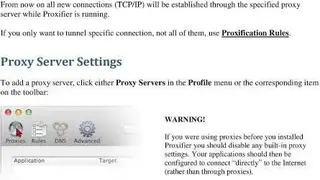Proxifier
Proxifier is a proxy switcher and manager that work on the system of bypassing all proxies, firewall and tunnel connections that restrict the access of internet user to most of the websites. By using the Proxifier, the users can get instant access to all of the sites and blocked content. Each user has its demand for proxies.
Most of the users use the proxy switcher and server to access the blocked websites over the internet. In contrast, most of the users use these because they have to hide their IP address and access the internet from another part of the world to create an account or monitor their performance from the search engines of other countries.
Proxifier has a solution for both types of uses. Proxifier is an application that works beyond the proxy switch manager and proxy server client as it lets those network apps that don’t support operating via proxy servers to execute through HTTPs or SOCKS chains and proxies. Proxifier is available for both OS X and Windows operating users and provides them with the features of working with any internet client via a proxy and even improving the network performance by ensuring the security and privacy of the proxy itself.
Proxifier Alternatives
#1 Proxy SwitchyOmega
Proxy SwitchyOmega is an updated version of the proxy settings for easy switching and managing the multiple proxy servers and files within minutes. This is an amazing extension for Google Chrome, where there is no need to set individual parameters for all your proxies as it will handle all of them simultaneously.
However, if you are using shared IPS, this extension is of no use because it is only helpful with proxies. This extension would never let you face connection problems or continuous disconnection. Proxy SwitchyOmega is about enjoying multiple proxies from the same browser. Just provide the list of all of your proxies and from a pop-up button, and easily switch between multiple proxies.
#2 Proxy Switchy Auto
Proxy Switchy Auto is an extension for Chrome that operates as a proxy manager for switching between two or multiple proxies. This extension lets the users switch and manage between multiple proxy files instantly and easily. This tool is best for those users who use the internet all the time and then want to change their proxies on the internet that have to switch between various proxy servers.
By using this tool, users can create and modify their proxy profiles with an easy-to-use interface. For readers’ information, it is important to mention here that Proxy Switchy itself doesn’t work as a proxy server or provider of proxy IP addresses. It is basically used to help the users easily navigate from one proxy to another if they are using multiple proxies for different purposes.
#3 Proxy Switcher
Proxy Switcher is an application that automatically switches among multiple proxy servers collected by the users in their browser proxy settings. This platform is a proxy server for anonymous browsing by switching among multiple available servers. There are multiple benefits and features of using this tool like hiding the IP address, gaining access to banned websites, automatic proxy server system, easy proxy changer, and access to password-protected servers.
Furthermore, it has its availability for different browsers like Chrome, Opera, Firefox, Internet Explorer, etc. Proxy Switcher enables the users to set their own proxies and switch between them. It is all up to you if you would like to utilize the servers from this platform or if you want to set your own. In both cases, the users will be provided with the easiest and fastest switching system between proxy servers and proxies.
#4 Switchy
Switchy is free to use multiple proxy management extension for the Google Chrome that provides the users with the system of quickly navigating from one proxy to another proxy or switching between two or numerous proxies without performing any additional requirements. Switchy is best for those who have to use different proxies at the same time.
By using the Switchy, they can easily switch among all those proxies that they have created in their Chrome browser. Each time instead of going to the proxy setting of the Switchy to switch from one proxy to another, simply use the Switchy that will make you able to instantly switch from one proxy to another without even stopping the work.
When you install the Switchy in your Chrome browser, it will automatically appear near the address bar in the icon of the world. From this icon, you can go for the options of an anonymous proxy, home proxy, work proxy, or all those that you have set for different pieces of work. Switchy also provides dozens of other features to the users as well.
#5 ProxMate
ProxMate is a tool for accessing and managing different proxies. It is different from other proxy switching applications, as it provides the set of almost two hundred proxies and switches between them easily. You can use your own proxies, or if you like, you can use the proxies provided here and enjoy all types of blocked content, either document, file, or digital media content.
It is used to secure access to all websites worldwide and hide your privacy at the same time. In terms of security and speed, ProxMate is one of the best proxy managers that never touches the users’ SSL connection and does not break any tunnel at the same time. On the other side of the picture, it never slows down the internet connection and browsing speed.
#6 FoxyProxy
FoxyProxy is a proxy and proxy switcher set to reach the international market’s content and easily switch between multiple proxies and its servers. This is a set of proxy servers that ensures access to blocked contents and websites over the internet. The servers of this tool are locating over sixty different countries across the world. This is such a platform that allows users to access blocked websites. This VPN and proxy management tool provide its users with a reliable and high-bandwidth VPN.
It lets the users automatically switch an internet connection across one of the multiple proxy servers according to URL patterns. The simple switching system of FoxyProxy lets the users automate the manual process of editing Firefox’s Connection Settings Dialog box to set their own proxy switching settings. The same can be done in the other web browsers as well. The three main advantages of using this tool are browsing anonymously, access blocked websites and increased security.
#7 AutoProxy
AutoProxy is for those users who are concerned about privacy. This tool is used for getting access to blocked websites by breaking all firewalls. It allows the users to get access to blocked websites automatically and efficiently. It provides a safe route to the free world of the internet. It working for switching between multiple proxies is entirely different from the other proxy switching extensions or programs. Instead of providing the proxy switching system, it enables the users to provide the domain to AutoProxy’s Preferences system.
After that, users will be provided with full access to surfing over a specific website. All of the user’s specified and special websites will be automatically transferred through the proxy setting. Simultaneously, the rest of the others will connect directly as per their own IP address setting.
#8 Proxy Tool
Proxy Tool is a proxy management tool for Firefox to manage the proxies switching and anonymity requirements. Having this tool in the browser means having an own personal way to access the websites denied in various websites. In addition to accessing blocked and denied websites, it can be used in academic and organizations platform to block harmful websites and secure browsing over the internet. It helps the users bypass all firewalls and get access to blocked websites.
In addition to providing access to the blocked websites, it has its own system for switching among multiple proxies that users define. This tool’s other features and functions are multiple spoofed HTTP referrers, an auto proxy rotation system, and many others for better control over both proxies and searches. If you are a person who has to use multiple web proxies frequently, then here is the Proxy Tool that will provide you with the system of managing dozens of proxies from a single platform and easily switching between these without performing any additional functions or going to the proxy settings of the browser again and again.
#9 Proxyswitcher.net
Proxyswitcher.net is a utility for switching among multiple proxies and surfing anonymously. It is based on the automatic proxy switching system. An automatic proxy switching system means providing the URLs of those websites that you visit frequently. Next time when you will provide the web address of these websites, you will be automatically directed to your favorite websites instead of switching among proxies over and over. This platform contains both manual and automatic solutions for switching among proxies.
It lets the users automatically perform actions based on the detected network system and easily access all websites according to proxy setting preferences. It is available for almost all web browsers and easily gets compatible with browsers’ proxy settings, including Opera, Firefox, Internet Explorer, etc. It also has a solution that will allow you to use the proxy servers to use a specific network. Just configure the Proxyswitcher.net according to your own preference, and after that, it will automatically detect the network next time and start executing the actions according to your demands.
#10 MM3 Proxy Switch
MM3 Proxy Switch is a proxy management extension for Firefox. If you are a regular Firefox user, you must have noticed that by default, Firefox supports only the configuration of one internet connection only. You can’t configure multiple internet connections or proxy at the same time. While it is an add-on for Firefox that allows the users to manage different configuration and internet settings and easily switch over. The best thing about it is that it lets the users easily switch between different proxy configurations or a direct connection without even performing the dialog connection setting again and again.
It is a tool that makes it easy for Firefox users to instantly toggle with one click among proxy configurations or direct connection to the internet. The main advantage of using this tool is that unlike most of the proxy managers and switcher, it has no artificial limitations system for local domains or IPs that are useful in SeaMonkey. The configuration system in MM3 Proxy Switch is relatively easy as compared to the others. The users can easily edit the proxy configuration in the text field, and selecting a configuration in the pop-up menu is possible.
#11 GuifiProxy
GuifiProxy is a free and simple proxy manager to switch among multiple proxies and change proxy within few clicks. It even lets the users import and export the proxies list and extend the database for proxy servers to get the food command and control over the entire websites of the internet database. There is a proper configuration system for manually adding, deleting, and editing the existing proxies. The best thing about it is its automatic authentication on proxies systems that basically bypass the popup system with login and password options.
Its customization system allows users to adjust the GuifiProxy according to their own requirements. They can even set the exceptions for the address where they don’t want to use the proxies, and these websites will be opened as per the normal IP. It supports the hotkeys as well, in which the users can access the preference menu and active/deactivate the use of proxy by the set of few short keys only. In short, GuifiProxy is a proxy management platform for switching to managing proxies and activating and deactivating the proxies via short keys, provides all features to the users.
#12 FoxyProxy Basic
FoxyProxy Basic is a simple proxy switcher based on the system of on and off proxy switching. To extend the standard internet connection features, it is one of the best proxy management platforms for those users who hate to go for extra bells and whistles. It is developed especially for the webmasters and tech-savvy who frequently switch from one proxy to another one.
However, with the help of this tool, the dependency on the standard internet connection on their browser will be totally kicked off. It provides more proxy features as compared to the other proxy add-ons. These features are in the shape of instant creation of proxies from selected text on a web page by simply using Alth+F3, animated icons to assign each proxy to find out easily next time, custom colored icons per proxy system, Tor wizard system for integration of Firefox with Tor along with listed proxies. However, most of the basic features are missing in the FoxyProxy Basic, like you can’t change the default profile name of any proxy, and most of the icons in the context menu are also misplaced.
#13 SwitchProxyType
SwitchProxyType is an all-in-one proxy switcher and manager to switch among multiple proxies or toggle from direction mode to the manual proxy mode and from manual proxy mode within one click. Here are no hard and fast rule for dealing with direct connection and proxies in the Mozilla Firefox as it has made this process very simple and effective. Anyone can use this tool as it is best for those who heavily rely on multiple networks and must either switch between proxies or from direct connection to manual proxies and vice versa.
Using this tool, users will come into the power of managing all of their proxies with one click of a button. There are no technical configurations and proxy settings requirements as it utilizes the web browser’s original proxy settings. For ease of access, the users can add the button to the standard toolbar to switch between proxies easily. Although SwitchProxyType can manage multiple proxies, most of the users like to use it for toggling between direct connection and proxy mode.
#14 Proxy SwitchySharp
Proxy SwitchySharp is an extension for Chrome to manage and switch between multiple proxies easily and quickly. This tool also utilizes most of the features of Proxy Switchy and SwitchyPlus. Instead of using the Chrome Proxy API, you can also use this tool for quick switching between multiple proxies. The support of data import and export is also available here. When you install it in Chrome for the first time, it will add the access button in the standard toolbar from where you can switch between proxies you have set to access the internet.
The import system of this tool lets the users integrate the proxies list. There is no doubt that switching between two proxies in Proxy SwitchySharp is really effortless, but what still missing in the Proxy SwitchySharp is not synchronizing different systems.
#15 Proxy Helper
Proxy Helper is an open-source Chrome browser extension that lets you change the proxy settings within the browser. One of the biggest advantages of using Proxy Helpers is that it doesn’t affect the whole computer’s network tunnel but affects the network that the Chrome browser is using. Proxy Helper uses Chrome’s native API to set proxy and support socks5, HTTP, socks4, HTTPS protocols, and PAC script. Moreover, it also supports bypass list, customer rules, support authentication proxies, and can synchronize the extension settings.
The extension force your browser to use the HTTP or SOCKS protocol to connect to the Internet with your desired server instead of connecting directly. You can use this extension when you don’t want to connect your whole PC to a VPN tunnel. All in all, Proxy helper is a great tool that you can consider among its alternatives.
#16 ST Proxy Switcher
ST Proxy Switcher is a free proxy switcher to switch among multiple proxies for hiding the IP address and surf anonymously over the internet. It is suitable for those webmasters and SEO experts who need to view the performance and ranking of their websites on multiple search engines across the globe. Using this switcher, they can easily switch between multiple proxies according to the requirement.
It is a simple and easy-to-use application that, in addition to having its own independent set of proxy servers, lets users define their own proxies and start switching among them easily without even modifying the proxy and internet connection setting.
There is also an external proxy list that allows the users to download it and make it part of this platform to enjoy more proxy servers across the globe. The main benefit of using ST Proxy Switcher is that it provides users with a compressive and secure system of hiding IP addresses and surfing anonymously. Free HTTP proxy checker is also part of the features of ST Proxy Switcher.