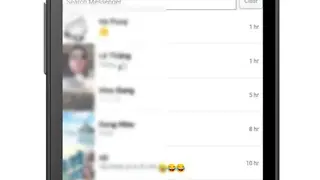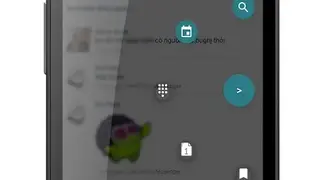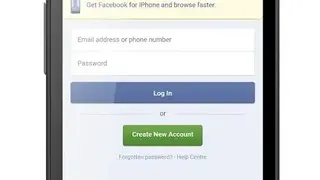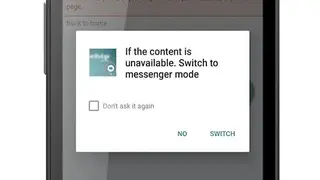Pyno
Pyno is a mobile application that shows your Facebook chat history. It is quite an amazing tool and is designed to help everyone explore their chat history without hassle. The features include old messages, saving message content in bookmarks, viewing the first lines of the chat history, search functionality, and seamlessly exploring throughout message history. It features a clean and easy-to-use UI that you can understand quickly and start checking chat history without difficulty. The app has been downloaded by thousands of people thus far and has a great rating on the Google Play Store.
Pyno Alternatives
#1 Nohistory.chat
Nohistory.chat enables you to create a chat to engage in discussions and delete it whenever you like. It is a unique application that safeguards your private information and freedom for private communication. It keeps messages saved for a limited time and deletes them when it receives a go-ahead from the communicating parties. You can also configure the app to display messages when you aren’t online. The best feature is that all your data is used for authentication purposes and isn’t revealed to any third party.
#2 Discord History Tracker
Discord History Tracker is a great tool that enables you to select chat history and save it in your private conversations, servers, groups, and then view it anytime without needing an internet connection. There are two methods to use the solution, including downloading the official app on the OS or launch it on the web browser. The app is compatible with multiple operating systems like Mac, Windows, and Linux.
The best feature is that via the browser method, you can open it on any device and anytime. The only limitation of the browser version is the availability of few features and some other restrictions as compared to the app. The website provides complete detail on both of these methods, and you can read them from there step by step to ensure successful execution.
#3 Discord Chat Exporter
Discord Chat Exporter is a useful and open source solution that makes it easy for you to export Discord message history from any channel and then view it offline. The functionality applies to server channels, direct and group messages. It comes pack with many desired features such as support for dialect markdown, message filter syntax as well as other unique media features. It is compatible with macOS, Windows, and Linux and offers a GUI to help you administer on Windows, whereas a Command-line interface is also available for all the supported Operating Systems. The built-in export functionality is quite comprehensive and lets you partition files, use date ranges, and many more options. It works extremely fast, thanks to there being no buffering-in-memory.
#4 Backup/export chat history to pdf (demo)
Backup/export chat history to pdf (demo) is an easy-to-use and handy solution that enables you to backup/export any chat history from your discord account into JPEG or PDF files, making it viewable offline. It works using screen record + image processing to capture every line and word of the chat and then place it into a JPEG image or PDF file. You can use it without having to dive into tutorials because it is easy to figure out for everyone. To start, tap the record button given on the UI. The app will start recording the chat history, and after completion, you can convert it into the desired method. After everything’s done, the file will become available to you and can be viewed or shared with anyone without restrictions.
#5 GroupMe
GroupMe is a communication and group messaging platform empowered by Microsoft. Group Me app provides the users with a messaging platform from where they can send instant messages to other GroupMe users without any limitations.
The app also supports the functionality of group chatting and messaging to enjoy everything in the way you want. The two primary messaging services of GroupMe are chatting either privately with the other GroupMe users or even by joining chatrooms.
GroupMe has combined the elements of one-on-one chat and social networking where the users can enjoy both features collectively. It is not for the individual purpose only as it even allows the organizations to use it for group communication and collaboration among coworkers to organize the project.
The best thing about GroupMe is that it works with almost any device and operating system. GroupMe is that if the users want to send messages to anyone from the mobile, than instead of opening the GroupMe, the users can use the SMS box, and the message will be sent through it. Some of its other features includes instant sharing of photos, videos, gallery views, like messages, share location, custom emojis, direct messages, and notification alert system, etc.
#6 CometChat
CometChat is a desktop messenger that allows the users to enjoy the features of the text, audio and video chat from the desktop of Windows or Mac OS X operating systems. CometChat is the platform of dozens of features and functions that are available in shape of option for one-on-one chats and even group discussion, broadcast messaging system, announcements, single-player games, desktop notifications system, and more.
You can launch Facebook fan page directly from the CometChat, get the notification of tweets directly in the CometChat, translate the conversation into various others international languages, audio call system, video conferencing, screen sharing, send files and data and a lot of other feature and functions that are simply beyond the messaging and calling.
The best about CometChat is that in addition to providing the users with the system of text, audio, and video calling, CometChat offers the users to get their social media accounts organized at a central platform as well. The users on their own can opt for either one-on-one discussion or group discussion and can go for video conferencing as well. Users are even allowed to send files to the other CometChat users within few minutes without even caring about the size of the file.
#7 iMessage
iMessage is an unlimited text messaging system for the Mac OS X operating systems that provide the iOS users to send unlimited messages to other iMessage users on Mac or other iDevices for free. There is no limitation over sending text messages. For sending the messages, the users are required to only have the Wi-Fi or data plan for the device in order to enjoy free messaging and unlimited texting.
In addition to simply sending the text messages, the users of iMessage can enjoy the sharing of photos, videos, contact information, and even location as well. The can enjoy the conversation across all devices of Apple.
But there is one limitation in the case of iMessage and that is non-availability of video and voice calling by the iMessage. However, the users of iMessage can still enjoy the videos and voice messages via MMS to other mobile phones as well. iMessage even supports the voice to text chatting feature as well just like the feature of Siri.
iMessage supports both sending messages to a single person or to the group of persons as well along with photos, videos, and links that they want to share with their friends. Everything is free that requires only an internet connection or Wi-Fi availability.