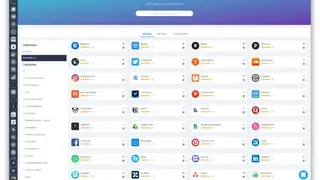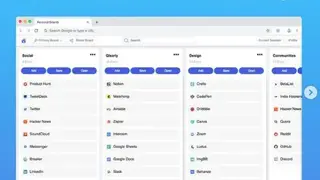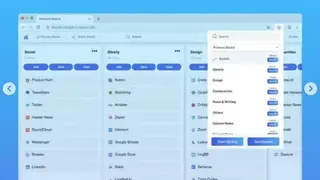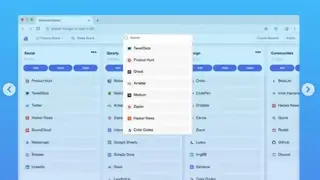Qlearly
Qlearly is a modern bookmark and tabs manager extension for browsers. It helps to organize favorite and important websites by columns and task boards. Qlearly is available on browsers like Google Chrome, Mozilla Firefox, Opera, Safari, etc. You can also synchronize your bookmarks across multiple devices. This means you don’t have to load bookmarks from other devices every time you want to open them from a new device.
You can easily save a bookmark with one click. Bookmark sharing is made with a shareable link that you can also send to the clients privately. Qlearly helps you organize your work and increase productivity no matter you are a business person, client, CEO, or even student. Multiple device synchronization keeps your data available on every device with Qlearly account login.
Qlearly Alternatives
#1 Linkman
Linkman is a browser-independent extension for the chrome browser. Linkman acts as a bookmark manager. You can easily save your bookmark directly from the browser into the Linkman. It supports different browsers, including Chrome, Firefox, Opera, and Internet Explorer. You like a website or using it frequently and want to bookmark it; Linkman is the perfect tool for you. This saves you a lot of time and effort accessing websites by typing or searching, which ultimately increases your productivity. It also tells you about dead links or repeated saved bookmarks. While saving the bookmark, you can add comments or remarks.
It saves your bookmarks in an XML file in its server, so you don’t need to worry about data wiping or. There is a free version as well as a paid version with some extra features like a cloud server that saves your data to the cloud to access it later on any device.
#2 Atavi
Atavi is a manager for browsers to bookmark important things like posts, websites, feeds, or important content. Bookmarking the websites will remove the hassle of accessing them every time by typing an address or searching any link. You like anything on the internet, just bookmark it, and Atavi will make it available one click away at the homepage of the browser. It supports browsers like Google Chrome, Mozilla Firefox, Microsoft Edge Opera, and much more.
One of the main features is that it synchronizes your bookmarks between every browser and even every device you are using. Just go to the website on a secondary device and login into your account; it will show all bookmarks you have saved. Atavi saves all bookmark data on its servers in HTTP files, so the security is not compromised.
#3 Webjets
Webjets is a platform for visually collecting, organizing, and sharing content. You can place cards freely on a page, group them the way you like, and share them anywhere. The way it works is that whenever you collect any kind of content from the web, like pictures, pages, videos, screens, links, they turn it into an interactive and visually representative card. You can place them on a page and organize them the way you like. The visual experience is half the learning. So, you can create effective mind maps and diagrams to maximize the viewer’s experience.
Webjets can also make tables and two-dimensional information structures and maps. You can synchronize between different devices. It can also be used for office use. If you have a company, you can assign work, sync all users with one Webjet page to work as a team, assign a due date and publish work from simple notes to a professional presentation.
#4 Firefox Sync
Firefox Sync is a data synchronizing feature built into the Firefox browsers. It was originally named Mozilla Weave. It allows you to save, organize and synchronize your bookmarks across multiple devices. Bookmarks include passwords from your website logins, browsing data and history, page fill data, add-on, and preferences. It can also synchronize up to 25 opened tabs across multiple PCs. In case you have forgotten your password or want to load a website on a new device, just log in to your Mozilla account and import your bookmarks, and you are ready to go.
It is totally secure and saves your data, passwords on Mozilla servers, and all data is encrypted. Even Mozilla themselves cannot access user’s data. So, you don’t need to worry about privacy and security. The content synchronization can be made with only those devices in which you are logged in with your Mozilla account.
#5 Floccus
Floccus is a bookmark synchronizing extension for your browsers. It saves bookmarks and organizes and shares the data across multiple devices. Floccus eliminates the hassle of re-bookmarking and entering fill-form and passwords on new devices. It synchronizes the necessary data on other devices after logging in to the Floccus account. This saves necessary time and data that ultimately increase your productivity. It is installed as an extension on browsers like Mozilla Firefox, Google Chrome, and Microsoft Edge, Apple Safari, and much more.
You can use any browser with web extension API support. Just create an account and start bookmarking favorite blogs, content, and websites. It supports uni or bi-directional syncing. As far the privacy is concerned, your data is saved on the Nextcloud server that has data encryption.
#6 Start.me
Start.me is the smartest and easiest way to organize the data in an online environment. It is a website that allows its users to get instant access to their favorite links, cloud storage accounts, education resources, blogs, and much more.
It is going to be a modern-day bookmark manager because of the features and functions that it is offering to its users uniquely. The advanced bookmark management system of Start.me allows the people to search for their specific things over the internet like the motivational article, favorite video song, and much more.
This enables them to save what they want to save easily and in the end, organize all of the bookmarked web pages on an entirely customizable dashboard. Using Start.me is like saving a lot of time because it will keep your browsing time.
#7 Dropmark
Dropmark is a website serving as a platform organizing, collaborating, curating, and sharing the multiple types of stuff over the internet. This platform can also be used for organizing all of the favorite things like videos, music, and much more at a centralized platform.
Using Dropmark is so simple and user-friendly that import data from the social networking platforms is also possible by means of this platform. It is perfect for teams, educators, explorers, and for personal purposes as well. It is one of the smartest ways for organizing all of the links, files, web pages, notes, and much more into visuals.
Some advanced features and functions of the Dropmark are extensions, apps, add-ons, a full-screen presentation system, drag, and drop system for easy uploading of files and data, collaborative playlists and podcasts, instant photo slideshows and much more.
#8 netroStation
netroStation is a visual project managing platform that aids you in saving thousands of project links, resources, and personal use. This software has all the necessary tools that make your organization grow in no time. netroStation facilitating many project managers with its advanced functions based on modern technologies for the effective running of projects, and it is one of the attractive bookmark software that runs on any software.
This software assists you with many features that are annotation, syncing, browsers extensions, and many more. netroStation is featuring success to the various industries, including chemical, medical, electrical, and many of those. The software has deep data analytics and an advanced managerial system that lifts your production on success, and it has an excellent internet system to search for everything.
#9 Saved.io
Saved.io is a web-based bookmarking system that doesn’t need the installation of any extension or software into your order at all. It is very simple; all you need to type the Saved.io before any URL, and it will also be saved to your bookmark.
In that way, you can store any web page to your bookmark section. You can use this service for storing the favorite video web pages so that you can view them later on. Saved.io seems to be very simple, and maybe you think that it may be not offering you too many features and functions.
However, as you will start exploring this site, you will see it is full of a lot of advantages. Saved.io also allows its users to organize the links into lists as well. If you want to save any link into a file that you have made supposed by the name of the folder, then type folder. Saved.io/ before the URL, and it will be stored in the list.
#10 Bookmark OS
Bookmark OS is an online desktop for users to help them in organizing their digital life. The platform enables users to easily manage their bookmarks, to-do lists and notes, and much more in a single desktop, which is highly customizable. It enables users to manage all of their bookmarks in a single place under various groups or folders.
The platform increases productivity saves time and keeps things organized effectively. Moreover, it also comes with AI-powered group suggestions that allow users to know where they can place a certain URL. Everything looks like they are folders and arranged on a desktop, and users can access like any other folder and can select the URL which they want.
Bookmark OS enables users to attach custom images to the bookmark folders, and users can name them according to their specifications. Lastly, users can manage their to-do lists and notes on the same software.
#11 Google Bookmarks
Google Bookmarks is a web-based bookmark managing service for Google account holders. If you have Google account, then you can enjoy the free bookmarking service of the Google Bookmarks and will be provided with the dashboard of saving your favorite post and web pages at a centralized platform of the Google Bookmarks.
In addition to managing the bookmarks, Google Bookmarks offer its users to access their favorite website any time right from the Google Bookmarks instead of manually going for entering the URL first. By using the Google Bookmarks, the users can save the web pages and even websites they would like to search again by creating the bookmarks.
The best about Google Bookmarks is that it provides the users with a full-time bookmarks management system as well that are available in the shape of importing or exporting the bookmarks, managing bookmarks, saving, and viewing the web page bookmarks.
Once you joined the service of Google Bookmarks, you will be provided with the extension of Google Bookmarks that you can install in your favorite web browser. Google Bookmarks provide its users with the proper system of organizing, editing, and importing the bookmarks to the other devices as well.