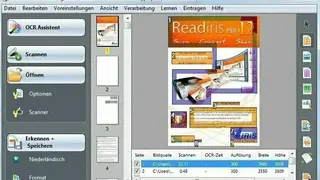Readiris
Readiris is an OCR to make your paper environment paperless. Readiris is an OCR that has only one motto, and that is no retyping, no paper, just smart documents. Readiris is a complete PDF toolbox that is used for converting documents without retyping. Readiris is the way to automate your business document processing. Readiris is for easily exporting all processed materials into favorite cloud hosting services to keep track of all files and documents anytime, anywhere.
Readiris is a powerful, lightweight, and easy-to-use OCR. Some stunning features of Readiris are converting files to MS Office formats, audio files, and eBooks. Readiris supports over 130 international languages. It is also used for automatically creating and recreating complex layouts. Readiris also integrates advanced documents editing tools that let the users create even their eBooks and audio files. Moreover, Readiris also supports table recognition, that is its unique system.
Readiris Alternatives
#1 ABBYY FineReader PDF
ABBYY FineReader PDF is an optical character recognition (OCR) software that lets the users convert scans, images, and other types of PDF documents into those documents edited quickly and conveniently. ABBYY FineReader is regarded as one of the best OCR for its accuracy and functionality.
It empowers the users to convert their scan images, PDF documents, or other types of image-based documents into an editable format and then make changes quickly as they want. ABBYY FineReader is available for Mac and Windows operating systems. ABBYY FineReader has four versions that are the sprint, professional, corporate, and pro for Mac.
All these versions’ combined features are scan & digitize paper, convert & create PDF, proofread conversion result, automation & batch processing, support for over 190 international languages networking licensing, and much more. All these features mentioned above make the ABBYY FineReader the best choice for OCR. To the extent the transformation speed goes, this application is astonishing.
#2 NAPS2
NAPS2 stands for Not Another PDF Scanner 2. An OCR for scanning documents to PDF and other types of files. It can also be used for transforming PDG, images and scanned based documents into a text-editable format and then manipulating them as well.
The best about NAPS2 is that it is a user-friendly OCR where the user by one click only can perform every function. Just chose your setting or set up multiple profiles for the carious type of devices and go for the task, NAPS2 lets the users save their documents (including PDF, TIFF, PNG, JPG, BMP or other types), mail to a friend or simply get the print.
Some interactive advantages of using NAPS2 are compatibility with WIA & TWAIN, all editing options from rotating to rearrange, identify text using OCR, availability of 20 international languages, powerful command tools for automation and scripting, and many more.
#3 SimpleOCR
SimpleOCR is a 100% free OCR and scanner used for either personal usage, educational need, or commercial purposes. Using this tool, users will explore the best columns layouts, non-standard fonts, color correction, etc. Additionally, using this tool, users can convert PDF files and scanned images into a text format; then, this is software for your assistance.
When it comes to accuracy and reliability, then it provides accuracy up to 99%. If users want to use this tool for non-commercial purposes, then it is available for free. Some of its interactive features are large vocabulary & dictionaries to support all words, format retention, image retention, plain text extraction, simplified error correction, single & batch OCR, zone OCR, etc.
#4 Free OCR to Word
Free OCR to Word is a tool for converting the image to Word or text format. It is a free-to-use application for converting the image into word or text format and then editing them. Avoid all types of tedious retyping and recreating work and use this tool for completing all these tasks with the help of an automated system. It enables the users to convert all types of images, scans, and PDF formats into text format.
It actually works more than a scanner. It also lets the users use scanned images or even images taken from the digital camera and, within few clicks, get editable and searchable files in text or MS Word formats. From scanning to processing advanced images and getting high OCR accuracy to direct scanner connection, Free OCR to Word provides all types of features, either scanning simple images or scanning complex ones.
#5 OmniPage
OmniPage is an advanced and professional OCR for converting documents easily and fastly. It is for those people who want to save their precious time that is otherwise wasted. Avoid unnecessary tasks and transform the paper environment of your office with the digital system of this tool that will let you change all your scanned and hard copies documents into files that you can edit, search and enhance their security.
It is available in three versions: OmniPage Standard, OmniPage Ultimate, and OmniPage Capture SDK 19. The basic function is to provide the integrated set of tools to users for scanning, OCR, ICR, OMR, PDF, and document conversion. OmniPage is also the best OCR for individuals, businesses, professionals, and developers to get speed and accuracy. In addition to converting, the user can also send the set result directly to others or save them.
#6 Soda PDF
Soda PDF is for creating a paperless environment in your business place. Soda PDF is for both individuals and professionals to deal with their PDF files and documents as they want. Soda PDF is an all-in-one solution for all type of PDF files that lets the users convert and manage all for their files of all formats.
Soda PDF also allows users to create even custom forms. Soda PDF is also used for annotating data. The other advantages and functions of Soda PDF are made you work the real one, create professional documents within seconds, take control of files, and secure document revision system.
It supports over 300 file formats, tools for creating a paperless environment, direct store work to almost all cloud storage platforms, and much more. Soda PDF is one of the best OCR and PDF manager applications for your business that will provide you various deployment options and much more. For a paperless environment, Soda PDF is a software that you must use.