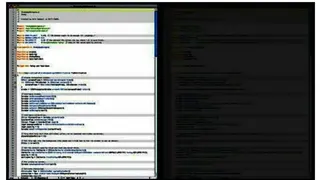Shady
Shady is free to use a computer program that puts a shade over your screen to help soothe your dazzled eyes. You can use this tool to reduce the brightness far below the usually least, without any risk of damage your screen.
It is one of the best alternatives to F.LUX and offers lots of similar services such as adjust color temperature, add location and daytime and automatically adjust brightness, etc. One of the best things about this tool is that it offers multiple modes, and each mode is different than others.
The tool lets you pull a virtual shade over your screen, dimming the display to a more comfortable level. Just like the other similar platforms, it also has a list of advanced features that attract more audiences around the world.
Shady Alternatives
#1 RedshiftGUI
RedshiftGUI is a software tool used to configure a few parameters about your monitor’s color temperature and find out your location. It is a simple and easy-to-use tool that not require any third-party product to download and install on your personal computer. You need to install the RedshiftGUI setup and press a few clicks to reduce the screen brightness and color temperature. The software allows you to look up the location by merely inputting the IP address or zip code.
Also, it allows you to view in the main screen the sun elevation, your current day and night status, and your location, etc. It has millions of users around the world who can use it to reduce eye strain and increase productivity. RedshiftGUI has a list of prominent features that attract an audience around the globe.
#2 LightBulb
Lightbulb is free to use an open-source computer application that reduces eyestrain produced by staring at the computer screen when working late hours. It is an alternative to F.LUX and offers lots of new services that make it better than others. As the day goes on, it continuously adjusts gamma, transitioning the display color temperature from cloud blue in the afternoon to warm yellow at nighttime. Its main objective to match the color of the screen to the light sources of your surrounding environment, typical sunlight in the daytime, and artificial light during the night.
It has minimal impact on performance and offers lots of customization options. LightBulb includes core features such as an Extensive customization option, minimal impact on performance, pull sunrise and sunset time, and pull when Fullscreen or game is in the foreground, etc.
#3 SunsetScreen
SunsetScreen is a tool that automatically reduces the brightness of your screen and modifies its color temperature to an orange hue to match indoor lighting, so as they reduce eye strain. The software is known for the fact that the computer screen glare and brightness need adjustment to match lighting. It is a lightweight easy to understand tool that has millions of users around the world and available to use on multiple platforms such a Mac and Windows OS etc.
With its simple interface and intuitive options, the tool makes it possible for anyone to adjust the monitor color to match their sleep cycle. Users define the time when sunrise and the delay until sunset, so the tool can also fit the needs of those who work at night or get up early in the morning. You can choose the screen color to use by temperature or use HSB sliders to search for a specific hue, but it has a set of presets for both day and nighttime, which should be more than enough.
For example, you can set the screen to simulate the cloud skylight or deep blue clear sky during the day, and in the nighttime present includes options to simulate candlelight and moonlight, etc. Just like the other similar tools, it also offers automatic brightness and screen adjustment system with some new features that make it more advanced.
#4 Redshift
Redshift is free to use cross-platform software that adjusts the display’s color temperature based on the time of day. It is intended to reduce eye strain and insomnia. Redshift transitions the display color temperature evenly between day and night time temperatures to enable users to adapt slowly. At nighttime, the color temperature is low and perfectly matching the room’s lighting temperature.
It can be used to set the single-color temperature and brightness or can use to adjust the temperature and brightness continuously to follow the sun’s elevation in case it transitions to the night color temperature settings near twilight. It is not just software that adjusts your display color temperature, but it also is known as a display tool that increases your productivity without damage your eyes. Redshift includes core features such as multiple modes, custom setting, add a location, display color change, use Pomodoro like a timer, and much more.
#5 Iris mini
Iris mini is free to use blue light reduction and PWM flicker-free brightness software available to use on multiple platforms such as Windows, Mac, and Linux. It is the minimalistic version of the Iris that offers limited features, but all the elements are usable and advance. Just like the Iris, it also has three different modes, such as automatic, manual, and paused. Each one has its functionalities and features.
Iris mini specially made for those people who want to complete product their eyes and increase productivity. Customization, transfer your monitor to book with a reading, use manual location, automatically adopt light, remove blue light, and high-level API are the most prominent features of the tool.
#6 Iris
Iris is an all-in-one eye protect, health, and productivity software which make monitor health for the eye. It is an advanced tool that has a list of tools and features to reduce eye strain. The most popular and addictive thing about this platform is that you can quickly decrease the amount of blue light emitted from the screen and also control the brightness without PWM flicker.
There are different modes available in the software; each one has its setting and features. The tool will match your screen brightness to the light around you. Different kinds of presets will automatically adjust your screen, and use a computer will feel like reading a book. By default, the tool works automatically and detects in both day and night time.
Besides that, it will change your screen color temperature and brightness. As compared to the other similar platform, it is simple to use and feature-rich. You can easily change the Iris mode and type by opening the control panel of the program. The software introduces more than 20 advanced features that also help you to protect your eyes. Iris has millions of users around the world and available to use on multiple platforms such as Microsoft Windows, Mac OS, and Linux, etc.
#7 NightTone
NightTone is a commercial computer program that makes your screen more comfortable, healthier, and enjoyable by shifting the colors of your display to a warmer and eye-friendly palette. It is a helpful and perfect tool for everyone’s health, especially for people with visual protection problems or light sensitivity. NightTone is known as the health tool that reduces eye strain and offers 20-20-20 rules. It is a lightweight tool and available to use on the Mac platform only.
Change the screen brightness, palette to warmer colors, multiple display support, easy to use, start at login, a scheduling option, invert the screen color, and configure the display to virtually any color you want are key features of the tool. It has a massive team of professionals who are always busy delivering some new features that increase your productivity and reduce eye strain.
#8 Window Focus
Window Focus is another software that highlights the currently working windows and dims all other windows in the background. It is commercial software and available to use on the Mac platform only. It is a similar software to F.LUX and offers lots of related services with some new features that make it better than others. Some most prominent features are highlighting the current app windows that you have open, control the capacity level, dim all other apps in the background, adjust the color temperature, and custom setting, etc. With the help of this tool, you can quickly reduce the destruction from flashing images, multiple open windows, and colors, etc. in the background.
#9 Lumen
Lumen is a simple and easy to use open-source menu bar application for Mac OS that magically sets the screen brightness based on your screen contents. You can use the tool by using your brightness key; it will automatically learn your preferences.
It automatically brightens the screen when you’re looking at a dark window, and the tool automatically darkens the screen when you are looking at the bright windows. Lumen is a lightweight and helpful tool that reduces eye strain.
The most exciting fact about this tool is that it uses the 20-20-20 rule that attracts more audiences around the world. Just like the other similar software, it also has a set of key features such as reminders, multiple options to use, customization options, open-sources and various versions, etc. Lumen is easy to use to download and install software available to use on Mac OS only.
#10 Look Up
Look Up is software that reminds you to rest your eyes from computer use. It is a helpful and straightforward tool that use 20-20-20 rule, every 20 minutes, lookup for 20 seconds, at something more than 20 feet away. Look Up is a top rate tool that helps you keep focused in a healthy way. After installing the tool, it allows you to set location, time, and all the other things that help you to reduce eye strain.
The great thing is that it offers a customization option that enables the users to add a custom setting that increases your working experience without damage your health. Rest reminder, goal setting, scheduling, stick figure strictures, advanced tools, and easy to use are the most prominent features of the software. Look Up is commercial software and available to use on Mac OS only.
#11 Brilliance
Brilliance is a cross-platform color adjustment tools that bring the outside world into your home through Phillips Hua lights. It is simple and easy to use software that allows you to set your location, choose what kind of lighting you want and set time, etc.
One of the most exciting things about this platform is that it introduces a scheduling system that allows you to set a schedule to turn the lights on and off, then set back and enjoy your lights without having a swindle with an app or dimmers.
The tool comes as the alternatives to F.LUX and offers all the similar services with some new features that make it better than others. The software has multiple options that allow you to adjust the display to reduce eye strain. Brilliance includes core features such as easy to use, set locations, choose to light, the default setting, new tools, and much more.
#12 f.lux
f.lux is computer software that adjusts the color temperature according to location and time of the day. It is specially designed to reduce eye strain during nighttime use and reduce disturbance of sleep patterns. It is a lightweight and simple tool available to use on multiple platforms such as Microsoft Windows, Mac, and Linux, etc.
The software makes the color of your computer’s display adapt to the time of day, sunlight during the day, and warmth at night. If you stare at the screen for too long, then the glare from the display begins to hurt your eyes. To start with, turning down your display’s brightness may help you, but the brightness is not the real issue.
F.lux works by calculating the approximate sunset time for your location, during sunset, your computer screen will mimic nature, gradually warming up the colors. The software is straightforward to navigate and configure in a few clicks, the adjustment of the screen can be made with slides across the main windows, after the daytime and night calibrations.
#13 Care your Eyes
Care your Eyes is an extension that allows users to set up the color of the screen and adjust it according to their eyes. The platform gives users a chance to make their desktop screen appear in the night-mode, and users can also click on any color to move the block and change the color of the bookmark.
The extension enables users to protect their eyes from the intensity of white light. Moreover, it offers complete customization to users where they can change the color of all the websites and backgrounds of theirs separately to a different parameter.
Care your Eyes allows users to select the color from a set of different colors, and users can change the color of the font according to their wish. Lastly, users can display the extension along-side the browser search bar.