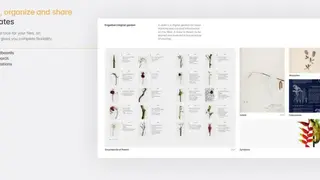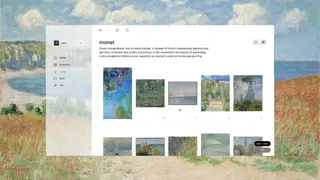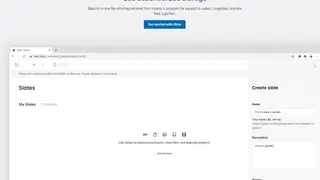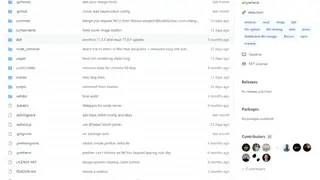Slate.host
Slate is an online file-sharing network that helps individuals gather, arrange, and form associations between files. It works by letting you add data to folders. The site refers to these folders as “slate” and gives you the flexibility to add as many slates as desired. The process of creating a new slate is easy, give it a name, write a description, and you’re good to go. Furthermore, there is a privacy option to control sharing of files with the public.
Once a slate has been created, you can bring new files by dragging them across the screen. Moreover, files can be in several formats like video, photo, and document. The site helps foster productive work relationships between people, allowing you to add individuals to a Slate and have them provide their thoughts about it. Similarly, others can also add you to their Slate to ask for suggestions on its improvement.
Slate.host Alternatives
#1 Tresorit
Tresorita is a cloud-storage solution created to provide you with secure, end-to-end encrypted protection and sharing of your files and all the other confidential data. It is also known as a comprehensive file sharing solution, and you can enjoy its service on both desktop and mobile devices.
With this software’s help, you have a platform that ensures the safety of all your documents, files, and other your sensitive details that you don’t want to store on your server that prevents data breaches and unauthorized access from other parties. Tresorit keeps your files, documents, audio, images, and more away from the hands of hackers and government agencies that want to snoop on your details.
It is specially designed for professionals and gives you a cloud storage service for all sorts of documents, ranging from contracts, intimate images, and all the other similar things. Uploading your files to this platform is a breeze; you do not need to modify your existing folder structure or tweak security access.
It simplifies information access by you and your employees without worrying about the data breach. All your devices are synchronized with this solution that enables you to access encrypted documents via any device.
You can also share any files or invite other people to view the data that help you and your employees, client, and contractors on one page. Build-in end-to-end encryption, secure access on more than ten users, unlimited version control, and outlook integration are the solution’s core features.
#2 FileStage
Filestage is software that helps its user streamline the creative workflow on any project, document, or media file. The user only needs to upload his work on it, and he becomes able to share the link of his work with his team, who can comment on the shared content online. Filestage offers many features for its customers like unlimited reviewers, one-click approvals, adding annotations, a very fine project dashboard, sharing file attachments, and much more. All of this content is gathered in one place, which facilitates its customers to a great extent. The interesting feature which makes it more accessible to use is that the reviewer doesn’t need to have an account on it.
Filestage is so user-friendly that its user doesn’t need much training to be familiar with it. It helps its user in greatly reducing the repetitive project management tasks and the security it provides is unmatchable.
#3 AnonFile.com
AnonFile.com is an online platform where you can upload your files anonymously without showing your identity. It is easily applicable to all types of files, and you are allowed to share your files over the internet. This software is known for working as a cloud sharing site, and it strictly doesn’t allow uploading files or remove those files which are inappropriate. You can connect it with any device like a mobile or PC.
AnonFile.com is fast in use and offers about a 20 GB file size limit for uploading. It works with the highest speed of the internet that makes the work more precise and easy. You can also register yourself and directly capture pictures through it. It also provides an API feature by which you can instantly connect with two applications at a time. The files with viruses, Trojans, and illegal material are banned for uploading. Moreover, you can add up their feedback for more improvement of the AnonFile.com.
#4 SmartFile
SmartFile is a platform that offers secure file sharing and transfer solutions to businesses and enterprises. The platform allows businesses to share files of any size both inside and outside their business structure. It also enables users to access their files from anywhere and enables them to send and receive files through their desktop, the browser on with the SmartFile’s API.
The software enables users to securely access files onsite and offsite with the company security procedures and offers granular permission and access to rights options. The wide array of software features allow users to export activity records easily or deploy the SmartFile’s storage on their infrastructure to ensure enforcement of compliance. It brings an end to the attachment and email chain issues and allows all the team members to access the files through a single file management software.
It provides some other essential features, such as Branded Client Portal, Outlook Integration, HTMP Embed Options, Automated Workflows, Storage and Transfer Encryption, and HIPAA Compliant Activity logs. Moreover, the platform also provides managers with monitoring and reporting services that allow them to track the activity of their employees as soon as they log in. The platform is used by various sectors such as legal, Education Institutes, Construction companies, Healthcare, etc., for FTP hosting and storage compliance. The platform comes with a free trial and a paid version, while customer support is available through email, phone, and skype.
#5 YouSendIt
YouSendIt (now known as Hightail) allows you to securely access and share your documents, presentations, photographs, and videos with a great-looking interface. It is a professional method to share your file folders with anyone from any device securely. In this advanced world, innovativeness is more cooperative than any time in recent memory.
This app plans to free the world’s imagination by introducing innovative cooperation. This organization helped creative experts share their substantial video, outline, craftsmanship, photography, and presentation records to the rest of the world with complete secrecy. The best about this cloud service is that it simply focuses on those files that were unable to be sent by email due to their large size, and obviously, any other method would not have been as secure as this one.
#6 Wikisend
Wikisend is a free online file and documents sharing administration that gives you a chance to share documents on the web. Its most extreme permitted document size is 100 MB. Aside from that, you can secretly key secure your records to guarantee document wellbeing. To share a file, you have to transfer it to the site.
You can even demand a download connection of the mutual record by email. When you are done, you can press “Transfer” catch to transfer document on Wikisend. The mutual record can undoubtedly be downloaded by entering the File ID and secret key you have set to secure the document. It lets you share any record, including huge records, little records, information documents, reports, media documents, reinforcements, or files.
#7 Streamfile
Streamfile is an amazing file transfer tool that transfers files at an incredible speed of 25 MB. Usually, when someone wants to transfer a file, obviously, Email or Bluetooth is the most common option, and obviously, its speed is equal to nothing. Well, with this tool now, you will be able to enjoy instant file transfer without any trouble.
If you want to use this tool, you need to register with a small monthly payment of around $5. The best part about this tool is that it uses Secure Socket Layer, also known as SSL, to ensure a private and protected environment for file transfer.
#8 FileDropper
FileDropper originated to facilitate users a simple, rapid substitution to sites like RapidShare and MegaUpload. The service is a cinch and lets users keep their files hosted forever.
FileDropper enhances core service by presenting users with a maximum file size of 5 GBs that is better than most of such websites. The user can upload their file and share them with friends, colleagues, and family. FileDropper labels itself as “the easiest document facilitating site ever,” and that is what it is.
Utilizing FileDropper’s document uploader, you can secretly transfer and store extensive records uncertainly. There is numerous document stockpiling and sharing administrations out there; however, every one of them has a 100 MB (now and again 1 GB) per record limit.
With regards to FileDropper, this is raised to walloping 5 GBs. Along these lines, you can store virtually anything. Once your files are transferred, you can email and impart them to others. No, sign up, or enrollment required.
#9 Files2U
Files2U is free to use web service that lets you share documents on the web. It’s a basic and quick platform that gives you a chance to send records without signing up. These records include sending secure document encryption techniques and stay accessible for 48 hours on the site. After that period, the records are naturally erased and can’t be downloaded. The greatest permitted record size is 3 GB, and up to 25 documents can be sent together utilizing this tool. The same document can be sent to up to 5 individuals in one go.
It is fueled by FileCatalyst, which gives speeding up, unwavering quality, and better record administration. When transferring is done, the records are sent to the beneficiaries. Files2U produces a PIN for each record, which it sends to the beneficiaries alongside the download connection of the sent document. A document can be downloaded by entering the PIN for that record.
#10 Ge.tt
Ge.tt is a quick document sharing and facilitating tool that makes the clients ready to transfer and share the records. The procedure of this tool begins by method for either transferring the document from the PC or using the move and customize feature. The best about this tool is its simple approach that permits its clients to transfer the record.
This file-sharing application is accessible in two modes that are Ge.tt Free Account and Ge.tt Premium Account. The Free Account accompanies 2 GB of free storage room. As far as the Premium account is concerned, then there is no restriction for file space. In addition, the premium account holders’ users will have the capacity to save more documents.
#11 Jumpshare
Jumpshare is an online hotspot for sending records for nothing. It is a present for the individuals who are required to convey a huge number of files of supersizes regularly. At Jumpshare.com, clients can find the opportunity of sending the vast records, view documents, and make joint effort continuously too.
The best about Jumpshare.com is its similarity includes which permit clients to transfer and share the record of any sort continuously. The distributed storage and sharing administrations of Jumpshare.com can be gotten to by two means.
Either by a method for the online gateway of Jumpshare.com or utilizing the utilization that is accessible for the cell phones, both choices are accessible by the Jumpshare.com.
Jumpshare.com is the ideal and the perfect route for rapidly sharing the expansive records continuously and making a coordinated effort with the other colleagues. Six vital elements of Jumpshare.com are basic, simple to utilize, effective that backing for all sorts of records, quick approach to transfer and share, and the supplier of a very encoded environment.
#12 ShareFile
ShareFile is a tool that offers different elements with superb security to share records, files and sync multiple devices for sharing. It is a cloud-based system that offers a wide range of sharing services for businesses to operate smoothly from different parts of the world. This is a perfect tool to sync complete offices and provide a smooth business operation.
Using this tool, users can easily transfer large-sized files within few minutes, and also this whole process will be done with its secure server so that no hacker could ever intervene during the process. This is an amazing tool that is available for just a small price.
#13 Senduit
Senduit is an amazing platform that gives you a chance to transfer and share documents up to 100 MB in size. On the off chance that the record has private data, you can choose a private connection, after which the connection to the document would terminate. You can set any termination time running from 30 minutes to 1 week.
It can be utilized to share any sort of record, including archives, melodies, and motion pictures. This tool works in a simple style like discover the record you need to send to somebody, transfer a file (that takes around 20 seconds to transfer a 518 KB document), click on the URL, and your record begins downloading promptly.
#14 Google Drive
Google Drive is a File Storage Application developed by Google launched on 24 April 2012. It allows users to store any files in the cloud, synchronizes data across multiple devices, and share it with others. Google Drive offers more than 15GBs free storage with 100GBs, 1TBs, 10TBs, and 30TBs through optionally paid plans.
It encompasses Google Docs, Slides, Sheets, an office suite that permits collaborative editing documents, drawings, and forms, etc. The best and most exciting thing about this application is that it allows its users to use Google Drive to create a backup of your mobile device and share it with the others.
It offers an advanced search option that allows users to find your date via folder name and content as well as access your pictures videos from Google photos. Google Drive also offers hundreds of key features such as using the mobile camera to scan in your document, enable viewing offline files, quickly access recent data, simple interface and simple file and folder option, etc.
#15 Microsoft OneDrive
Microsoft OneDrive is a File-Hosting Application operated by Microsoft. It allows the user to store files, photos, and videos and get them from any device anywhere. It offers more than 5 GB of storage space free to charge and also allows them to get additional storage through subscription to other Microsoft services.
It is one of the best application that allows you to use the Office mobile apps to stay creative and work together, no matter where you are. OneDrive app is available to use on all mobile devices, including Android, Windows Phone, and Apple Phones. You quickly open and save files in Office apps like PowerPoint, Word, and Excel, etc.
Just like other similar applications also allows their users to view your files without an internet connection. Get notification, share albums, simple and easy interface, store all types of data, and automatic tagging are the most prominent features of the OneDrive.
It also includes an online text editor that allows the users to view and edit your essential files in plain text format. This application is specially made for those who want to access their data anytime, anywhere.
#16 iCloud
iCloud is a cloud storage and cloud computing service introduced by Apple Inc. on 12 October 2011 and has more than 782 million users around the world. The service provides its users means to store data such as documents, videos, music, and all the other digital files on remote servers for download to iOS, macOS, or Windows devices to share and send data to other users.
It also provides the means to back up iOS devices directly to iCloud wirelessly, instead of being reliant on manual backups to the host Mac or Windows computer using iTunes. Users can share photos, music, and games instantly by linking accounts via AirDrop wireless.
The service will blend effortlessly into your corporate infrastructure and make it possible to import or export data with ease. The most prominent integration of the service is HipChat, Microsoft Office, and compulsory iCalendar. iCloud also includes lots of key features such as file and document sharing, 5GB free storage, lost iPhone locator, data security and privacy settings, daily backup and real-time device syncing, etc.
#17 FileTransfer.io
FileTransfer.io is a simple, fast, and reliable file transfer that allows you to send any size of the file without any limit quickly. It enables you to send files of up to 6GB and offer more than 50 downloads of your files that make it better than others.
The platform is designed for both personal and professional users, and you can access its service anywhere around the world. As compared to all the other file transfer platform is much powerful and offer several security features to save your essential files from all kind of threats.
FileTransfer.io is available to use in two different versions, such as free and premium. In the premium version, you get lots of exciting features such as send more than 60 GB data, unlimited downloads, secured downloads, and data package expiration, etc.