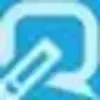Space Gremlin
SpaceGremlin is aimed to discover essential and extra files to delete from a hard drive. It employs a qualified treemap algorithm to show the relative sizes of files and folders. It lets the users zoom in and out of folder formations and unveils parts of the file system by toggling concealed or ‘ignored’ data.
Besides displaying selected files in Finder, it caters to the ability to compress or remove files exclusively within the software. The bells and whistles of SpaceGremlin include Disk overview, location, new scan, recent list, path navigator, right-click options menu, and tooltip, and much more.
Space Gremlin is a way to reveal about those factors that are taking up space in your system. Space Gremlin is a free space checker for Mac OS X users. Space Gremlin is one of the best and customizable platforms for the Mac OS X users to get the benefits of visualizing and cleaning up the drives for the free space.
It makes it easy for the users to scan their system as many times as they want to view how much space is there in the order that could clean up. At the main dashboard, Space Gremlin provides instant access to all internal and external hard drives and then lets the users perform a full scan to check for the free space and get it back.
Space Gremlin Alternatives
#1 WinDirStat
WinDirStat is a Windows hard disk statistic teller that provides users with the system for checking the free available space in the hard disk and any chances of cleanup to possible that free space.
It is a Windows directory statistics platform that displays the disk usage, free space, and cleanup chances. When users open, it shows the disk’s all internal situation similar to a tree where a user can see about the whole information of disk usage, either it is about free space or anything else.
WinDirStat is the best way to clean up free disk space, as well. When for the first time, the user opens the WinDirStat, can get the detail about total storage space, disk used, free space available, and the chances of getting more free space.
WinDirStat is one of the best tools for the Windows operating system to get up-to-date information on the hard disks. The directory list system of WinDirStat enables the users to get the information of files stored and statistics of all file types.
#2 SpaceMonger
SpaceMonger is a tree mapping based disk management tool designed to check the file system stored in the directories of the hard disks. This advanced PC and disk management tool allows users to copy effortlessly, move, and delete files quickly to get back the free storage space.
The main highlighted features of the SpaceMonger are highly advanced scanning system, flexible file search system, graphical representation of data or treemap, storage statistics in shape of charts, user selection file system, and integration with the cloud storage services as well.
SpaceMonger is one of the easiest ways to get back the free storage space in the PC and even shared networks as well. SpaceMonger can be used for both home and shared systems to free up storage space.
SpaceMonger provides the scan result in the form of treemaps, graphs, and charts so that the users select for those that they think quickest to view the size of large files and folders. Use the SpaceMonger and get the clean-up actions in all types of dynamically built file lists. SpaceMonger even allows the users to search the records according to size, kind, and also the custom criteria.
#3 SpaceSniffer
SpaceSniffer is a disk space analyzer to check free space in the hard disk. The size of the hard drive used space, and free available space can be the view. However, most of the users don’t know about that there remains still more open space that is unnecessarily captured by the unnecessary files or the hard disk is not correctly displaying that.
SpaceSniffer is an application for that purpose that lets the users analyze the files and folders on their hard disk to view for the availability of free space. It is a portable application that means there is no requirement of installing the SpaceSniffer.
Just download and run the SpaceSniffer to check for the chances of availability of free space and get it back. Make it clear that SpaceSniffer is not an application that detects the unwanted files. The system of cleaning unwanted files sand getting the free space is another system.
The way of working of SpaceSniffer is different from that. Most of the files in the system get more installation space than the usual requirement. It forces these applications to seize the only required area and retrieve the extra space. SpaceSniffer even allows the users to filter the files according to size and date as well and apply the collective filter.
#4 TreeSize
TreeSize is a quicker disk space management platform to determine the free space and the possibilities of freeing space in the hard disks. It is free to use for exploring and cleaning the free area to gain more control over the drive and disk spaces. The advanced disk analyzing system of TreeSize provide the users with the features and systems of finding the free spaces and clean up the hard drives within few hits, monitor the free space all the time even on the smartphone as well, a quick overview of file information and also the disk management as well.
The two main sections of TreeSize are the context menu and explorer-like system. Its context menu allows the users to get the size of each file and folder while exploring like system provide the system of even viewing inside the subfolders as well. In addition to seeing and exploring the single files and folders, large folders can be easily displayed and identified by using TreeSize.
#5 Baobab
Baobab is a disk analyzer to get the disk usage information in the graphical form to monitor the disk and drive usage and folder structure. The main area of functioning and features of the Baobab is the user can use it for full file system scanning to know about every corner of the files and folders and monitor the performance of a single file and folder.
Baobab is one of the best disk manager and disk usage monitors to get back the free space. The process of getting back the free space starts from a simple scanning that is available in two options, such as the full file system scan and a single folder scan.
The full file scan system is for scanning the large partitions of the system to check for free space availability and getting it back if possible. Then there is a single folder scan that allows the users to scan for each file and folder.
After scanning, the data and reports will be generated by the Baobab in the shape of graphs for an honest review of the hard drive’s internal structure. The users on their own can get the file system detail of a specific directory, as well.
#6 Disk Inventory X
Disk Inventory X is an open-source disk space analyzer and disk management tool for the Mac OS X operating systems that allow the OS X users to check for the availability of free space in their machines.
It is not a disk cleaner that scans and detects the unwanted files. Instead, it gets back the free space from those files and folders that instead of standard space seizing the unnecessary area of the hard disk.
After scanning the entire disk or specific files or folders, Disk Inventory X displays the search result in the shape of graphs for easy and understandable reading. This graphical representation system of Disk Inventory X is called treemaps.
The treemaps system clears the size and files in the shape of the size of each data and folders. The best about Disk Inventory X is that it provides the users with the kind of data that make it better than others.
If you are worried about disk space or suddenly running short of disk space, then use Disk Inventory X, it will bring the consequences of low disk space and will show you where is manipulation. Disk Inventory X is the best disk usage manager for Mac OS X.
#7 JDiskReport
JDiskReport is a disk analyzer and disk management tool to get the information about each part of the hard disk graphically. It provides the users with the file size of every type. Whenever you scan a specific partition or the entire hard drive, you will get back the detail of space held by each file type, like how many areas is kept.
Instead of automatically providing the system of getting back the free space, JDiskReport allows the users to manually go for detecting the open space by viewing the size captured by each file and folder in the system.
In that’s way, it becomes the hectic task for the users to get back the free space because they will be manually required to go for analyzing all parts. Instead of providing the system for getting back the open space, JDiskReport allows the users to get a view of the area the directories and files to consume on the disk drives and lets the users get rid of the obsolete files and folders quickly. This is the method of working of the JDiskReport to get back the free space in the hard drives.
#8 DiskAnalyzer Pro
DiskAnalyzer Pro is a hard disk management and usage analyzer that assists the Windows users in locating the hard disk space that is being captured by the unwanted files and folders. Its way of working is different from the PC cleaner that also performs the same functions by deleting the unwanted files and folders.
If you are getting the messages of your hard disk is running out of space, and you are also aware of the fact that the data stored in your drives is very little. However, still, it is not allowing for saving the new data, then that means there are some files and folders that, although genuine but controlling the space beyond their standard permission for using disk space.
DiskAnalyzer Pro forced the files and folders to go back to their standard disk space and get back the free storage space. The software provides the users with the graphical reports over disk space consumption and gives the detail by each type of file. DiskAnalyzer Pro also provides the system of scanning the PC for the temporary and junk file and kicking them off from the PC.
#9 DaisyDisk
DaisyDisk is a disk space analyzer to get the visual breakdown of the disk space and come to know about the factors controlling the area of the system. It is a disk analyzer and disk management tool for OS X users to find out the factors that are taking the disk space.
Various types of files and folders automatically capture the disk space whenever the users install any program or application in their system. If you facing the issue of startup disk is full, and you are aware of the fact that there is not too much data in the order, then you must use the DaisyDisk that will make you able to get back the free space.
It is effortless and straightforward. Use the solution and get an in-depth scan of your Mac system. It will provide you the detail of all those files and folders whose status is nothing but junk and temporary files.
The users can then clean these unnecessary files from the system to get back the free disk space. The DaisyDisk will erase nothing important. It provides users with a comprehensive overview of all connected disks, flash, and even network storage devices. DaisyDisk is an excellent way to get back the free storage space.
#10 Disk Inspector
Disk Inspector is a powerful disk management tool to locate the nasty space eaters that are making the residence in the hard drives. This powerful utility assists the users in searching for all those files and folders that are captivating the storage space unnecessarily.
Disk Inspector is for the OS X users from where they can access the animated scanning system to find all types of space eaters. Disk Inspector provides the search results in the shape of graphs and charts along with the detailed volume information available and the information about the files as well.
Use the Disk Inspector and get the complete information about those files and folders that are taking up the precious storage space on the OS X. In addition to merely performing the disk checkup to locate the free disk space, Disk Inspector also provides the various other features regarding disk management as well.
These features are managing photo collection, organizing the digital media files, deleting the unused data to get back the free space, make the backup of the entire system, and a lot of others. The data representation system of the Disk Inspector is available in both the treemap and graphical environment. The best about Disk Inspector is that it allows the users to scan each type of hard drive and volume.
#11 WizTree
WizTree is a smart way of locating those files and folders that are using most of the drive space. It read the Master File Table of the hard disk directly from the CD and then presents the users with all those hidden files that are taking too much space of the hard drives.
It is a way to track all those files and folders with large sizes and then reconciling these with the actual area of these files to monitor if there are problems with the real disk storage space.
The main highlighted features are found in those files and folders that are holding much space, works very fast, finds the top thousand most large files in the system and sort the contents of the entire hard disk folder size and delete all those files and folders to retrieve the free space.
The process of working with WizTree is straightforward and easy. It scans the system’s MFT file and locates all those places that are capturing the space, and your order is showing the message of no more storage space is available. Moreover, it will never remove the essential files and folders from the WizTree.
#12 GD Map
GD Map is a free little utility to visualize the availability of disk space in the system. If you are facing the issue of full hard disk or the hard disk directory is no more allowing to save the new files, then use the GD Map and get back the free space.
It presents the scan result in the shape of the treemap where the size and type of each file and folder will be displayed. It is up to the users either they get the information of a single file or folder or want the information of their entire hard drive in a single image is up to you. It provides the users with the display of files and directories in the rectangular areas.
The search result will be presented in the shape of a rectangular. The larger rectangular will represent the file with a larger size. All data in one directory are displayed within the rectangle of that specific directory or path. After that, the users can search for those places where there is the availability of free disk space, and GD Map will atomically get it back into the hard drives.
#13 Xinorbis
Xinorbis is a simple yet powerful data and disk analyzer designed to scan the storage of the hard drives. After getting the in-depth analysis of the hard drive by performing a scan, it provides the result in the form of tables, graphs and tree displays from where the users can get the complete and comprehensive overview of all part of the hard disk and even the network and removable drive as well.
Xinorbis is the best way to get the performance in the shape of the structure, contents, file composition, and file distribution environment of the entire hard disk or the specific file or folder and even the mapped network drive. Xinorbis is backed with the system of Be.HexEditor makes it easy for the users to get instant access to those areas where there are significant chances of availability of free space.
It is up to the users either they analyze the entire hard drive or go for any specific file or folder that they think is seizing the more storage space than the normal standard permitted space. The main highlighted features of the Xinorbis are viewed as the distribution according to file and types, own search engine to search for files, saving of reports, and many more.
#14 TreeSize Professional
TreeSize Professional is a robust Graphical Manager developed by JAM Software to help you perform different operations on your storage systems like analyzing the data, organizing and freeing up the storage system effectively, and viewing the usage. The features include Versatile Exporting and Reporting, Cross-system Disk Space Management, and Highly Customizable File Search.
You can check which files and directories are consuming the most disk space and take action when needed. The software offers the necessary tools to help you with this task, such as the built-in multi-tool to empty the storage space of invaluable data and organize the storage systems efficiently.
The solution is enhanced for managing huge file volumes without breaking. By using it, you will be able to add simplicity to your life, and better take care of the storage space. Thanks to the Versatile Exporting and Reporting feature, everyone can export the scan and search results to different formats like email, Excel, PDF, XML, text/CSV file, and HTML. It is also possible to automate the exports through the command-line options.
#15 Folder Size Catalog
Folder Size Catalog is a handy solution that offers a detailed view of your folders sizes to enable you to find the disk space distribution with great ease. It comes with a Fast search and index, which is capable of searching through folders with great efficiency and recursive through each and every child subfolder. It can prepare a nicely indexed catalog report to assist you in viewing the folders that are huge in size.
All the reports have a comprehensive generation summary paired with record-level details for each folder that is indexed. The solution creates HTML5 catalog reports that you can save and easily share with others. Accelerate the catalog generation process by skipping folders that are small in size.
This setting helps save time when calculating the size of the parent folder with multiple subfolders or the whole hard drive. You can check the progress during the indexing and file search process via the indicator, which is quite helpful to check file counts and current status. Other features include Folder size calculation and an Interactive report with an instant “Show” button.
#16 Folder size (by RoteBetaSoftware)
Folder size (by RoteBetaSoftware) enables you to check the disk space distribution to determine the space being consumed on your hard disk. It shows the size of all folders in a bar graph form, and you can check the sizes of component folders by clicking a folder. It is a great tool that everyone should get and allows them to view comprehensive information about their disk. The best feature is that it is portable, and as such, everyone can easily use it by simply extracting it and then double-clicking on the executable file.
#17 1Tree
1Tree is a useful application that makes it easy for you to navigate your hard drives and take various actions on folders and files like copying, deleting, or moving them. It shows all the files, drives, and folders on your PC in the form of a single tree view, providing you with complete authority over each piece of data. The purpose of the solution is to display each and every file in a single tree view to allow for task execution.
It comes packed with a bunch of features designed to offer you enhanced assistance. You can sort items based on the size in desc order, a great facility that is helpful in removing files consuming a lot of disk space. The utility supports frequently used commands to copy the whole path. It has a nice and clean layout with a heavy emphasis on structure and organization, allowing you to locate the desired operation quickly and with great ease.
It lets the administrator choose one or more items for copying to a different folder or permanently deleting them by moving them to the recycle bin. It also helps in renaming a chosen file or copying its complete path to the clipboard for pasting to wherever desired. The best feature is the ability to access a highlighted item via its default launcher and view its properties with one click.
#18 Crossdirstat
Crossdirstat is a cross-platform and open-source directory and file statistics released under the MIT License and packed with many features. It is capable of generating a directory tree for your desired folder and allows you to see folders in the form of colored rectangles. You can easily customize the colors of rectangles and have the solution show statistics regarding file types. The best feature is that the rectangle view can be exported as PNG, JSON, or SVG, and also export the tree as JSON with sizes folder/file and counters without hassle.
#19 Folder Size Explorer
Folder Size Explorer is an easy-to-use and lightweight clone of Windows Explorer with the additional functionality of calculating the size of folders, which is something not offered by Windows Explore, prompting you to first click on the folder and then open properties to check its size. This is a tedious process and takes a lot of time too.
Enter Folder Size Explorer, a great solution that removes the hassle by progressively calculating the sizes of folders as you navigate them and instantly enables you to view those directories that are consuming a large chunk of space. You can also change its settings to calculate SHA512, MD5, SHA256, and SHA1 checksums for all displayed files.
The software lets the administrator save the lists of folders and files to CSV files, allowing for easy viewing in Notepad, Excel, and other apps. The program works flawlessly with Windows XP, Vista, 7, 8, 10, 2008, 2016, and 2012. The compatibility is offered for both 32, and 64-bit Windows systems.
Other features include instant multi-threaded folder sizing with the option to cancel or skip the desired folder in real-time, a Summary pane displaying a list of files by year, extension, month, and day, automatically fitting the Explorer column sizes as you navigate and explore the files.
#20 KDirStat
KDirStat is a platform that provides users with visual disk usage statistics, which sums up disk usage for directory trees. The platform enables the users to view both the graphically and numerically disk space used by a directory tree by scanning the whole file system. The numerical view obtained shows the usage percentage and the last accessed date.
The software improves the readability of the users by combining individual files into a directory. Moreover, users can perform basic file operations through it, and the graphical view makes it easy for them to find huge files.
KDirStat enables the users to synchronize graphical and numerical view, and users can use it for system cleanup. The software is open-source and free of, and it allows the users to zoom both the views to required directory levels.
#21 OmniDiskSweeper
OmniDiskSweeper is a tool to free up the hard disk space by detecting the large files and folders. It is free to use application that enables the users to quickly get access to those big files that are taking too much disk space.
The three main advantages are viewed as the record, the clean system to automatically delete the unwanted files, and a highly advanced filtering system to filter out the desired files and folders. OmniDiskSweeper automatically presents the users with the list of disk attacked with the system and then enables the users to explore the space of all drives easily.
Then comes the clean house system of the OmniDiskSweeper that allows the users to recalculate the disk storage space automatically and removes the unwanted files and folders to get back the precious storage space.
At last, there is the smarter search system of the OmniDiskSweeper that lets the users filter out the files and folders according to kind and storage size. In the same way, it can decide for all unwanted data and can delete them away by surpassing the critical file and folders.
#22 Folder Size (by Brio)
Folder Size (by Brio) is a handy and open-source utility that adds an additional column to the Windows Explorer Details view, enabling you to check the size of folders and files without hassle. It is compatible with Windows XP and 2000 and monitors the folders you view, and runs a background analysis on them to help you the full size of each and every file within the folder. The program proves helpful in several situations, including disk cleanup. Anyone who starts using it will have difficulty letting it go due to its immense usefulness and ease of use, which frees you from having to learn about it.