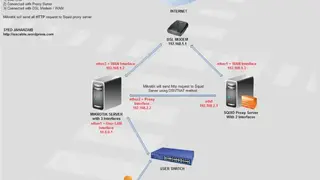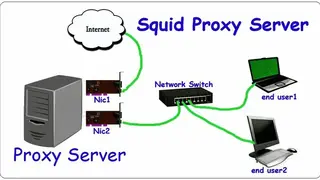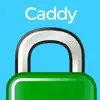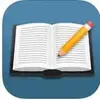Squid
Squid or Squid-Cache is a caching and forwarding HTTP web proxy solution that has a wide variety of uses. Such as speeding up a web server by caching repeated requests, caching web, DNS, and all the other computer network lookups for a group of people sharing different network resources, and aiding security by filtering traffic. It contains simple tools and services that automatically manage your web proxy tasks and offer a compressive solution for both private and corporations.
Although it is mainly used for HTTP and FTP, Squid also includes limited support for multiple other protocols, including SSL, TLS, and HTTPS, etc. The solution was initially designed to run as a daemon on UNIX-like platforms. It is a simple yet powerful platform and used by hundreds of internet providers around the world to provide their users with the best possible web access.
Squid optimizes the data flow between the client and server to enhance overall performance and cache frequently used content to save bandwidth. The solution can also route the content request to the server in a massive variety of ways to build cache server hierarchies that optimize the network throughout. Thousands of websites around the world use Squid to increase their content delivery drastically; it can reduce your server load and enhance speed to the client. There is also a list of core features that make it comprehensive for all kinds of website users.
Squid Alternatives
#1 Apache HTTP Server
Apache Web Server is listed among the leading HTTP Servers available over the internet. This server is designed to develop and maintain the performance and efficiency of modern-day operating systems, including Windows and UNIX-based operating systems. What makes it special is that is it offers its developers and server managers a secure and extensible server system that offers HTTP services in synchronization with the current prevailing HTTP standards in the internet market.
It is one of the leading and most popular web servers available over the internet so far. This tool can assist its users in many ways like helping with WebSocket documentation, improving the request processing guide, traffic shaping with mod_lua, assisting in creating a better guide on request hooks, and writing a better cache guide as well. These features and functions collectively make the Apache Web Server one of the best HTTP servers for all operating systems.
#2 Caddy
Caddy is an HTTP server supporting web server that also supports the automation of HTTPS servers as well. It is designed to be a simple and super-fast webserver management program for busy web server managers. First of all, the developers must create a text file that this program can configure. In the same file, the users can design as many websites as they want, and after that, they are only required to run the file and open the browser to see the site in action.
The lives sites will be redirected to the HTTPS by the Caddy. It is simply one of the best tools available over the internet for creating sites at work or home and serving websites in the production process. Its main advantages are that it is secure by default, not dependent on any third-party program, is simple to use for beginners, and always comes in a production-ready format.
#3 Microsoft IIS
Microsoft IIS, or Internet Information Services, formerly known as Internet Information Server, is a super-fast, extensible, and flexible web server by Microsoft. It is widely in collaboration with all products of Windows NT. One of the best things is that it is fully compatible with almost all web servers like HTTP, HTTPS, FTPS, SMTP, and NNTP. For the better management of the web servers, this platform offers its users multiple solutions in the shape of a proactive ISS web server monitoring system, a web-based active directory. It assists the users in monitoring MS IIS Server logs in real-time.
What makes it special is that it supports multiple activities like streaming to web apps and much more. Overall, Microsoft IIS is a secure, scalable, and open architecture that is very easy to use and capable of professionally handling the most demanding tasks. Control, reliability, and security are the main advantages of using this program.
#4 Cherokee
Cherokee is one of the best, fast, flexible, and simple to use web servers designed in C language only. This open-source and cross-platform web server is fully compatible with almost all leading operating systems. It aims to be used as a super-fast and fully functional web server. It enlists the features like a graphical administration interface and a modular simple design among the major features and functions.
It also allows its users to configure it for performing specific tasks as well. The rest of the features include support for TLS and SSL, support for virtual servers, URL rewriting system, reverse HTTP proxy support, availability of custom and Apache compatible log format, audio-video streaming, database bridging and sharding system, resilient to the thousands of simultaneous connections barrier and much more.
#5 NPM SimpleHTTPServer
NPM SimpleHTTPServer is a compact web server for the management of static files. It is a simple imitation of the python resources and is intended for those users who have to deal with many websites. It is a simple-to-use web server that is built into the JavaScript language. With the usage of this program, you will get the main advantages in the shape of testing, development, and debugging activities. The best about this platform is that it can be used within the firewall as well.
What makes NPM SimpleHTTPServer a special one is that it combines the open-source package system of the private code of its users and then is used for publishing it to a private registry behind the firewalls as well. The availability of many management tools, private packages, and powerful integrations makes it one of the best web servers that simplify the workflow and supercharge of the users’ projects. Use it and get the advantages of easy permissions, quick configuration, and reusable codes.
#6 Tornado Web Server
Tornado Web Server is a super-fast, scalable, flexible, and non-blocking web server and application system written in Python. This open-source web server is designed to deliver high performance. One of the best things about this tool is that it automatically starts solving the C10k problem. The main functional modules available in this platform are Motor, an asynchronous MongoDB, CouchDB drivers, and asynchronous drivers for PostgreSQL containing psycopg called Momoko.
Tornado Web Server deploys the non-blocking network input and output systems that is why it can easily scale the thousands of open connections. It is capable of WebSockets, long polling, and all those programs that require a long-lived connection with each user. Overall, it is the best in the class web server that supports many HTTP servers and clients.
#7 WTServer
WTServer is a highly professional PHP development stack for the Windows operating systems. The best thing about it is that it is based on the webserver Nginx; that’s why it is known to be one of the best alternatives to the WAMP and XAMPP. What makes it special is that it is easy to upgrade and can be used to make backups. It can create configurable files, database data included projects, and persistent libraries during the upgrades.
The standalone version of WTServer contains a single installer that is fully compatible with both x64 and x86 systems and both 32 and 64bit versions of PHP, MariaDB, and WTServer Manager. Its streamlined features and functions are that it is a lightning-fast web server, optimized for delivering the best performance, easy to use, multiple PHP versions and version switcher, and an optional database for making backups daily, and much more.
#8 Appweb
Appweb is a super-fast and compact embedded web server for hosting the embedded web applications in a few simple steps. It is a super-fast web server that offers its clients the features like sandboxing, highly advanced security controls, and defensive countermeasures systems. It is known to be a unique and perfect web server for the Internet of Things. However, it is a commercially licensed web server program, royalty-free and accomplished with the source code, documentation, and supporting samples.
The main benefits of using this royalty web server program are that it gives the users the right to develop and modify it, gives the ability to distribute the software with the existing products, and much more. The main features and components included in the Appweb are it contains the Appweb HTTP Server, client program and server libraries, it contains a wide range of web frameworks, the interface of Appweb is capable of dealing with SSL, offers full support for HTTP, contains HTTP Server Engine, and much more.
#9 VertrigoServ
VertrigoServ is an easy-to-use and highly professional installing package containing an HTTP web server, reflective programming language, multi-threaded user, database management system, compliant relational database management system, multiple web-based tools to manage the SQLite database, and much more. Its single installer contains a wide range of components installed in a single directory and can be used instantly once the installation process is completed.
VertrigoServ aimed to be small, flexible, and easy to use to get it highly suitable for internet distribution. One of the best things about it is that it is suitable for both beginners and advanced users. Its main highlighted features and functions are that its size is very small. It is a highly secure web server. It contains up-to-date package versions, doesn’t need configuration, and contains no manual installation. It is completely free for all types of usage and available in few international languages as well. Its interface is very simple and user-friendly.
#10 LiteSpeed Web Server
LiteSpeed Web Server is superfast interchangeable with Apache. It is designed to deliver fast-performing speed to its users. The main advantages of using it are that it doubles the maximum capacity of the current Apache servers of the users, protecting the servers of the users, conserving capital, and reducing the complexity. This super-fast web server replaces all Apache functions, simplifying the usage and making the transition from Apache.
Overall, LiteSpeed Web Server is one of the best web servers available over the internet for managing a wide range of servers at once. It offers its users multiple installation services that allow the users conversion from Apache and fine-tuning. It gives its users the control panel plugins; that’s why it is fully compatible with all control panels written for the Apache webserver. It has developed control panel plugins for the most popular control panels to enable the users to handle the common LiteSpeed Web Server process from within the panel.
#11 OpenLiteSpeed
OpenLiteSpeed is a powerful, lightweight, open-source, and high-performance HTTP server developed for those users who have to deal with many websites at once. It is available for free to download and share with others. As it is an open-source HTTP server, the users can modify it as its source code is available per the requirements of the GPLv3 license.
OpenLiteSpeed is a high-performance web server and even driven architecture tool that is super lightweight and requires minimal CPU and system resources. It is widely available under two different licenses. The best about this platform is that it supports Apache compatible rewrite rules and contains a user-friendly WebAdmin graphical user interface. It is equally useful for both individuals and companies who want to manage their web servers at once.
#12 JFrog Artifactory
JFrog Artifactory is an artifact repository manager entirely technology agnostic and fully supports software created in any language or using any tool. It is a powerful solution and the only enterprise-ready repository manager available that supports secure and high availability Docker registers. It is specially designed to integrate with the popularity of continuous integration and provide an end-to-end automatic solution for tracking artifacts from development to production.
It is an amazing tool to be used by developers and DevOps teams that helps you to speed up the development process providing a powerful API for automating processes. It serves as the singles access point that organizes all resources and removes associated complications. JFrog Artifactory is a complete solution and offers all the major tools and services that make it stronger than others.
#13 Varnish
Varnish is a software that accelerates the hypertext transfer protocol design for a content-heavy dynamic website, and it gives a special module for the user to maintain every type of aspect under a single platform easily. It provides many interesting features, and it works with the different modules, and it provides web accelerators such as Squid, which began life as a client-side cache, or Apache and Nginx, which are primarily origin servers, Varnish was designed as an HTTP accelerator.
The software interface is really easy to understand, and the website gives all the detail of everything they offer on the platform. It also gives you a demonstration and video on how it works, and it provides its services for all the top brands, and it controls the content and delivers it in the best way possible with powerful caching technology.
It consists of an interesting feature, and functions of Varnish include a plugin that supports it model that is called VMODs, and it also support at slides that include stitching together and comprise ESI fragments, Gzip Compression and Decompression, DNS, Random, Hashing and Client IP-based Directors, HTTP Streaming Pass & Fetch, and more. The software comes with the trial version, and it starts its pricing for Enterprises level and beginner level.
#14 Remember The Milk
Remember The Milk is an extravagant task and to-do list management application, providing you with an advanced approach to streamline your productivity. With this great application, it is easy to organize and accomplish what needs to be done in one place. Suppose you’re feeling busy and don’t have time to remember, so no need to be overwhelmed, just one app that will help you take control of your tasks and notify you what is due.
With this application, you will never forget to milk anyone again, and you always be on time with your delivery of milk. You can also set up a reminder using Reminders on your Mac as well as using the Reminders app on your iPhone, iPod Touch, or iPad. This cross-platform Remember is showing extravagance with its to-do list having an intelligent system, so you can easily manage your to-do lists quickly. However, this app is suitable for everyone who needs to stay organized with their milk delivery.
#15 Super Productivity
Super Productivity is an extremely reliable tool that helps you out to track time and tasks at the same time and then calculate your performance. It’s innovative and powerful, and quite easy to use. This personal task manager and time tracker help you get things done in less time. This agile and innovative Linux desktop application allows you to manage projects, tasks, and time.
With Super Productivity, you can determine how productive you are and reward yourself for your accomplishments. It seems to be great for project management, works as an excellent mobile task manager, helps people use their time more effectively, increases their productivity, and be better organized. You will be able to rate your productivity level, set goals, set priorities and time limits.
Super Productivity will help you stay on track, keep track of the projects that you are working on at all times. There are multiple features for you that include a responsive interface, set time limits, track performance, detailed insights, integration support, Pomodoro timer, ease of task management, anywhere access, and more to add.
#16 Things
Things is an intuitive task management application that is smartly designed to make your task management to be more streamlined. The most impressive thing about this software is its ability to sync with your iPhone, iPad, and Mac computer so quickly and seamlessly. It allows you to not only organize by category but also by the due date, and you can add tags that may be relevant to that task. Not only does Things help you organize your tasks, but it also allows you to stay on top of your schedule with its reminders.
With this, you can track time and tasks at the same time and then calculate your productivity. The app can send notifications when some task is due or even when something has changed, whether it’s the name of the task or its due date. This nimble task management application allows you all of your tasks by category, such as work or personal commitments.
There is a simple user interface that means there is the simple access to the settings and features that you want on the main interface. There are multiple features for you that include auto-repeat, calendar integration, quick finding, insert to-dos anywhere, widgets, mail to things, and much more.
#17 Docker Registry 2.0
Docker Registry 2.0 is an all in one storage and distribution system for named Docker images and is organized definitely in Docker repositories, where you have a specific image of all the versions. You can easily host your Registry using the open-source Docker Registry.
Some additional features come with the Docker Registry, such as teams, webhooks, automated builds, organization, and more. This Registry is stateless and known for its high scalability, allowing you to efficiently store and distribute the Docker images. Tight controlling, fully own images distribution pipeline, and integrating image storage and distribution are the few reasons to opt for Docker Registry 2.0.
#18 iProcrastinate
iProcrastinate was a task management software that allows users to sync their data wirelessly between their Mac and iPhone or over the internet. Users can view which of their tasks are unfinished and which are due for the coming day. It is a super-advanced to-do list software in which users can categorize their tasks with different colors and font.
The software comes with two screens, one containing the list, and the other contains the calendar. Users can create and add details to list entries and can add the due date with it. Once the creation of the to-do list is completed, users can view it on the other screen with the date.
The sync feature enables users to check the update on their work wherever they are. It comes with a sleek and interactive user interface that keeps users up-to-date with their daily tasks. Users can add extra notes to their tasks to know more about the tasks.
#19 Notepad.pw
Notepad.pw is a powerful suite of productivity tools that are designed for rich note-taking experience. The software-based on advanced functions and nimble control automates the whole system effectively and brings professional outcomes. The platform is known for its speed, simplicity, and security and immediately loads into a blank notepad.
Whatever you type on the notepad is instantly encrypted and saved, and you have an option to add a password on any note. Notepad.pw permits you to share your files with friends and family, and every note you make can be encrypted either on the back or front-end so, do not wait to start your writing journey from today.
#20 GoodNotes
GoodNotes is writing software that allows users to convert their iPad into digital paper to create hand-written notes easily. With its OCR technology, it will enable the users to search any word or item they wrote in their notes, and they can also search for folders and PDF files in it. The software brings freedom in writing and sketching, and users can use their fingers or a stylus to draw or write on their iPad.
Moreover, users can add images and shapes to their pages and can resize or reorder them on the page. GoodNotes allows the users to import documents in any format such as PDF or Word and can generate a blank document through it. The platform keeps all the documents secure, and users lose no documents. Lastly, it provides cover papers to personalize notebooks in the software, and users can keep all their notes on the iCloud.
#21 Magic xpa Application Platform
Magic xpa Application Platform is a sophisticated platform that provides a deployment and development feature that includes a code-free environment and allows you to develop an application or a module on the platform and deploy it anywhere you like.
It works in the best way and lets you create a portfolio of high-performance business applications with a single set of minimal resources provided by the platform. The program is accessible on multiple platforms that include mobile devices, desktop-based software, and also integrate with a cloud-based system that works in real-time and make changes according to user requirement.
It also provides a dedicated encryption layer that saves your work and provides a secure way of deployment. Magic xpa Application Platform offers a function to maintain and update your task quickly and cost-efficiently.
The main feature of the program focuses on code refactoring, compatibility testing, debugging, mobile development, source control, deployment management, data modeling, collaboration tool, access control, web app development, software development, and much more.
The interface is easy to use, and the dashboard gives you a customization module so you can drag and drop your most used tools and save it for your ease of access. It does not offer a trial version, but the subscription module is quite affordable.
#22 Taskwarrior
Taskwarrior is an open-source task management software that comes with a command-line interface, allowing you to manage all the tasks in one place. You have the ability to make your own to-do list, so this way, you will never ever forget any task, and if some of the tasks are due, there is an instant notification reminder alert. It is an amazingly simple to use yet powerful app for managing personal tasks with a natural text interface. The application is really helping you out to streamline your productivity for sure.
You can add multiple tasks at once or add a task from a file or clipboard easily and Organize tasks using folders and categories. The different ways in which tasks can be added support a great deal of flexibility and freedom when it comes to organizing workflows. You can add a task can with a single word or a compound sentence containing a due date, category/folder information, and comments.