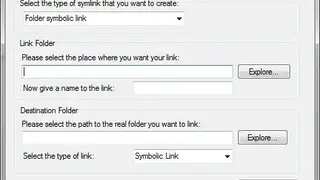Symlinker
Symlinker, short for ‘Symbolic Link Creator’ is an open-source Graphical User Interface that provides MKLINK commands for Windows. It creates ease for the individual by enabling them to create symbolic links within minutes. All you need to do is select the type of symlink for creation, select the place where you want your link, give your name to the link, and specify the destination folder. Once all these steps are complete, you can click on the “Create Link” button, and a link will be created.
Symlinker Alternatives
#1 FileMenu Tools
FileMenu Tools enriches your computer with built-in utilities designed to execute operations on folders and files and also adds custom commands to make it easy for you to delete specific file types, run external applications, move or copy to the desired folder. The solution also allows the individual to make modifications to the “Send to…” submenu and gives them the choice of enabling/disabling context-menu commands that are implemented by different applications. Other features include Activating/Deactivating commands placed by various applications to the context menu, Customizing the “Send to…” submenu, and performing multiple actions which are not possible otherwise.
#2 Junction Link Magic
Junction Link Magic is a small and fast solution that enables you to create symbolic links to a folder, making the link works as an alias of the target folder. It only works on NTFS file systems and is compatible with Microsoft Windows 2000, 2003, XP, 7, and Vista. The solution is highly effective in creating junction points and takes no time to achieve this goal for the end-user. Once downloaded, you can start the installation process, which takes only a couple of minutes to complete.
It comes with a minimalist UI with a simple and easy-to-understand primary screen consisting of a small description of the utility of the junction points. When you launch it for the first time, it will provide an option to search for junction points existing on the computer. It gives the choice of not scanning by disabling the respective drivers. The selected operation will take a short while to complete and won’t consume much system resources. The solution is the perfect companion for creating multiple junction links and is extremely easy to use, requiring no technical knowledge.
#3 NTFS Link
NTFS Link is a collection of Windows Shell Extensions that offers increased functionality for the creation and usage of junction points and hard links on NTF file systems. The program will work only for NTFS file systems and not on FAT because the latter doesn’t support junctions and hard links. The basic purpose of the solution is to simplify link or junction creation through Windows explorer. The usability of links is improved by adding extra features. These include ensuring proper deletion of junctions and highlighting links using icon overlays. NTFS Link is multilingual with support for Spanish, French, Portuguese, Hungarian, Russian, and Romanian Languages.
#4 Link Shell Extension
Link Shell Extension (LSE) is a tool with which you can create Symbolic Links, Hardlinks, Volume Mountpoints, and Junctions. The cloning process leverages Symbolic Links or Hardlinks while Hardlinks, Junctions, and Symbolic Links are taken care of by the copying process. The implementation of LSE is done as a Shell extension, which is no surprise, given its name. You can access the utility using Windows Explorer or any other alternative.
Once installed, it will allow you to select one or multiple files and folders, and after that, the mouse can be used to fulfill the creation of the desired links like Symbolic Links, Hardlinks, or Junctions. In the case of folders, Clones containing Symbolic or hard Links can be created. Link Shell Extension is compatible with multiple versions of Windows that work with NTFS. One thing to note here is that FAT file systems do not support Hardlinks, Symbolic Links, and Junctions, and they also do not support Smart Copy and the cloning process.
#5 Symlink Creator
Symlink Creator is a lightweight solution that enables you to create symlinks. It also gives you access to a CMD command, among other things. It was developed by octanum to bring ease to the process of creating hard and symbolic links in Windows Vista, 7, and 8. It serves as a Graphical User Interface for the MKLINK command, which makes it easy for everyone to create links.
Before using the program, the administrator’s privilege must be granted because of command prompt usage. One thing worth mentioning is that it is impossible to create a hard link via network share, and only a symbolic link should be used. The features include the ability to use the CMD command in case of manual execution, can create hard and symbolic links automatically.
#6 Dropboxifier
Dropboxifier enables you to create extra sync folders on your system, a feature not provided by Dropbox. This functionality is a must because, otherwise, backup can’t be ensured. Select the desired folders, and it will migrate them to the Dropbox folder while leaving a shortcut in its position. You can set up a highly effective backup system effortlessly. The utility is open source and is compatible with Windows Vista and 7 PCs.
The individual must have a .NET Framework 4.0 on their system as otherwise, they may not be able to use the solution to its fullest. The best feature is that Dropboxifier doesn’t need to be installed and can be started by simply double-clicking the executable. Start working by specifying a path to the Dropbox folder, give it a name, specify the folder to be backed up, and that’s it.
A shortcut will be added in the place of the folder, which itself will be moved to Dropbox. The shortcuts functions like the original folder and any item added within will be automatically stored in Dropbox. This unlocks many possibilities for the end-user and makes their life easier. Multiple folders can be backed up, and there are no restrictions.
#7 Directory Linker (DirLinker)
Directory Linker (DirLinker) is a lightweight Windows application designed to help you create symbolic links for folders and files in multiple versions of Windows including XP, and Vista. It details the process of creating a symbolic directory link for a folder in which you are required to create the target, copy available content to the target, delete the folder intended to be linked, run CMD, input the MKLINK command with accurate and complete folder paths that you would like to link.
The utility provides an easy-to-use UI that gives full freedom to you and requires no advanced knowledge. The individual can decide to delete the link place though it would be in their best interest to copy the contents before proceeding. The features of the solution include Creating symbolic folder links and file links, Migrating or deleting folder/file before creating a link for ease and productivity, and using Undo support in case of mistakes.