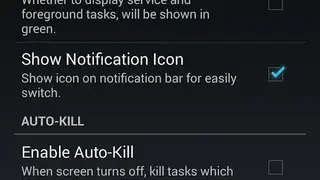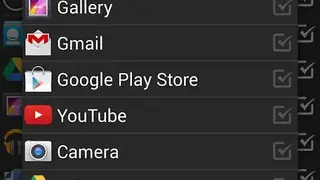Task Manager (Task Killer)
Task Manager (Task Killer) is one of the smart applications that offers a multitude of features to keep your Android device free of trash files and allows you to use your RAM memory in a decent way. Basically, it forcibly stops the unwanted application which is running in the background of your system, enabling you to enhance the performance or battery life of your Android phone.
The main function of this platform is that it contains two optimizing solutions, one to clean your system in another to optimize energy use which is provided by the other outmoded software. It works in multiple progressive steps; first, it aids you to delete the cache of all the apps you have installed and then save the battery life by deactivating tools that consume excessive power such as WIFI, Bluetooth, or GPS. It displays all the storage information in the form of graphs or charts.
Task Manager (Task Killer) Alternatives
#1 ZDbox (Root Task Killer)
ZDbox (Root Task Killer) is a rich-featured tool which is developed by ZDworks, allowing you to speed up and boost up the performance of your device, making you save more battery or time. The basic advantage of this platform is that it offers various functions like process management, program lock, cache cleaning, and many others. Basically, it is a mobile phone management tool that integrates Android system optimization, program lock, do not disturb, and many other functions to enhance your mobile life. Through its process management, it facilitates you with one-click optimization to achieve instantaneous acceleration of mobile phones.
ZDbox (Root Task Killer) empowers with efficient cleaning of the system with redundant garbage, automatic calculation, or cleaning cache, enabling you to clean up the device storage for flawless working. Another function of this platform includes you can easily set the limit of cache that will notify you when it reaches the particular limit. You can easily kill background applications or another harmful process anytime or anywhere in seconds.
#2 Task Killer
Task Killer is an application which automatically forces other applications to stop which are running in the background, making you enhance your smartphone performance and battery life. After running this application, it displays the list of various applications that are consuming battery and causes slow working, making you instantly stop the working of it without any hassle.
Task Killer offers other classical functions like memory status that displays the total memory, usage of every running application. It also provides you a report in the form of colorful graphs or intuitive charts, which define the utilization of RAM by a particular application.
#3 Advanced Task Manager
Advanced Task Manager is an application that is developed to instantly kill any running task on your Android phone, allowing you to free up memory and speed up the performance of your phone. There is no need for any extra technology for this because after running this application. It displays all the unnecessary apps that are running in the background. You just have to mark all these tasks and push the kill button. The basic advantage of this platform is that it offers various functions like process management, program lock, cache cleaning, and many others.
It also provides you a report in the form of colorful graphs or intuitive charts, which define the utilization of RAM by a particular application. It works in various progressive steps; first, it helps you to delete the cache of all the apps you have installed and then save the battery life by deactivating tools that consume excessive power, such as WIFI, Bluetooth, or GPS.
#4 AMC Security
AMC Security is user-friendly android security & performance optimization application specially designed for phones and tablets. It boosts the performance and offers various other functions like Payment Guard, Security Guard, Battery Saver, Game Speeder, App Manager, Privacy & App Locker, and Advisor. The key feature of this platform is that it provides a plug-in that updates in real-time, enabling you to access a site that is detected as phishing.
With the help of a Web Security solution, AMC Security ensures a safeguard that defends you from a particular website containing malware, malicious URL, and fraudulent content. Another classical advantage is that it also deals with all the issues that make your device slow and enhance battery life. It facilitates you to locate the copycat applications so that you can uninstall these apps before money being stolen. After successfully launching the payment applications, it keeps protecting all along with the background.
#5 Clean Master
Clean Master is a cleaner, optimizer, and security program for PC. This program is designed to improve system performance by removing the hidden junk files, optimizing the system memory, and providing complete protection against all kinds of viruses and threats. In addition to all these, it is also used as software for managing the installed programs. It has been designed to make it easier for the users to navigate the system and get the best user experience easily.
Newly added security features and functions would let the users even protect their systems against unwanted threats and malicious programs. If you are running short space because it is under the control of cluttered files and data and you are totally unaware of how to get rid of all these, then this is the perfect tool available. Clean Master scans every inch of the system and detects the hidden junk files controlling the space of the disks.
#6 Glary Utilities
Glary Utilities is a PC maintainer and enhancer that is used for fixing up registry errors. There are registry errors that are basically the main reasons behind the system’s low speed and performance. If your system is facing the same issues, this tool is the solution to all such errors. It is a powerhouse of almost 20 highly professional PC care tools that enhance PC speed by fixing irritating errors, freezes, and crashes.
All these features work efficiently with the automated working system. This tool is available in two versions which are free and Pro. Glary Utilities Pro is available at $27.96 and contains advanced options for maintaining the system. If you want to get back your system’s peak performance, then Glary Utilities is an all-in-one utility for cleaning your PC and restoring its speed.
#7 AnVir Task Manager
AnVir Task Manager is an advanced platform that enables you to manage and control everything running on a computer with ease and comfort. It provides complete and in-depth detail of each process that includes disk load, performance graph, threads, Windows, open files, and many more. You will be notified whenever any program tries to add itself to the startup. It also allows you to save the taskbar space from clutter and minimize the window to the system tray.
The innovative platforms’ startup tab significantly shows all running programs on Windows start. It shows all programs with their file path, company, description, and name. You can smoothly delete or disable any program as per your need. With a single right-click on any suspicious file or process, you can check it on virustotal.com, which contains more than thirty antiviruses.
AnVir Task Manager takes security as the first priority; that is why it provides a security risk rating of each active service, process, and startup program. It gives the list of the recently used folder in save or open dialogs and newly launched and favorite programs or folders in the tray menu. Moreover, it offers complete CPU usage information (including a breakdown by application), Memory, Laptop battery, hard drive temperature, disk activity, and Network outbound & inbound traffic.