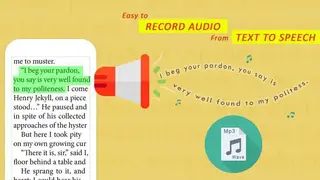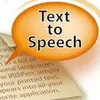Text Reader: Text to Voice
Text Reader: Text to Voice is an educational app that allows users to listen to their favorite eBooks text files, documents, and letters in the voice of a large number of narrators and various accents from around the globe. Text Reader app comes up with advanced playback controls to help users in controlling the playback of their favorite books and letters by using pause, play, next, or previous buttons.
You can double-tap on the screen to select the desired to listen to it as well as can listen to the whole book. Text Reader: Text to Voice app provides features through which users can listen to files from a variety of different formats such as PDF, txt, and many others. You can listen to the text files in real-time and can save them in audio format to listen to them later.
Text Reader: Text to Voice Alternatives
#1 Pronounce
Pronounce is an education app by Beehive that comes up with features to help you in boosting up your pronunciation skills by learning new words right through your mobile phone. Users can select words and phrases on webpages and can tap on the options to listen to accurate pronunciation.
Pronounce – Free offline Text to Speech app provides features through which you can convert words, phrases, and emoji into audio format. Users can save the pronunciation of words and phrases to learn them later.
Pronounce app offers features that let you choose the desired accent according to your needs in order to learn the new pronunciation. Users can tap on the options button to view a history of recently searched and learned words at a glance. You can download the audio files to the internal storage to listen to them while being offline.
#2 Text to Speech by Satsuma
Text to Speech is an app by Satsuma that allows users to listen to the words and phrases in their desired languages in a variety of different natural sounds and accents. The home screen shows the recently searched words and phrases, and you can tap on the delete button to clear the history.
The app comes up with features to help users in adjusting the voice of the speaker by changing the rate of words, the pitch of the voice, and the volume. You can scan text from webpages and EBooks to listen to them without much of a stretch.
Text to Speech app provides a straight forward interface that contains buttons through which users can access the import, languages, favorite settings, and sharing sections. You can add items to a favorite section as well as can share them with other users to help them in learning new things.
#3 German Text to Speech
German Text to Speech app offers features that let you copy the text from webpages and other sources and paste it on the screen in order to listen to it in the German language in audio format. Users can clear the text by tapping on the delete button or can tap on the Save button to listen to the file later.
The app provides features through which you can change the pitch of the voice of the narrator according to your needs. Users can create audio files to use them as voice over for videos.
German Text to Speech app comes up with features to help you in changing the speed of the speech as well as the volume of the speech from the home screen. Users can copy the text to share and can share the audio files with their friends and family members through various social platforms.
#4 Urdu Speech To Text
Urdu Speech To Text – Urdu Voice Typing Keyboard app enables users to increase their accuracy of the pronunciation of their Urdu language right through their mobile phones. You can clear the screen by tapping on the delete button and can add text files to a favorite section.
Urdu Speech To Text app comes up with an easy-to-use interface that contains buttons to help users download the audio files to their phone’s internal storage to listen to it later.
Urdu Speech To Text – Urdu Voice Typing Keyboard app offers features that let you tap on the mic icon to enter the text, and you can copy the text to send it to other users. Users can access the built-in download manager to view all the saved files at a glance and manage files according to their needs. You can learn the correct pronunciation in a short period of time.
#5 Read The Text For Me
Read The Text For Me app provides features through which users can enter text on their phone’s screen in order to listen to it in the audio format. You can enjoy your favorite phrases and books by pasting the text and tapping on the speak button right away.
The app offers features that let you change the language from the home screen to listen to the text. Users can enter the text by using the keyboard as well as can copy the text from webpages to paste it on the search bar.
Read The Text For Me app contains an easy-to-use interface that contains options to allow you to change the language and a button to listen to the text in a large number of languages from around the globe. Users can add audio files to a saved section to listen to them later.
#6 TTS by Ragul Vinay
TTS is an app by Ragul Vinay that comes up with features to help you in converting your text to speech using advanced optical character recognition features. Users can export the text file in PDF format by entering the title.
TTS – Text To Speech, Save MP3 & PDF, AI-powered OCR app provides a straight forward interface that contains buttons through which you can select the desired input method to start the conversion. Users can access the audio options section to save files in the text, as well as in audio formats.
TTS app offers features that let you use the mobile phone’s camera to scan and enter the text, and you can save the text file by changing the pitch of voice and the speed of the speech. Users can access the file manager to view all the files with details like time of creation and format, etc.
#7 Copy To Read
Copy To Read app allows users to read the desired text from the mobile phone’s clipboard. You can access the settings section to turn on the options to listen to email, phone numbers, and URLs.
Copy To Read – Text to Speech app comes up with features to help users in controlling the playback of the text to speech files right from the notification bar. You can also change the settings of speech, such as the rate of the speech and the pitch of the voice, etc.
Copy To Read app provides users with a notification bar widget that contains buttons through which users can play, pause, and change the audio files or can swipe to stop the playback. You can get information about the status of the reader and notifications about reading on the notification bar. Users can copy text messages and can paste them in the app.
#8 My TTS
My TTS: Text-to-Speech app offers features that let you input text from a variety of different sources such as photo input, voice input, and text input to boost up your language skills by listening to the text in your favorite accent.
My TTS app provides features through which you can create and manage lists of the text file and can add text to a list to access it later. Users can view recently saved files with the character count, time, date, and text from the home screen.
My TTS: Text-to-Speech app comes up with features to help you in scanning text using the built-in camera in order to convert the text to an audio file. Users can change the type of voice, pitch, and rate of the words according to their needs. You can tap on an audio file to copy the text or to send it to other users.
#9 Speech Text & Text Speech in All Languages
Speech Text & Text Speech in All Languages app enables users to proofread text to change the dictation, punctuation, and capitalization right at their fingertips. You can change the language from the home screen, and it shows the name of the country with each language.
The app comes up with a straight forward interface that contains buttons to help users in copying the text, saving the text file, and by adding more text using advanced text to speech features.
Speech Text & Text Speech in All Languages app offers features that let you access the dictionary section to learn about punctuation marks in a variety of different languages. Users can tap on the undo button to revert back all the changes and can edit the text using a built-in keyboard. It allows you to send files to other users to help them in correcting their pronunciation.
#10 Text to Speech Converter
Text to Speech Converter app provides features through which users can convert text written on the screen to the voice of the narrator right through their mobile phones. You can change the speed of words spoken per minute according to their needs.
The app offers a straight forward interface that contains buttons that let you select the source language of the text as well as the translated language of the text. Users can share the text with other users and can access the recent section to take a look at all the recently converted words.
Text to Speech Converter app allows you to use the auto-detect feature from the home screen to enter the text in your native language without selecting the name of the source language. Users can access a built-in dictionary to learn synonyms as well as part of the speech of the text.
#11 Voice Typing Keyboard
Voice Typing Keyboard is an app by Appezite Studio that comes up with features to help you in chatting with your friends and family members without typing the text. Users can select voice mails and email to convert them to the text, as well as can disable the option to change the default keyboard automatically.
Voice Typing Keyboard – Speech to Text Converter app provides features through which you can tap on the mic icon in the messaging section in order to type the message using advanced voice recognition features. Users can convert the audio message to edit and resend them.
Voice Typing Keyboard app offers features that let you access the settings section to set the voice keyboard as the default and can change the default input method. Users can save text to a favorite section to share it with other users and can convert long articles into speech.
#12 Bangla Speech to text & Text to speech (TTS & STT)
Bangla Speech to text & Text to speech (TTS & STT) app allows users to increase their linguistic skills by listening to the accurate pronunciation of Bangla language. You can view the options and can tap on the delete button to clear all the written text from the screen.
The app comes up with features to help users in tapping on the mic button to speak in the phone’s mic and can view the text in real-time. You can use the unconventional methods to type the text while speaking.
Bangla Speech to text & Text to speech (TTS & STT) app provides features through which users can use the volume button to listen to the written and edited text in your favorite language. You can double-tap on the screen to view the options to edit the text, copy the text, and share the text with other users.
#13 Image to Text and Text to Speech
Image to Text and Text to Speech app offers features that let you use advanced image and QR code recognition features so you can scan images and QR codes using your phone’s camera. Users can save the text in the folder to add it to a playlist for listening to it later.
Image to Text and Text to Speech – Text Scanner app provides features an easy-to-use interface that contains buttons through which you can select the option to take new photos using a camera or can select images from the gallery to extract the text.
Image to Text and Text to Speech app comes up with features to help you in accessing the history section to take a look at all the recently captured and scanned images. Users can select the option to listen to the text from the image or can view it in the text format.
#14 Arabic Speech to Text
Arabic Speech to Text app enables users to enter the text by using image scanning, voice recognition, and text features to start the conversation without much of a stretch. You can copy the text in the source as well as in the translation language and listen to it.
Arabic Speech to Text – Voice to Text Typing Input app comes up with a straight forward interface that contains buttons to help users in accessing translation, conversation, history, favorites, camera, dictionary sections.
Arabic Speech to Text app offers features that let you access the dictionary section to enter a word to view its definition, synonyms, type of verb, use of the word in an example, and various other details. Users can select the source language and the translation language to start the conversion right away. You can view the complete history of all the converted text.
#15 Speak For Me
Speak For Me app provides features through which users can share their thoughts and imagination by using advanced speech recognition features. You can add text to a favorite list and can view all the favorite articles from the home screen.
Speak For Me – Text to Speech app offers features that let you access the home screen to type the text and tap on the speak button to listen to it in real-time in your favorite language. Users can share the text with their colleagues to help them in learning new accents.
Speak For Me app allows you to change the settings of voice output, such as the pitch of voice and the speed of the words spoken per minute according to your needs. Users can select the desired language from a variety of different choices, such as English, Spanish, Italian, German, and Portuguese, etc.
#16 Hindi Text To Speech (Hindi TTS)
Hindi Text To Speech (Hindi TTS) is an app by ASKEYGEEK CONSULTING that comes up with features to help you in converting Text from Hindi and English languages to the voice of your favorite narrator. It shows all the languages with the name of each voice. The app provides an easy-to-use interface that contains buttons through which you can select the desired voice and can enter the ID of each post to save it for later use.
Users can copy and paste the ID number from previous posts and can view the total number of characters in each post. Hindi Text To Speech (Hindi TTS) app offers features that let you view the status, post ID, voice name, text of the post, and player of each post. Users can change the theme from the settings section and can apply a dark theme to view the text in low light.
#17 Text to Speech Speak4Me
Text to Speech Speak4Me app offers features that let you type words and text with your mobile phone’s keyboard to convert it into speech in real-time. Users can share their text and speech with their friends and family members through email, as well as through various other social media platforms with a single tap.
The app provides a straight forward interface that contains favorite, speak, and settings section right at your fingertips. Users can change the text and speech settings from the settings section.
Text to Speech Speak4Me app comes up with features to help you in adding audio and text files to a favorite section by tapping on the favorite button to view and listen to them later. Users can access the speak section and can copy or type the text and can tap on the listen button to listen to the speech.
#18 Text To Speech Tool
Text To Speech Tool app enables users to configure all the text to speech settings to listen to the text in audio format in their favorite accents right through their mobile phones. It shows the name of the country next to the name of each language so you can select it according to your needs.
The app comes up with features to help users in choosing the language, text to speech engine, rate of the speech from the home screen so they can learn accurate pronunciation without much of a stretch.
Text To Speech Tool app offers features that let you tap on the speak button to start the conversion process in order to listen to the speech right away and can stop the speech by tapping on the stop button. Users can utilize the slider control to change the pitch of the voice of the narrator from the home screen.
#19 Acapela TTS Voices
Acapela TTS Voices app provides users with high-quality voices of a large number of narrators from around the globe. You can activate an advanced text analyzer to listen to the speech with accurate abbreviations and dates.
The app offers features a straight forward interface that contains a side panel that lets you buy and select your favorite narrator of each language. Moreover, you can add narrators to a favorite list to use them later, as well as it also shows the name of the language of each narrator.
Acapela TTS Voices app allows you to access speaking, text, settings, and help sections, and you can view the name of the language as well as the name of the narrator in the speak section. Users can change the pitch of the voice, pauses between punctuations, rate of the speech, the volume of the voice, and can reset dictionaries of voices, etc.
#20 French text to speech
French text to speech is an educational app by Unique Start that comes up with features to help you in creating an online library by converting the text from all your books, documents, and text files to audio format. Users can share the text files as well as audio files with other users to help them in enjoying books.
French text to speech – Text to Audio Converter app provides features through which you can copy text from text files as well as can type text using your phone’s keyboard to start listening.
French text to speech app offers features that let you change the pitch of the narrator’s voice, the volume of the voice, and the number of words spoken per minute by using slider controls. The home screen contains buttons to enable users to save the text, mute the audio file, or copy the text, etc.
#21 Text to Speech Robot
Text to Speech Robot app allows users to learn the accurate pronunciation of difficult words so they can increase their language and pronunciation skills without much of a stretch. It also contains gesture controls, and you only need to shake your mobile phone to listen to the audio file or can tap on the speak button to learn new languages.
The app comes up with an easy-to-use interface that contains buttons to help users in converting the text written on the screen to audio format to listen to it. You can also learn the true accent of a large number of languages from around the world by converting your text messages and listening to them.
Text to Speech Robot app provides features through which users can send text and audio files to their colleagues, friends, and family through email or through various other social media platforms.
#22 Text To Speech Synthesis
Text To Speech Synthesis app offers features that let you convert your text into the speech right through your mobile phone. The app provides a straight forward interface that contains a bar through which you can enter your text and can tap on the convert button to listen to the text in audio format.
Users can share the text with their colleagues to help them in learning new accents, and to improve their linguistic skills without much of a stretch. Text To Speech Synthesis app comes up with features to help you in learning new words and pronunciation by listening to the desired text without using an internet connection. It uses advanced text to speech, so users can easily convert the text.
#23 Tamil Speech to Text
Tamil Speech to Text app allows users to message their friends and family members and engage in chat with their colleagues in their native language using advanced text to speech features. It shows the name of the translation language at the top.
The app comes up with features to help users in copying text from other apps to convert it into the desired language, as well as they can speak in the phone’s mic in order to send it to other users. You can also speak directly and, it can translate the text using auto-translate features.
Tamil Speech to Text app provides features through which users can choose the desired language from a variety of different regional languages from the translation section. It features a straight forward interface that contains buttons to change the translation language, clear all the text, and listen to the text.
#24 Telugu Text To Speech by Hear2Read (Female voice)
Telugu Text To Speech is an app by Hear2Read that offers features that let you access an extensive collection of the female voice database in order to listen to your favorite text without much of a stretch. Telugu Text To Speech app provides features through which you can select the desired text-to-speech engine from the settings section to enjoy eBooks and webpages in your favorite language.
It changes the color of the text according to the speed of the speech, and you can copy the text to share it to help other users. Telugu Text To Speech (Female voice) app comes up with features to help you in controlling the playback of text to speech files by using pause, next, previous, stop and play buttons. Users can access the information section to view the current language, name of the voice, and the device model.
#25 VoiceReader
VoiceReader is a platform that comes as a text-to-speech service that saves users time by reading their emails or any file they want, whether from the desktop PC or laptop. The platform allows users to relax while it reads everything that is present on a web page or email. It supports all kinds of document files, such as PDF, DOC, DOCX, TXT, etc.
Moreover, it comes with a simple and intuitive interface through which users can easily listen to whatever is written on the page. The platform also comes with an in-app dictionary that marks the words which are not understandable, and it can also easily share the content with other people.
Moreover, it also enables users to share content with anyone through the browser directly. It also comes with customizable font sizes, and they can enhance or decrease its size. VoiceReader also comes with multi-language support, and it can also control the volume and pitch of the sound. Lastly, users can omit the sound of punctuation marks.