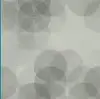Tracks2Map
Tracks2Map is a plugin for WordPress that can be enabled to locate each and every GPX file relevant to an article and save the findings to the specified folder, and it can also decrease points of the tracks and store the compressed GPX file in JSON. You can complete this process yourself through the Rebuild Cache or Options Page. The best feature is that this process runs by itself upon the publishing of the post, eliminating the need for you to do it manually for all posts. This means there is no need for manual execution and should only be preferred if the cache needs to be recreated or updated manually.
Tracks2Map Alternatives
#1 OS OpenSpace Maps
OS OpenSpace Maps is a handy plugin that makes it easy for you to display UK Ordnance Survey OpenSpace maps with tracks and markers. It executes the functionalities through the osmpa shortcode in any location in your custom post type content, post, or page. Through it, you can show maps with GPX/KML files or markers with full convenience. You can customize various aspects of the map by tweaking the attributes with the desired values. The changeable properties include height, markers, width, kml, scale, gpx, color, track, center, and marker file.
#2 XMap
XMap is a highly useful and easy-to-use plugin for WordPress that enables you to embed multiple maps from various domains into your WP blog. It supports various domains, including bikemap, runmap, mopedmap, inlinemap, and wandermap. You can accomplish embedding by simply using the specified shortcodes. The plugin allows several shortcodes, including mopedmap, bikemap, inlinemap, and runmap. The extension also gives individuals the opportunity to implement different attributes like unit, route, heights, extended, and width. These properties make it easy for you to customize the maps according to requirements.
#3 WP GPX Maps
WP GPX Maps is a prominent WordPress plugin that takes the GPX file as an input and produces a map accompanied by an interactive altitude graph as an output. The extension is highly customizable, and as such, you can modify various aspects like icons colors and select a language of your desire. The WP plugin also offers the ability to implement different charts such as Grade, Altitude, Cadence, Speed, Temperature, and Heart Rate.
You can even integrate NextGen Gallery and display the images within the map. This also works in the absence of a GPS camera, and the image is retrieved via the plugin. Lastly, the supported language translations include Spanish, Dutch, Polish, English, Portuguese, Russian, English, Slovak, Turkish, and Japanese.
#4 Google Maps GPX Viewer
Google Maps GPX Viewer is a WP Plugin that adds google maps to your posts. You can accomplish multiple functionalities like uploading GPS tracks, POIs, or trails through GPS files like gpx or kml. Use it to simplify the creation and editing of Points of Interest, tracks, and waypoints. You can display an interactive elevation profile and a link for downloading on routes and tracks. Panoramio pictures chosen by user ID or tags can also be easily inserted.
You can embed lat-Ion markers or address with a personal icon or image. Insert Map button in mode can be used to add the map, or the alternative option is the usage of shortcodes. The plugin is optimized for bloggers and geoportal owners like offroad, cycling, walking, biking, sailing, and it is can also be sued for real estate, traveling, and car rental. Besides these highlights, the plugin has many features such as Map Editor, TourScout, Elevation Profile on tracks, Panoramio Pictures, and the option to add unlimited OSGEO, WMS, or OSM servers.
#5 RealTime Visitors Stats and Geolocation
RealTime Visitors Stats and Geolocation is a feature-rich Widget plugin that enables you to add MapmyUser.com tracking code into your blog for tracking visitors on the site. It uses regular statistics packages like Google Analytics to offer you more details in record time. With it, you will always be able to see the current happenings. The best feature is that it offers precise stats about the visited pages and the location of the users visiting your blog. Other highlights of the plugin include Visitor Active Since, Location of visitors on Google map, User city and country, Browser info, and Visitor source.
#6 Trackserver
Trackserver is a WordPress Plugin that enables you to save and publish GPS routes with great ease. It is designed to work as a server companion to multiple mobile phone apps for tracking location, and it has the capability to show maps with your visited points on them through a shortcode.
The solution can also function as a live tracker, allowing your visitors to follow you or your users on the map. While the majority of plugins concern tracks and maps, Trackserver emphasizes gathering and storing locations and tracks. Its purpose is to give individuals complete ownership over their data.
It uses several protocols and mobile apps for retrieving tracks. The list includes OwnTracks, TrackMe, SendLocation, MapMyTracks protocol, PhoneTrack-Android, and OsmAnd’s. Tracks on a map are displayed by means of a shortcode. The super-powerful Leaflet Library is utilized to display maps and also includes beneficial Leaflet plugins. Modern browsers can be used for the purpose of viewing maps on full screens.
#7 Google Maps WD
Google Maps WD is an easy-to-use and versatile WP map plugin that comes bundled with intuitive and robust functionalities and features. With it, you can add beautiful and eye-catching maps and customize various aspects of the website. It has been developed to fulfill your needs with extensive customization capabilities. You can create several markers on maps, draw shapes, add information, add marker icons, and more. The primary features built into the widget include Geolocation, easy setup, customizable map skin, live customizer, directions, unlimited maps, road layers, hundreds of marker icons, and export/import functions.
#8 NextGEN Gallery geo
NextGEN Gallery geo is a simple yet highly useful plugin that shows stunning maps with your images through geocoding or EXIF data. To use this plugin, you must have the NextGen gallery plugin installed. Among its features, the most popular one is the ability to create maps with your photos by making use of EXIF data. You can geocode the gallery name, customize the desired options, and automatically add maps in each post along with a gallery.
The plugin has a built-in Worldmap mode that lets you view all the available galleries from a 360-degree map and process more photos using AJAX. It comes with a Language Mode that enables everyone to add their own translation. Another great functionality is associating photos on the map in a structured manner, making it a great tool to show your travel route.