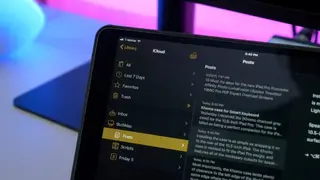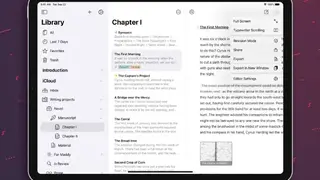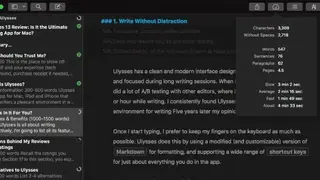Ulysses.app
Ulysses.app is the Ultimate Writing App for Mac, iPad, and iPhone, the perfect partner for writing blogs, novels, and screenplays. It’s the best place to craft your ideas, whether you are writing a book, a novel, a short story, or a blog post. Your writing will look beautiful, thanks to its full-screen writing window, its clean typography, and its powerful editing and formatting functions. With iCloud support, all your documents are automatically saved and available on all your devices. And with its revolutionary synchronization technology, Ulysses.app will always allow you to pick up where you left off.
Ulysses transforms your Mac into a powerful writing environment that keeps everything you need to write in one place. Write novels, essays, articles, and more. Work with text, formatting, and images in rich text documents or in fully-featured markdown notes. Whether you are planning your next book or building an elaborate architecture project, it helps you keep it all together. Just add characters, thoughts, and ideas at any time and get them back whenever you want. All in all, it’s a perfect tool for any writer – whether you’re working on a book, an essay, a research paper, or anything in between.
Ulysses.app Alternatives
#1 4thewords
4thewords is an online writing adventure game that allows you to write more via using game mechanics like monsters, item rewards, quests, and much more. You’re able to pick a character with a different background story, and you begin your journey. Your job is to write short stories in order to unlock new levels, unlock achievements, and level up. Bucket List items can be unlocked for extra points, and writing challenges are issued every week to keep you on your toes.
Designed with educators in mind, 4thewords is also a great tool for encouraging students to practice writing. This web application lets you maintain a daily habit of writing something, and this way, you can boost your productivity over time. 4thewords allows you to enter a writing dungeon where your words have power. Enter the dungeon and use your words to fight off monsters. Here on this platform, you can meet and connect with the global community, complete quests, organize writing projects, earn rewards, receive feedback on your work, and more to add. There are multiple features on offer that include cloud-based support, complete privacy, clean writing space, use of tags and colors, EMBARK ON QUESTS, creating special events, sharing your work, adding friends, and more to add.
#2 The Most Dangerous Writing App
The Most Dangerous Writing App is a web application that allows user to see their progress as a percentage of their overall progress as they write. Once you stop typing for five seconds, all the progress will be deleted. The app also includes a timer to help the user meet a daily writing goal. This application makes the user focus on typing continuously through their block. It even has a few extra features to make things even more interesting: like daily word count and word frequency graph, statistics about word length and use.
#3 Write or Die
Write or Die is a web-based tool that helps you get words on the page and provides mild but persistent pressure to help you finish your writing tasks. It has lots of features, including a custom word count goal, a timer, themes, and much more. Whenever you save your work in Docs, it’s automatically updated.
The power of Write or Die lies in its simplicity and emphasis on positive reinforcement. The app allows you to set a word count goal, a time limit, and a reward for meeting your goal. If you exceed your word count, it will congratulate you. If you fail to meet your goal within the time limit, it will scream at you. The point is to use positive reinforcement to get the job done. The rich features are Fancier file saving, better UI, Leaderboards, More languages, browser storage, More languages, Shiny reward mode, and more to add.
#4 Dimer Beta
Dimer Beta is a smart tool that comes with a simple way to write and publish stunning documents. It comes with the best in class and powerful extended markdown that pave the way for the distraction-free writing experience. So this way, you can enhance your productivity and accomplish your day-to-day writing goals. Moreover, the live preview and handcrafted themes support add more to the seamless writing experience for sure. Landing pages, multi-lingual support, cloud editor, documentation search, workflow pipelines, and more are the key features of this writing tool.
#5 Flowstate
Flowstate is the application that forces you to write with a focus your mind on the written word. This application lets you boost your productivity by minimizing distractions. To use this application, just select the font and start typing. You have to wait for the fade before typing a new sentence. The most alluring thing about this application that is it has a clean design and provides you a great option as far as notes taking are concerned. Moreover, it provides sync support as well, so you can get access to your documents across all devices.
#6 TextMaker
TextMaker is powerful writing software that comes with spectacular design options. This word processing software allows you to create reports and documents that are attractive. From a huge array of templates to full typographic control, TextMaker is the best choice for making a statement with every document. With this software, you have the ability to edit RTF and DOC files, and also you can create high-quality PDFs.
Moreover, the software provides rich support with the comprehensive toolset for the academic work, including tables of contents, Zotero support, reference management, bibliographies, and more to add. It provides you advanced features including character, paragraph, page, and section formatting; tables, pictures, and graphics; mail merging and mail-merge letters; mail merge data import; footnotes and endnotes; master document support; automatic backup to optical media or computer network; spell checking with multiple dictionaries; compound paths and drawing tools.
#7 NovelPad
NovelPad is writing software that can be used for any type of writing. This awesome utility is designed to help you edit, organize, and write novels. It also features live updates of how many words you’ve written, how long it’s been since you started writing, and your current word count, as well as word counter and total word count. You can easily export your work to Microsoft Word documents and PDFs. The most admirable thing about this software is that it provides you with a simple-to-use interface, empowering you to do the best when it comes to writing.
It also has a built-in text editor that makes it easy to code, format, and share your work online. Take your experience to the next level with the building blocks, and scene cards permit you to build and rearrange story beats; just all you need to do is to drag and drop. The rich features are creating characters, and plots, Checking spelling and grammar, Exporting to Word, PDF, & Markdown, Automatic backups, Theming, Scene, aggregate analytics, and many more.
#8 WordKeeperAlpha
WordKeeperAlpha is a writing tool designed to motivate you to write and track your progress. As you write, you will be able to push each day’s word count straight into your project along with the date. This will help you to keep track of your progress over time and see if you are exceeding your goals or not. It will also provide coaches with a way to track their student’s progress over time and give students a way to monitor their own progress as well as collaborate with other writers.
You can set writing goals, create a project in your dashboard and see how much you’ve written in the current week, the current month, this year, or the lifetime total. It provides you with all the valuable data for your writing habits and helps you to boost your productivity with writing more. With it, you can project to track and set the goals for the in-time delivery. With it, you can edit or delete word records, set goals, create one goal, create a repeating goal, edit goals, add a new project, remove projects, and many more.
#9 WriterStat
WriterStat is an author and novel writing software that helps published authors write more books faster and more consistently. It is helpful for writers of novels, short stories, and non-fiction. It allows writers to keep notes and organize the plot and helps users edit their work and publish the books in various formats. You have the ability to visualize and organize your writing notes, tasks, and ideas for your story to create a perfect novel book having the support of Notefire notes & task boards.
Moreover, the software provides you with drag and drop support, finish ideas, notes, and thoughts. Are you want to take your writing experience to the next level? Then you are at the perfect place. Because WriterStat provides you a great way to turn your ideas to clear content. This content will be precisely presented to the readers in a readable format. All in all, WriterStat is a great piece of software that gives a writer the peace of mind to write an amazing story out of the box with characters, story rules, scene map, scene outline, and much more.
#10 CopyWrite
CopyWrite is a functional creative writing project management system for Mac OS X. It is designed to help writers of all kinds keep track of their creative projects. This writing tool allows you to boost your productivity and deliver your projects on time. It provides you with word processors, and page layout tools allow you to do format and layout easily. This writing utility lets you build strong ideas and put them into your content to influence potential readers. CopyWrite makes it easy to submit to agents and publishers through a simple web form that’s compatible with all web browsers
#11 Inklewriter
Inklewriter is a free tool designed to allow anyone to write and publish alluring stories. Users can write in their web browser or using the Inklewriter iPhone app, then publish to their website. It’s approach differs from most writing software in that it is structured around building an interactive story rather than a static book. It can also be used for creating non-linear and branching narratives without any limitations. It seems to be a perfect tool for writers to publish their content, but it also made teachers and students looking to mix computer skills and creative writing. Want to take your writing experience to the next level? Then it can be the perfect choice for you with all the thought-building tools in place.
#12 Inklyo
Inklyo is a writing utility that provides you with various resources, helping in finding the better writer in you. Inklyo is a website that provides professional content to help you become a better writer. Whether you’re a student struggling to get through a writing assignment or you’re a professional who needs a resource to rely on when you need to write something quickly, Inklyo can help you. It provides complete access to course material from the internet and provides high-quality writing education to any sort of writer to enhance their skills level. Moreover, it provides rich collaboration support with aspiring authors, editors, and proofreaders, so you can make sumptuous content out of the box.
#13 ShortlyAI
ShortlyAI is a writing platform that assists you in your writing with its AI-powered engine. Whenever you are stuck at a point and are unable to think further, just click the AI button, and it will suggest to you the words and a lot of sentences that you can use to continue the writing. No matter you are writing a blog, novel, book, history, or post for your website, the AI-driven algorithm will turn your thoughts into a well-written paragraph.
You can consider ShortlyAI as your brainstorming partner with distraction-free interaction. Besides adding words or paragraphs, you can take help for refining your words, correcting the writing with re-writing, or expand the sentence for more clarity and engaging content. You can take its monthly subscription of $79 per month or $65 of the yearly plan, with both plans having the same set of features and flexibility. All in all, ShortlyAI is a great AI writing platform that you must use while writing anything.
#14 Writing Assistant
Writing Assistant is an AI-based powerful writing improvement platform that helps you in writing blogs, articles, website content, marketing ads, and much more. It can also point out errors in your writing and correct them with one click in no time. It works on two levels. It checks errors like grammatical mistakes or in mechanics of your writing and the second step offers the writing quality assistance. The pricing plan starts from a basic package that is free and improves every line you write in real-time.
The improvement includes punctuation, common spelling, and grammatical errors. The pro version costs you $2 per month and can check over 500 errors, and suggest you improve the quality of your writing. As the tool is AI-powered, the writing it suggests feels like it’s written by a human. All in all, Writing Assistant is a great tool for improving and assisting you with writing suggestions.
#15 Writesonic AI Article Writer Generator
Writesonic AI Article Writer Generator is an AI writing assistant that helps you while writing anything from posts, articles, novels, books, product descriptions, ads, or any kind of idea. The AI engine is trained on high-performing copies of top brands. The neural network knows what to write and what should be the next word or sentence that resonates with your audience. It automatically detects that category of writing and suggests the sentences accordingly to make your post more engaging. It keeps the SEO in place while suggesting the paragraph, so you don’t need to worry about engagement.
The way it works is that you have to choose the template or theme of your writing, enter a short description of your service, and hit the generate button to get a dozen of your paragraph version. All in all, Writesonic AI Article Writer Generator is a great tool to enhance your writing without worrying about the structure, vocabulary, and meaning of your writing.
#16 Snazzy AI
Snazzy AI is a writing assistant based on AI that helps you add value to your writing no matter it’s a blog, article, novel, documentary, or any kind of writing. Other than writing traditional posts, you can also write ads, landing pages, and taglines with ease. IT eliminates the time-consuming work of writing long paragraphs, writing engaging content, and correcting your grammar with few clicks. The writing is based on neural networks, which feel natural, just like human writing.
Snazzy AI will aid you in your teamwork and lets you focus on developing strategies and tactics rather than writing. It also eliminates the need for a content writer for your brand or business. The package starts from $0 with five writings per day limit, and the premium package starts from $25 per month with unlimited content, profile switching, customizable templates, and many other features. All in all, Snazzy AI is a great tool that you can consider among its alternatives.
#17 TextSpark AI
TextSpark AI is one of the most power full AI-based writing tools that aid you in writing articles, books, novels, ads, and personalized content. It helps you accelerate your writing and spark your creativity. Some highlighting features include a clean, beautiful, a distraction-free interface, can accelerate you up to 10x writing speed, outlining your work with notes and section, and much more.
TextSpark’s AI writing assistant can add lightning-fast words to your story at the press of a button, helping you to creatively brainstorm new ideas with a playful co-writer without needing of actual writer. It lets you generate hundreds of characters, title ideas, plot, plan the structure, organizes the writing, and make a connection with every sentence. All in all, TextSpark AI is a great tool to enhance your writing skills and save time.
#18 Writing Prompts
Writing Prompts is an AI-powered app that helps you in writing any type of content. If you are stuck somewhere in writing, this app will be helpful to continue your writing and creative ideas by providing the next word or the whole sentence that surely helps in opening the mind. You just have to choose the category, enter what you have written and submit it. It will give you a paragraph from where you left writing.
Writing Prompts app is filled with multiple prompts and ideas to brainstorm your writing. You can also share prompts to the community that will help other people. All in all, Writing Prompts is a great app to help you with writing prompts.
#19 Copysmith
Copysmith is an AI-powered writing assistant that helps you to enhance your writing skills. It saves your time by allowing you to focus on writing strategy and creative ideas rather than focusing on structure, grammar, and writing quantity. Whenever you are stuck on a paragraph, just hit one button, and it will give you multiple versions of the same sentence to write next. No matter you are writing emails, high-converting ads, novels, blogs, website articles, or product descriptions, this AI tool will always aid you in writing.
Say goodbye to the team of writers and paying professionals. You can be a great writer on your own with the AI-driven, brainstorming assistant. You can store a copy of your work, organize it into folders and projects all in one place. After writing, you can perfect it by entering all your paragraphs and letting Copysmith edit it to near perfect for maximum clarity and audience engagement. All in all, Copysmith is a great tool for freelancers, marketing agencies, in-house marketing teams, or e-commerce owners to have a virtual human-like assistant that aids them in writing.
#20 Rytr
Rytr is an AI-powered writing assistant that helps you in improving your writing and saving a ton of time by creating sentences that you need. You just have to select the category, a little description of what you want to write, and it will make your job easier by writing emails, marketing ads, product descriptions, blogs, articles, or any other creative writing for you.
The AI is taught with a neural engine consisting of human written words and sentences, so the final version of the generated article will feel like it is written by a human. The pricing starts from $29 per month with unlimited characters, 30+ use cases, a dedicated account manager, and access to an online community of writer’s that you can take help from. All in all, Rytr is a great writing assistant that you can consider among its alternatives.
#21 Written? Kitten!
Written? Kitten! is a web application where you can set your daily word count goals while writing and get rewards after achieving your goals. You can use it as a reward for individuals who achieve their goals in their own writing activities. The more you write, the more treats you can earn. You can choose from a variety of cute kitten faces that change every time and encourage you to approach your daily goals with enjoyment.
It is an interactive web application with a fully-fledged interface and more types of visualizations that will help writers learn how to stay focused and motivated until they achieve their goals. Just all you need to write and word count can be seen easily side by side. The tool is basically designed for productivity to get something at the end of the day and make your client happier. You can select the images randomly selected from Flickr with the search term of your own choice.
#22 WordsFor.Me
WordsFor.Me is easy to use & free web application that allows you to write more via setting goals. This writing tool is designed for people who want to make a journal or online diary. All you need to do is open your browser, then write something in your diary, and you will be taken to your default landing page. This application is designed to enhance your productivity when it comes to writing without any distractions. The application is built around this goal, eliminating everything else that gets in the way of writing: no distracting features, no confusing settings, and no unnecessary interactions.
#23 Auteureist
Auteureist is the novel writing application for the Apple iPhone, allowing writers to focus on the story by letting them write with the keyboard or microphone, generate characters and chapters, make notes and see their story in one place. It also provides instant feedback with read-aloud capability, including highlighting of words that are mispronounced and a word bank for writers who get stuck for words. It is designed to help writers to capture ideas and compose a story before typing one word. It can capture ideas in the form of thoughts, images, video, and audio on your iPhone or iPod Touch.
You can also insert images, audio, and video, which are linked to sections of the text – each section contains all media for that section. You can also bookmark any part of your novel for further editing and come back later by deleting it from the bookmarks or moving it to a chapter that you have already created. Its fluid interface allows you to create chapters with unlimited structure. The chapters can be viewed in visual form with any number of pages and sections. The rich features are grammar checking, comprehensive import and export, drafting, achievements & motivation, comprehensive documentation, popular site support, and more to add.
#24 Plant a Page
Plant a Page is a web application that allows you to write every day, and each day, a tree will be rewarded to you. Write something every day about what you are doing, your ideas, and your thoughts. Plant a Page is here to support and grow your posts so that you can focus on what matters to you. It’s a tool that makes it easy to create a regular writing practice. With just a few clicks, you can have a new tree planted every day. This writing tool is based on the concept to increase your productivity with minimal distractions, and you can transparently see how many words you have written and how many of them are remaining to complete your goals. Plant a page, and each day you have to complete the goals to achieve success.