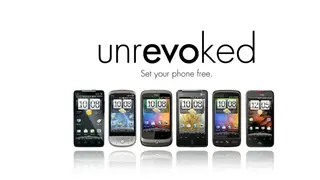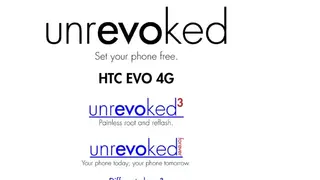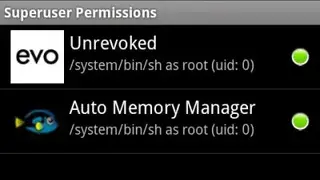unrEVOked
unrEVOked allows you to root your Android-based HTC phone and execute advanced tasks on it. It is a powerful flashing application that removes the standard Android recovery and adds a custom one to make it easy for you to get access to superuser privilege and customize it according to needs. The program requires no installation and can be run after download. It offers a user-friendly interface that guides you every step of the way to ensure successful implementation.
Connect the device with the computer, turn on USB debugging, and install the HBOOT drivers for a swift setup. Another important thing is that HTC should not be enabled as it will interfere with the root process. After installing the required components, launch the app, and follow the given instructions on the Setup Wizard. unrEVOked will root the device and let you know about it.
unrEVOked Alternatives
#1 iRoot
iRoot is a top-rated One Click Android Root Software that enables you to remove limitations and get complete access to your Android device. With its help, everyone can unlock the full potential of their device and use features locked by manufacturers. Flash Custom ROM & Kernel apply new effects to the Android skin. Another great benefit is that you can upgrade to the latest version of Android before others.
iRoot makes it easy to remove applications added by the manufacturers and free up space in the process. The tool comes in handy for blocking all the distracting advertisements in downloaded applications and enjoys all the features without disturbance. You can install apps like One Cleaner to put apps not in use to sleep mode and boost the device’s performance.
#2 Super Root Android
Super Root Android is the best software that lets you instantly root your android device. It is easy to use and targeted towards people who are not familiar with the rooting process. It is zero-risk, easy to use to that enables you to root your Android-based device without arming it. There are several advantages to rooting a phone, and one of them is the number of customizations that become available. Rooting is a difficult process, especially for first-timers, as it requires the completion of complex steps.
With Super Root Android, everyone can root their devices in a few clicks. It is the desktop version of Root master, a popular mobile app. The software scans the system’s specifications, such as the hardware, model, and required permission to root your device. It will show a message in case the device is not supported, after which you can simply stop the process. It works with a wide range of Android devices, including the ones made by top manufacturers like Samsung and HTC.
#3 Dr.Fone – Root
Dr.Fone – Root is a safe, risk-free tool for Microsoft Windows that lets you root your Android-based phone with a single click. The process is simple, hassle-free, and takes a few minutes to complete. It works with more than 7000 devices and has the highest success ratio in the market. You can install apps blocked by manufacturers and unlock access to tons of incompatible apps for installation directly from the Google Play Store.
Unlock Android features like NFC mobile payments, photosphere, NFC mobile payments before they even become available. You can uninstall apps that are put into the phone by the manufacturers and free up much-needed space. Remove bloatware to lower the burden on hardware resources like CPU and RAM, therefore boosting the performance of the device. Block unnecessary advertisements in the downloaded app and seamlessly enjoy all the apps.
#4 Root Master
Root Master is an easy-to-use application that allows you to root your android device with a single click. It gives you access superuser access with which you can control all aspects of the Android operating system. It works in a similar way to other applications in the market. After downloading the APK, install it and tap the corresponding button to start the rooting process. The application works perfectly on devices with Android 1 to 5.0. The superuser privilege makes it easy for you to uninstall bloatware, block advertisements in apps, and get unique features. The best feature is that it includes an un-root button that restores the device to its previous state.
#5 Root Genius
Root Genius is the best-in-class tool that lets you root any Android-based tablet or smartphone for free and supports over 10,000 android devices. It is available in multiple languages, including English, Russian, Spanish, and French. It requires no installation, and you only have to download it, connect the device to the computer and run it. Root Genius makes you the superuser of the device, after which you are free to uninstall unnecessary apps, remove advertisements and install the latest Android updates. It offers several advantages like enabled flashing Custom ROMs and Kernels, letting you download thousands of apps, freely change the skin of the device, complete control over backup and restore, and many more.
#6 SRSRoot
SRSRoot is a simple, minimalistic, one-click rooting software for Android and PC. It enables you to root any Android device running version V6.2.01 or above. It comes packed with several tweaks to obtain root access with a single click. The app includes numerous features such as Remove Sprint, Reset, FREE FRP bypass, read gesture lock, and more. It is compatible with a huge number of Android devices, including the ones made by different manufacturers like Samsung, HTC, and more. Apart from the core functionality, it provides additional functions such as wipe data, user locks, unlocks sim lock, and more. It runs on top of an SRS Server and enables safe and secure rooting of your device without harming it.
#7 Magisk Beta
Magisk Beta is a popular, reliable solution that allows newbies and tech enthusiasts to root their devices without encountering issues like error1 and error7. It works on both high-end and mid-range smartphones and obtains access to root privilege with administrative authority over your device, unlocking several tweaks in the process. The app is a beta version of Magisk, which comes with pre-features not available in the official version.
The best feature is that you will be able to access new features before everyone else. Magisk Beta requires Magisk Manager, a tool developed to run all the necessary things relevant to Magisk, such as Zip and Modules. It includes root access over each third-party app installed on the device. It offers many features that are difficult to find in other applications. After downloading Magisk manager, run the setup, follow the installation steps, and that’s it.
#8 SuperOneClick
SuperOneClick is a reliable freeware utility that allows you to access your Android-based device as Root. Phones using the Android Operating Systems are widespread, and their owners are on the lookout for an app that will give them root privilege to control every aspect of the device. With this handy software, everyone can become the administrator of their device and perform advanced settings on it.
It makes you the sole administrator of the device, after which you are free to install all sorts of applications and add the desired ROM. It comes with many features like letting you switch between different ROMs, create backups, enhance the battery life on specific terminals, and many more. SuperOneClick is compatible with numerous terminals, including Samsung Spice, Samsung i9000, Nexus One, and more. The program gives root access for most devices, but for a few, you will only have limited access, which can be remedied by installing further software.
#9 FramaRoot
FramaRoot is an easy-to-use rooting solution that makes it easy for you to root any Android device without technical knowledge. Rooting has many benefits like getting full access over the device, performing advanced settings, uninstalling bloatware, blocking advertisements, and more. Besides normal people, rooting apps are also used by developers to test the functionality of applications. Typically, Rooting requires some form of technical knowledge to do, but with FramaRoot, everyone can do it without hassle.
The app prevents many issues like phone hanging, black screen of death, and more. Before beginning the rooting process, it scans the specifications like chipset, model, and operating system to ensure everything goes smoothly. It features a clean and effective user interface to enable both beginners and tech enthusiasts to use it easily. With FramaRoot, you can run custom scripts, which are tweaks for the OS. It finds exploits within the Operating System, and you can root straight from the homepage.
#10 [ROOT] System Tools Android
[ROOT] System Tools Android is the ultimate utility processor that comes packed with several tiny utilities to enhance the system. It has over twenty useful functions and utilities which increase with each successive update. You can report any issue, and it will be swiftly resolved by the responsible team of developers. The app frequently releases new updates to address existing errors and improve the user experience.
It provides all the essential utilities that are required to simplify everyday processes and to manage the system of the device without facing errors. The features include device info, password generator, script manager, battery calibration, DPI editor, font manager, stopwatch, application manager, file manager, android ID editor, and many more. Lastly, it follows industry-standard security principles and encrypts all the data for increased protection.