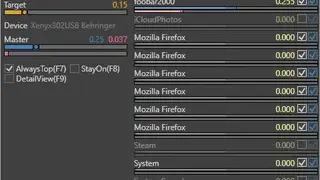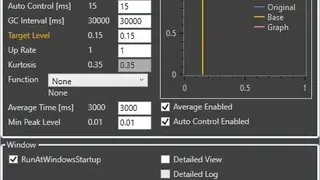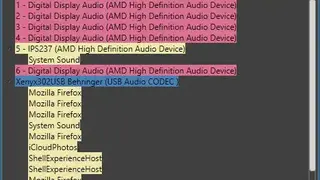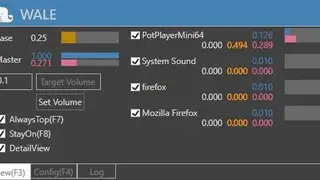WALE
WALE stands for Windows Audio Loudness Equalizer, is an open-source automatic sound controller application for your computer. The tool calculates the appropriate volume of each app in real-time, judging from its peak and loudness levels, to try to equalize it to the optimal level. This comes in handy if you try different apps or movies that has different sound level and eliminates the hassle of adjusting the levels for each one individually. You can also configure the peak level target, action timing, limit level, etc., for each app individually.
The application toolbar can be set to always stay on top or can be toggled with a shortcut key. Other options that you can customize are UI update response, GC level, up rate, kurtosis, minimum peak level, average, auto control toggle, etc. All in all, WALE I a great app that you can consider among its alternatives.
WALE Alternatives
#1 Sound Lock
Sound Lock is a simple yet powerful tool for limiting the sound output level in your PC. It provides an all-in-one window for controlling every sound of your pc, including system sound, speaker sound, notification sound, media sound level, etc. A highlighting feature of Sound Lock allows you to easily set the sound output limit at the desired level and enjoy your movie without having to adjust the volume manually during loud scenes.
It adjusts the system volume per channel and generates a smooth sound output by lowering the volume during loud scenes. The maximum capacity for limiting is up to 14 channels. The software allows you to set a volume limit of your playback for each output device, which means that every output device on your computer can have a different sound limit. Another notable feature is that you can set the volume level limit for each channel individually or filter the master channel. All in all, Sound Lock is a great app that you can consider among its alternatives.
#2 Speaker Locker
Speaker Locker is an application that offers automatic adjustment of the volume of multiple apps on PC. It changes the volume according to the time of the day. It has five-time periods that you can customize according to your need. Set the starting and ending times of every individual section and protect it with a password so no one can mess with it. Set conditions and lock the speaker volume with exactly, lower than, and greater than conditions. It comes in handy for teachers and parents who want to prevent their children from setting volume levels to the peak or lowest.
It also eliminates the hassle of setting volume for every app. Speaker Locker allows you to create schedules for automatic adjustment of the system volume. Even if you leave your PC unattended, this program can set the volume so that it does not bother neighbors. It allows you to set up to five-time intervals, which are applied in the course of 24 hours. The options are applied recurrently, so you do not need to reset the intervals every day.
#3 VolumeLock
VolumeLock is an application that provides an audio control utility for controlling the loudness and volume levels of your pc. The tool makes sure that the volume settings can never be changed unexpectedly and keep the sound at optimum level. By creating your own fully customized rules for any volume control, including recording controls, you can prevent other applications from changing your volume settings. VolumeLock includes a powerful lock function, a scheduler, command line support, and the ability to store and retrieve a lot of rule configurations via one mouse click or system-wide hotkeys.
It works with all modern sound cards and can be useful for home and power users alike. You can change the looks of the utility by choosing between several themes, open the tool at Windows startup and run it minimized, keep the main window on top of other panels, remember the last used preset, as well as show disabled and disconnected devices.
#4 Volti
Volti is a GTK+ application that lets you control the audio of individual apps from the system control tray. It comes with the required settings only without ant PulseAudio, GStreamer, and phonon. There is an internal mixer available, but you can use any app you need. Scroll wheel to make increment or decrement and left click to open scale.
The custom keys can be configured as you like. Volti can also be controlled from the command line within the Windows manager. All in all, Volti is a great tool that you can consider among its alternatives.
#5 Sound Control
Sound Control is a powerful application that comes with advanced audio controls for the Mac system. The tool enables users to control the audio of each of their apps independently with the volume per-app feature and audio routine. It displays the volume of each app in the same interface where all other volumes are present.
The software allows users to add keyboard volume controls, and they can add a volume of other devices such as Display Port monitors, HDMI TV, and other devices. It helps users to set up a system-wide EQ, or they can set up different EQ for every app.
The tool enables those users who have a touch MacBook to use the app with the finger only to adjust the sound of every app. It allows users to set up hotkeys for their use, and they can adjust the left-right balance of every app according to their needs.
#6 Volume2
Volume2 is a free and advanced volume-controlled for windows that allows users to control the volume of music files from a single control panel. It provides various skins to users, and users can adjust the controls according to their needs. The software can be taken as an advanced audio editor and mixer, which not only help in adjusting the Music but comes with other features.
The software enables users to enhance the audio playback in no time, and users can replace the standard volume control with a rotating wheel which they can control with their mouse. Users can integrate the software with other playback devices supported by Windows.
Volume2 comes with additional keyboard shortcuts that allow users to blend the multimedia buttons with the functions of this software. Users can run the software as a scheduler to adjust the volume, run the app, and fiddle with the brightness of the system.
#7 Ear Trumpet
Ear Trumpet is a volume controller software that allows users to increase or decrease the volume of their browser, music player, and other applications. The software enables users to use a single software for adjusting the volume of all the applications running on the system.
It works similarly as other standard volume controller does, and by moving the bars, users can adjust the volume. The best advantage that comes with this software is that it can adjust the volume of any sound that is running on the computer. Users can adjust the volume of every sound, such as they can adjust the volume of notifications and can make the music sound go up.
It offers an interface on which all applications which are playing sound are displayed, and users can view the volume level from there. The software allows users to adjust the volume of the app by moving the volume bar, and users can save the software in the taskbar.
#8 Icons8 Music
Icons8 Music is an online database of Music that allows users to download any kind of music for their videos, movies, or websites. The solution offers free service to both personal and commercial projects. It offers various music themes from which users can choose one, such as cartoons, business, battle, commercial or corporate.
The online solution comes with various genres such as acoustics, epic, folk, guitar, disco, dance, etc. It offers Music to users related to different kinds of moods, such as aggressive, angry, scary, soft, romantic, intense, etc. Apart from music facilities, it offers photos to users for commercial and personal use.
The solution comes with a photo and vector creator that allows users to create photos according to their needs. It enables users to use its vector illustrations and AI-generated faces for commercial and non-commercial use. The solution provides icons to users to use for different purposes.
#9 Endel
Endel is an online sound providing platform that offers personalized sound environments to users to help them focus, relax, or sleep. The solution comes with four modes: relax mode, focus mode, sleep mode, and on-the-go mode. It comes as a mobile application that allows users to use it directly from cell phones, or they can use it on the Apple Watch. The relax mode helps users in creating feelings of comfort and safety, and the focus mode all users to boost their productivity and energy to perform certain tasks.
The sleep mode produces soft and gentle sounds to help users to sleep, while the on-the-go mode enables different sounds according to the surrounding environment. Users can integrate the platform with other sources such as cars Amazon Alexa. The algorithm allows the sound to adapt to different inputs such as weather, day, heart rate of users.
#10 Background Music
Background Music is free to use tools that control the music on your Mac apps from the menu bar. It can pause your music player when the other audio starts and un-pause it afterward. It is a lightweight tool that automatically controls your volume and pause music, and you play other video or audio.
Background Music is a feature-rich solution and supports almost all the leading platforms, including iTunes, VLC, Spotify, and lots of others. To enjoy its service, you need to download and install it into your Mac device. After that, you can enjoy it all tools and features.
#11 A-Volume Widget
A-Volume Widget is a floating volume control tool that allows users to use their hard volume keys along with the mouse. The software stays on the screen, and users can minimize it on the system tray anytime they want and can be restored just like any other app in the system.
It does not take much space on the screen and stays on a single side from where users can adjust the volume of all of their apps. Users can add the widget on the desktop screen by simply clicking on the list of widgets and adding it to the main screen.
The software allows users to select and adjust the sound of any music either it is an alarm or notification or the Music being played in the background. It allows users to choose which audio channels they want to be displayed in the main widget from where they can adjust them.
#12 NepTunes
NepTunes is a simple yet powerful music controller with Last.FM Scrobbler for iTunes and Spotify and allows users to discover new music. The solution comes with a modern, stable, and reliable service for Mac users. The software runs smoothly on OS X Yosemite, and macOS Sierra.
The application enables users to pause and play the track, find lyrics, change the volume of the music tracks, and helps in sharing tracks to Twitter or Facebook. Users can scrobble all the track even when there is no internet connection.
The app allows users to discover new music anytime they want, or they can search for new music similar to the one they are listening to. The app remembers the last fifteen tracks which the users listened to, and they can play Apple Music or Spotify. It allows users to copy the link from the app and paste it on Google to search the songs.
#13 Volume Mixer
Volume Mixer is an extension that allows users to change and manage the volume of each of their tabs separately. The tool offers a popup UI through which they can change the volume of every tab in the browser. Users can use this app by simply clicking the app and selecting which volume level they wish to set for the particular tab.
Volume Mixer works on HTML video, and audio elements, and users can increase or decrease the volume tabs according to their wish. The extension lays right next to the URL box, and users can access it with a single click. It allows users to access this software right from their cell phone, and they now do not have to close their games to adjust the music from the system.