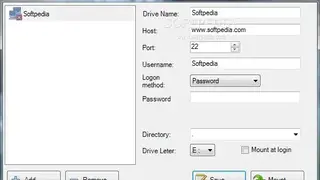Win-sshfs
Win-sshfs is one of the powerful file systems which is designed by using dokan and SSH.NET library, offering you to mount remote computers through SFTP file-sharing protocol just like the Windows network drive. The attractive functions of this platform include being fully supported with all types of windows & Android hosts, use proxy for the connections, send keep-alive packets, group have the same rights as the owner, and many others. It covers the spool drive function that aids you to mount the remote hosts as directories on the same virtual drive and represent a file as achieve flag.
After launching the software, it displays various options like drive name, host, port, directory, drives letter, mount folder, proxy type, hots port, and keep alive. With the help of its strong security function, it empowers you to add a two-factor authentication method.
Win-sshfs Alternatives
#1 WinSCP
WinSCP is a freeware and open-source SFTP, SCP, and FTP client software for Windows. Its key function is to provide secure file transferring between a local and remote system. Moreover, file manager and file synchronization functions are also integrated into it. This software secures file sharing via Secure Shell and supports the SFTP and SCP. If you are using the Altap Salamander file manager or FAR file manager, then this tool is also available for the mentioned software. Automatic reconnect feature, recording last task directories, and FTP protocol service have been enhanced further in the latest version of this tool.
The exceptional thing about this tool is that it supports safe protocols for file transfer. It allows connections and transfers between a system and a distant server. This tool also supports a drag and drop file system and has a combined text editor supporting modern secure encryption and private keys to be deployed for connection and file transfer. Users can alter administrative rights for files and folders from a remote server directly via the WinSCP interface. The latest version of WinSCP includes various new features like authentication with SSL/TSL client certificates, WebDAV file locking, automatic updates system, improved transfer speed, improvements in the command line, and .NET assembly.
#2 WinFsp
WinFsp is cost-effective software that contains an attractive set of tools for Windows computers, providing the runtime and development support for the custom file system. The main function of his platform is that it stores the necessary information in the present file system, access the information through standard file APIs, lets the same functionality on UNIX- like a computer. There is a FUSE compatibility layer of active windows and Cygwin in the source repository, making you easily give some pointers on which file you choose.
Through its low file synchronization level, which is largely responsible for the excellent performance of WinFsp, it entitles easily integrate a file system into windows as a service. Some hot functions are directory change notifications, open, create, close, delete files and directories, memory-mapped I/O, query, and set security information with one tap.
#3 BitKinex
BitKinex is one of the modern software that efficiently integrates with FTP, SFTP, HTTP, WebDAV clients, making you perform various functions like multithread transfers, remote edit or FXP, and many others. It deals with various solutions like expanding the number of supported protocols and entire security standards, aid you to perform easy & powerful configuration, indirect transfers that simplify your work, save your time or data in an appropriate manner.
With the help of its security function, it offers you a chance to set up blowfish encrypted password, root CA store, HTTP basic and digest authentication, organize the list of trusted certificates and public keys, implicit FTP SSL Support, sound alerts, and many more. It permits you to adjust the parameters of running requests and change the file properties or file name conversion. Due to its command-line interface, it helps you to start requests of all types.
#4 SSHFS-Win
SSHFS-Win is an all-in-one software that allows users to improve the way they handle their SSH connections and lets them mount & interact with directories and files located on both remote servers and workstations. The main advantages of this platform include browsing for private key files, preserve file update time, multiple connections automatically used for all requests, parallel request processing, indirect transfers supported for all implemented protocols, direct server-to-server transfers, and many others.
SSHFS-Win offers various authentication methods like a password or private keys, and the main window contains the server list & series of tools with a separate column. Other sunning functions are directory change notifications, open, create, close, delete files and directories, memory-mapped I/O, query, and set security information with a single click.
#5 Cyberduck
CyberDuck is a file transfer protocol utility that supports Amazon S3, FTP, SFTP, WebDAV, and other transfers between the local and remote servers. It allows users to edit files with a preferred text editor that opens automatically the moment you open it from its interface. Moreover, it supports the drag & drop, download, and upload techniques.
Using this tool, users can synchronize folders and files between local and online systems. This file transfer and management program also support directory synchronization and TLS/FTP. It is known to be one of the most secure and advanced levels of FTP system via TLS/SSL. Furthermore, using this small tool, you can enjoy the extensive features of notifications systems, file sharing, and external text editors.
#6 Total Commander
Total Commander is an open-source file manager replacement system for the Windows operating systems. Two file windows side by side system of Total Commander will deliver you an advanced level of efficiency and will decrease your working time to much extent. Among a lot of best things, the best one about Total Commander is that is available in multiple international languages and support for Unicode.
It allows you to enjoy the features and functions in your native languages. Check out some stunning features of the Total Commander that are an enhanced search function system, compare two files, synchronize directories, quick view panel with bitmap display, built-in FTP client with FXP and HTTP proxy support and various others.
From parallel port link to multi rename tool and thumbnails view to custom columns system you are going to explore much more in the Total Commander. The compare editor system of Total Commander will make you able to compare the two different files to get a comprehensive analysis of both.
USB port connection, support for Unicode names, a password manager for FTP and plugins, synchronize empty directories, history and favourite buttons are there in Total Commander to make you able to organize and systemize your work. At last, there is independent plugins and handling directory of Total Commander that will allow you to extend its features and functionalities.
#7 CuteFTP
CuteFTP is a commercial FTP client application. It is available for Windows and Mac OS X operating systems. Users can use it for both home and professional use. It is used as a channel for transferring files between computers and FTP servers to download digital & multi-media software, sharing files between a local computer and remote computer, and publishing web pages. Apart from FTP function, it also provides FTP over SSH, SFTP, FTPS (FTP over SSL), FTP (site 2 site transfer), DAV/HTTPS), compression, resume download option and passive mode. Its features for Windows and Mac are different. In fact, its windows version delivers more features and functionalities than its version for Mac OS X.
Its overall features are distributed into the categories of security & protocols, interface & usability features, management features, and connectivity & transfers. From standard FTP to support for HTTPS & OTP, configuration options to color-coded tabs, filtered listings to site backup system, transfer resume to bandwidth throttle, you will access all features in the Windows version. Limited features like standard FTP, FTP over SSL, SFTP, configuration options, filtered listings, synchronize folders, the transfer resumes, scheduled transfers, concurrent transfers, multi-part transfers, and site-to-site transfers system are for the Mac version.
#8 ForkLift
ForkLift is a powerful and fast FTP, SFTP, Amazon S3, iDisk, SMB, AFP, and WebDAV client specially developed for Mac OS X operating systems. It is a simple file manager tool embedded with powerful and advanced file managing features. Via this tool, you can split and merge large files easily with the .sfv and .crc standards. This tool features folder synchronization, synchronization browsing, remote edit, synclets, full keyboard control, stacks, FXP copy, droplets, search, filter, selects, diskettes, etc. is outclass.
The support for FTP, SFTP, SMB, NIS, etc., will make you able to establish a connection with any remote system easily and manage all files across the entire network. It is a file manager that delivers you the system for getting full command and control over the keyboard. It also delivers you to control every operation straight from the keyboard, including selecting files. You can define your own customized shortcuts as well, in addition to using the default settings.
#9 Transmit
Transmit is a proprietary FTP client for Mac. It has 45+ built-in features such as uploading via dashboard widget/dock and supporting iDisk and WebDAV. It performs its functions up to 25x speed. Either you need to transfer files to an FTP or SFTP server or a cloud storage service via Amazon S3 or WebDAV; all can be done via this software. You can maintain your website and create a backup of data as well.
Either it is about sharing, downloading, deleting, or uploading files, all will be done instantly. If you want to transfer files across the network faster without even caring about the file size, then it will allow you to get it done. It will let you maintain websites, and upload photos. It is a faster file transfer and management system because it has its own independent Turbo Engine in Coda that will deliver the speed up to twenty-five times faster. Its fast-speed system will be available to you in remote files access, small files management, deleting of small files, and uploading the files.
#10 FlashFXP
FlashFXP is a simple Windows-based proprietary FTP client. Apart from SCP/SFTP, it also supports client-server and server2server transfer. Due to its advanced performance mechanism, you can adjust the file transferring speed. Its secure FTP, SSH file Transfer Protocol, and SSL/TLS enable the users to protect the data via password. Moreover, its connectivity, interface, webmaster, and integrity tools are also outstanding. It is a secure and efficient file transferring system. This small tool will let you publish and maintain your websites. Even the support for uploading and downloading files like photos, documents, and other digital media files is also a part of this program.
It is available in almost twenty international languages so that you can access its interface in your native languages. The functionalities included are categorized into six sections like performance, security, connectivity, interface, webmaster tools, and integrity. It delivers the high-performance FTL file transfers on the fly compression system and adjustable speed limiting when it comes to performance. FlashFXP security system contains the secure FTP, SSL/TLS, SSH File Transfer Protocol, and application password protection.