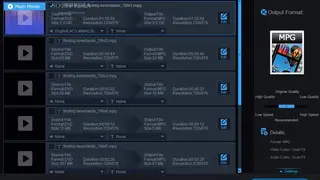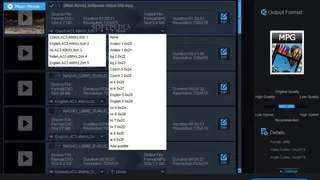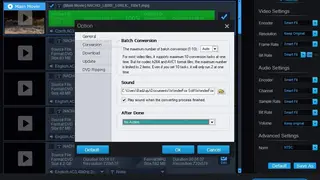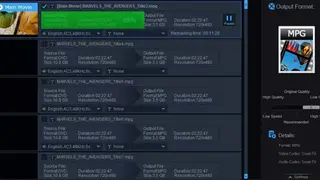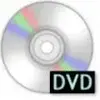WonderFox DVD Ripper Speedy
WonderFox DVD Ripper Speedy is an application that allows you to rip the contents of your DVD movies and edit video files with rotation and flip tools, and add various picture effects. It is a software application designed to extract video and audio content from ISO images, DVDs, and DVD catalogs, customize the image and save it in one of many supported formats.
The platform allows you to backup DVDs to MPG video within 5 minutes. All conversions are based on zero quality loss. It offers a flexible choice to fine-tune and tweak the parameters to customize the output videos regarding video and audio encoding, bit rate, frame rate, aspect ratio, resolution, audio codec, audio channel number, sample rate, etc. You can customize and apply their settings to everyone. You can also save all your settings in one profile.
The salient features of WonderFox include rip your vast DVD collection to almost any video/audio/device, supports most encrypted DVDs (latest and classic DVDs), useful video editing features such as trimming, trimming, and various special effects, lets you compress DVD (7.5 GB) to digital video (1.2 GB) while maintaining original quality, updated output formats, added ISO image and DVD folder, supports 1: 1 ripping of files from DVD video, audio subtitle, etc. Users can recreate DVDs, and add new output devices like iPhone X, iPhone 8, Samsung Note8, etc.
WonderFox DVD Ripper Speedy Alternatives
#1 MakeMKV
MakeMKV is a digital backup tool and free video transcoder that is fast and easy to use. This tool is available for Windows, Linux as well as Mac. The platform has its own set of decryption tools. It is a free video converter that works well. It is a format that contains various files and has the ability to store an unlimited number of video, audio, and subtitle tracks alongside the metadata. This means that it is capable of putting an entire movie with more than one audio and subtitle track, chapter information, and movie thumbnail into one file.
Being open-source and free of patents, MKV is currently gaining widespread support. The platform can quickly transfer decrypted videos without immediate conversion to a wide range of Blu-ray players as well as DVDs using your favorite player on your chosen operating system or favorite device. The salient features of MakeMKV include Read both DVD and Blu-ray discs, All video and audio tracks are preserved, including high definition audio, Information about the chapter has been preserved, Keep all metadata like track language and audio type, Read Blu-ray discs protected by updated versions, Conversion in no time, as your drive can read the information, No additional information is required to convert, and Compatible with Windows, Linux, and Mac OS X.
#2 DVD Decrypter
DVD Decrypter is a software application that enables you to decrypt DVDs to back up movies, generate ISO or IFO images and preserve the original DVD structure. It can backup DVD movies to file while preserving all video properties. Although it hasn’t been updated for a long time, it can still be downloaded and used for free even on the latest versions of Windows like Windows 10.
The application automatically reads the DVDs inserted in the PC and loads all titles into the main window, allowing you to select the ones you want to back up, main movie files, IFO, VOB or BUP files, or whatever. The DVD decryption tool comes with a log window that displays every step of its operation.
#3 AnyDVD
AnyDVD HD is a Windows application that automatically removes DVD and Blu-ray media restrictions in the background. It works in the background to automatically and transparently allow read access to DVD or Blu-ray movie content as soon as it is inserted into the drive. DVD / Blu-ray is become available for Windows operating system and all programs on your computers, such as CloneDVD, CloneBD, and others, with support for any DVD or Blu-ray. The application further disables RPC region codes, thereby making the movie area free and easy to watch on any DVD / Blu-ray player and with any DVD / Blu-ray playback software.
The platform can disable unwanted movie features such as forced subtitles, forced delays, and no-skip cues, giving you complete control over your movie watching. It also allows you to launch an external application whenever you insert or eject a disc, and prevents unwanted software from automatically launching when you insert a video DVD.
#4 Pavtube ByteCopy
Pavtube ByteCopy is the best software to convert and rip commercial Blu-ray and DVD movies to MKV container format with multiple audio tracks and subtitles. Besides saving multiple audio tracks (especially HD audio – Dolby TrueHD 7.1 / 5.1, DTS-HD Master Audio 7.1 / 5.1, Dolby Digital 5.1) and multiple subtitles in MKV video without transcoding, the platform can also encode original audio tracks into 5.1 DTS channels. 5.1ch AC3, 6ch AAC, 6ch PCM, etc. with your preferred languages.
With full support for BD decryption, it is capable of breaking AACS and BD + copy protection applied on BD discs up to MKB v23, as well as preserving chapter markers in the converted MKV file. All of this and more allows you to easily select the tracks, subtitles, and chapters you want when watching Blu-ray and DVD movies on media players.
#5 BitRipper
BitRipper is a free application that enables you to convert DVD files to AVIs and backup your DVDs as AVI files on the hard drive. It can be used for both one-click copying and advanced modes. You can choose whether to use the default configuration values or set them manually. All necessary settings are available. The application doesn’t need gigabytes of space to rip all DVD content to a hard drive before converting to AVI. It converts videos on the fly while copying data and writing to an AVI file at the same time.
The salient features of BitRipper include Configuring video and audio codecs, Video resolution and aspect ratio, Soundtrack language normalization and sound value, Variety of actions to follow after the copying process is complete, Includes 3rd party CSS-protected DVD decryption module, Ability to control the system priority of the copy process, Internal video bitrate calculator to fine-tune the compression level, Authentication support for secure drives, Support for episodic discs (multiple DVD tracks containing multiple chapters), Support for most video export formats, including AVI, MPEG, DivX, and Reduced installation package with maximum stability and reliability.
#6 DVDFab
DVDFab is a 64-bit video processing application for DVD/Blue-ray formats. The application enables you to rip any DVD / Blu-ray disc to your computer’s hard drive and then burn it to blank media or convert it to various video files for playback on your computer, portable devices, or other compatible display. It is an ideal software for beginners who want to convert video to DVD.
The software allows you to customize all templates to give each DVD an extra touch and has advanced options for recording more than one video at a time. The software has probably the fastest ripping speed with good quality videos. The platform is an extremely useful, powerful, and fully-featured converter software that supports almost all video and audio formats. The program is designed to convert videos for your mobile video player to 3gp, mp4, PSP, PS3, iPod, iPhone, etc.
#7 WinX DVD Ripper
WinX DVD Ripper is a powerful DVD ripping software that helps you to make a digitizing disc simple, reliable, and fast. You can use this software to transform the large disc libraries into the multiple secure, easily accessible and manageable digital catalogs of images, movies, videos, and much more by allowing you more backup, sharing, editing, archiving, and effortless storage.
WinX DVD ripper features a user-friendly environment or interfaces through which you can access its functions effortlessly without taking professional training. This DVD ripping software works extremely fast that also boosts the best output quality. This software supports DVD conversion into various formats, such as AVI, MP3, MP4, MPEG, MOV, H.264, FLV, and WMV.
It is one of the best DVD ripping software with more than 5.5 million users across the world. WinX DVD ripping software holds a record of being the only software to reach level 3 hardware acceleration that is officially boosted by NVIDIA (CUDA/NVENC) and Intel (QSV).