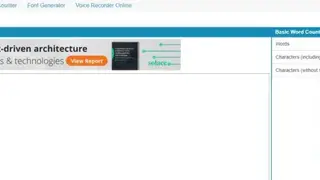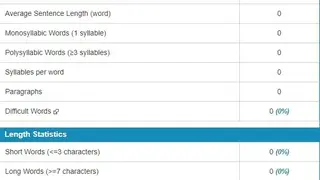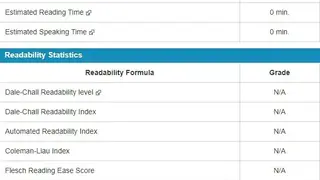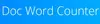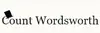WordCountTools
WordCountTools is an online character counter and word counter tool that provides in-depth statistics regarding the number of words and characters in the text. It is the web version of the prominent browser add-on/extension for Mozilla Firefox and Google Chrome and accurately counts and displays the number of Words, Characters (with spaces), Characters (without spaces), Sentences, Paragraphs, Difficult Words, Unique Words, Readability level, Average Word length and more. All the counting is completed quickly and shown to the end-user. The best feature is that there is no need for any installation or registration to use the tool.
WordCountTools Alternatives
#1 WordCounter
WordCounter is an online word count and correct writing tool that allows you to determine the total number of counting words and paragraphs in your text. You can also use the online editor to improve writing choice and word style and find plagiarism and grammar mistakes in the paragraphs. To check the number of words and mistakes, start typing text in the text box. The word count will automatically increase or decrease as you edit, type, and delete the text.
The best feature is that you can copy and paste text from another source and check the metrics without hassle. It has an auto-save feature that keeps all the changes in the memory, making it easy to reopen the site anytime and resume your work. The word counter helps everyone in their daily lives. It can be used by the author of an article to determine the total number of words and maintain the required amount.
Another great feature is that WordCounter highlights the keyword density and top 10 keywords of the text to prevent overusing specific words or word combinations and write the article in the best way possible. It provides a Details overview that tells the average reading and speaking time of the text plus shows the education level mandatory to read the text.
#2 Doc Word Counter
Doc Word Counter counts the number of words in various document formats, including PDF, Word, Excel, and Text. You can upload any of the supported files and find the number of words in them without the need to register or install any software. It is a free service that helps everyone determine the total number of words in their text without hassle. Doc Word Counter classifies and counts the words in the uploaded document and offers stats plus information about its contents.
Many similar tools in the market don’t provide the precise word count and statistics, which becomes a hassle for many individuals and end up costing them a lot of time. Doc Word Counter eliminates this problem by enabling everyone to check the exact number of words in their text without any cost.
#3 CountOfWords.com
CountOfWords.com is a handy tool that detects the number of words in a given text and tells you the total amount. You can get started by typing in the text or copying and pasting it. After you’re done with the words, simply click the “Count Words” button, and it will display the number of words in the text. To remove the text, click the “Reset” button.
The tool is especially useful for authors who are writing articles and have to maintain a minimum amount to complete their work. And it also helps with essay writing, novels, legal briefings, and more. CountOfWords.com fully respects everyone’s privacy and doesn’t save the data in its servers. This gives everyone the confidence and peace of mind to write anything they wish from anywhere and anytime.
#4 OnlineTextEdit.com
OnlineTextEdit.com is a word and character count tool that helps everyone to find the number of characters, words, sentences, and whitespace in their text. It is absolutely free, requires no registration, displays perfectly on mobile devices, and shows the results instantly. You can begin by copying and pasting your text into the text box or typing it manually. It will detect the text while you are typing and display the results instantly. It also provides keyword density at the bottom of the text box.
OnlineTextEdit.com is compatible with various modern web browsers, including Opera, Google Chrome, Safari, Mozilla Firefox, and IE, and is mobile-friendly, making it easy to use on smaller mobile screens without problems. You can use the tool to count the number of words and characters in PDF, Excel, Word documents, and Facebook, Twitter, and many more. You can also bookmark it or create a shortcut to reopen it quickly later.
#5 Count Wordsworth
Count Wordsworth makes it easy for you to monitor your literature-related metrics online. It is an online tool that helps everyone in determining the total number of words in their paragraphs. It is fully secure, fast, and doesn’t require registration. You can start by typing in the text or copying and pasting it from a document or another source. Count Wordsworth will instantly detect the text being typed and sow you the report at the bottom.
The report contains the total number of words, clichés, characters, words per sentence, letters per word, sentences, alphanumeric characters, prepositions, paragraphs, articles, words per paragraphs, and many more. By scrolling further down, you can check the most used words and phrases and find the percentage of Third Person, First Person, and Second Person. The best feature is that Count Wordsworth shows multiple Readability Scores in Felsch Reading Ease, Flesch-Kincaid Grade Level, Dale-Chall Formula, Gunning Fog Index, and Forecast Grade Level.
#6 Charactercount.online
Charactercount.online makes it easy for you to count the total number of characters and words in your text without hassle. It imposes no conditions like registration, installation, and works at high speed to help everyone determine the number of words in their paragraphs. As it is a web app, you can use it on any browser like Mozilla Firefox, Google Chrome, Opera, IE, Safari, on any device like Tablet, Laptop, and Computer.
You can get started by typing the text manually or copying and pasting it into the box and checking the report. The stats show Characters, Words, Sentences, Paragraphs, Whitespace, and Without Space in your text. The best feature is that it can be used to count characters of prominent messaging platforms, including Twitter, Facebook, Instagram, Linked In, Pinterest, and YouTube.
#7 CharacterCounter.com
CharacterCounter.com is a free-to-use Online Character counter that displays the total number of characters in a text. You can start typing the text and check the results in real-time. The results contain characters, words, non-space characters, spaces, paragraphs, lines, letters, and numbers. You can delete the whole text by clicking on the “Clear Text” button and copy it using the “Copy Text” button. The best feature is that it is cross-platform and can be accessed on multiple browsers, devices, and Operating Systems without hassle.
You can open it anytime on any device and copy and paste the text in the box to get the results. It is the perfect companion for many people, including students, teachers, authors, bloggers, and more. Students can check the length of words and characters in the essays and assignments, while teachers can find the length of their assignments. CharacterCounter.com fully respects everyone’s privacy and thus doesn’t store the data in its servers.
#8 SMS Character Counter
SMS Character Counter allows everyone to check the accurate size of their SMS. It is a comprehensive tool designed to enable you to copy and paste your SMS and get the Total Count, Unicode, GSM Encoding in the SMS. The basic purpose of the tool is to scan an SMS and show the precise number of characters and other statistics.
One thing to keep in mind is that one SMS contains 160 characters, but once it’s sent, the size is determined by its payload size, which is 1120 bits. However, every character in an SMS has its own size. Special elements including Unicode, the language of the text, line breaks, and symbols are of different sizes. This is where the SMS Character Counter comes in as it provides the precise details of the whole SMS.
#9 Word Count Tool
Word Count Tool is a fast, mobile-responsive, and highly secure web-based tool that helps students, teachers, authors, bloggers, and more check the number of characters and words in their text. It has many features that make it stand apart from similar tools. The most amazing feature is that it allows you to change the Font, Size, and Case of Text. The supported fonts include Arial, Calibri, Comic Sans MS, Courier, Times New Roman, and Verdana.
You can increase the text size from 10pt to 14pt and change the case to upper or lower with a Single Click. Anyone can open the tool in their favorite browser and device and type in the text to get the results. It will show all the literature-relevant stats, including Word Count, Character Count (with and without space), and Sentence Count. You can also determine the Flesch Reading Score and the Reading time of your text.
#10 Character Count Online
Character Count Online is a fast and easy-to-use tool for counting the number of characters in a text. It gives everyone the opportunity to copy and paste their text or manually type it into the text box and check the results. It shows important metrics, including characters, words, sentences, paragraphs, and spaces in the given text. The best feature is the setting menu that allows you to calculate Word density in the desired Language, select pre-defined stopwords or add it yourself.
The languages include English, Arabic, Armenian, Bengali, Brazilian, Bulgarian, Catalan, Chinese, Czech, and many more. The Word density enables writers to check the frequency of certain words in their text and prevent it from becoming dull. Character Count Online works flawlessly on all devices, giving you the freedom to open and use its features on your favorite device like a tablet, mobile phone, computer, or console. It is also secure and doesn’t keep the data.
#11 WordCounter.online
WordCounter.online is a useful tool that enables you to determine the word and characters (with and without spaces) and reading time, phrases, and paragraphs in your text at absolutely no cost. It is simple, fast, and easy to use. You only have to type the text in the box or copy and paste it from the document, after which it will provide all the details on the right side. The calculation is done in real-time, meaning it detects each keystroke and shows the results for it.
While typing, you can use various shortcuts buttons like Undo/Redo, convert text into the upper or lower case, or clear the whole text with a single click. It also offers the Keyword density at x1, x2, and x3 rates. This functionality makes it easy for you to check the frequency of words and take the necessary actions. WordCounter.online is mobile-friendly, which lets you access it on the tablet or mobile phone without the hassle.