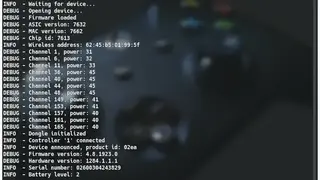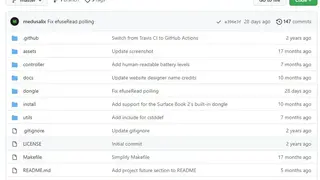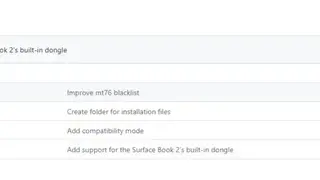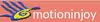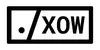
Xow
Xow is driver software for Xbox One wireless controllers. The driver communicates with the controller via libusb code and offers a joystick input interface for playing games. The input remapping can also be done, but the default mapping is based on xpad drivers; therefore, you can tell us that too. All in all, Xow is a great tool that you can consider among its alternatives.
Xow Alternatives
#1 Xboxdrv
Xboxdrv is an Xbox game console gamepad software that helps you connect it with the Linux OS PC. The driver is an alternative to the kernel drivers that are made for Xbox 1 gamepads. I support all versions of Xbox controllers, including USB ones and wireless ones, no matter if it’s the original or from 3rd party. You can also use Xbox guitar, Xbox dance mats, and Thrustmaster Dual Power 3 gamepad, including rumble, and can be used on top of the regular Linux joystick driver.
You also get a wide range of configuration options that lets you simulate the keyboard and mouse actions, remap axes, vibration, buttons, invert actions, tweak sensitivity, and control throttles. All in all, Xboxdrv is a great tool that you can consider among its alternatives.
#2 JoyToKey
JoyToKey (Joy2Key) is a comprehensive solution that allows you to control a number of applications, from Windows Explorer to Web Browsers, by using your favorite joystick. It’ll emulate keyboard strokes or mouse input based upon joystick input so that all the target applications work as if you have used a real mouse or keyboard.
The application allows you to create multiple configuration files to switch across various keyboard and mouse assignments. One of the most interesting facts about this solution is that it supports an automatic association with target apps so that the configurable files will switch automatically when the target app changes. Other key feature includes Virtual Joysticks, Button Alias, Associate Profile to Target Apps, Change the Location of Configuration files, and much more.
JoyToKey is a stunning tool that enables you to turn into a computer-controlling device with minimal fuss. With the help of this, you can create lots of configuration files and quickly load the ones that you need. All-in-all, JoyToKey is the best lightweight and feature-rich keyboard emulator that lets you replay on your joystick for controlling games and applications.
#3 Xpadder
Xpadder simulates the keyboard and mouse using a gamepad. It is specially designed for hardcore game lovers and allows controls to emulate keyboard and mouse while saving configurations for different consoles and preferred video games. It is an all-in-one solution that allows you to simulate the keyboard and mouse in almost any game while enabling you to customize the functionality of the console entirely.
The best fact about this solution is that it doesn’t need installation and leaves no traces in your PC registry when you add it for the first time the solution prompts you to choose the folder for saving the profile and place the shortcut on the desktop for easy access. The software can read a decent amount of controllers and assign the most popular key combinations and mouse gestures. Xpadder introduces a turbo mode and can configure no less than eight sets of controls in each profile.
It automatically detects when you link a controller. Once the connection is established, the configuration is at your fingertips. With this, you can save unlimited profiles for each of your games that make it more enjoyable. Xpadder is also has a range of prominent features that are uniquely designed for gamers.
#4 AntiMicro
AntiMicro is a powerful graphical software solution that is used to keyboard keys and mouse controls to the gamepad. It is useful for playing PC games using a gamepad that doesn’t have any form of built-in gamepad support. However, you can use it to control any desktop app with your gamepad.
Currently, the software support multiple Linux distributions and Windows and FreeBSD. One of the most notable aspects of this software solution is that it is one of the lightweight solutions and run on almost all kind of computers. Before getting started, you need to connect your gamepad to the computer and then make a mapping by highlighting the mapping cell for the appropriate button row in the dedicated Window.
AntiMicro comes with a simple and intuitive user interface that is unlikely to give you any trouble regardless of your experience with the same application. Once the key is assigned, you can preview them in the main window and perform a small test to determine whether the mapping is performed correctly. There is also a range of core features that make it better than others.
#5 DS4Windows
Use your PS4 controller on your Windows PC to its full potential. DS4Windows is a portable software solution that allows you to get the best experience while using this on your PC. It is a comprehensive solution that is specially designed for hardcore gamers who want to enjoy fast-paced m first-person shooter and role-playing video games with comes features.
The most interesting fact about those tools is that they allow you to enjoy Xbox one controllers and all the other accessories by installing an emulator. DS4Windows is easy to use the tool and offers a user-friendly interface, once the software is first launched, it takes you through the setup that gives you a default profile, and you are ready to go, or if you choose to change things to your heart’s content.
Just like most of the similar platforms, it also allows you to create multiple profiles for each of your games and will enable you to swap various settings for your controller easily. You can even swipe two fingers along with the touchpad to swap profiles without the need even to open back the program. There is also has an option that allows you to switch your controller to a different profile automatically when specific programs are launched. DS4Windows also includes core features such as a user-friendly interface, create unlimited profiles, the default setting, tons of new options, and easy to understand, etc.
#6 Keysticks
Keysticks gives you a chance to control your PC with a gamepad or joystick rather than a mouse. You can use this software to control your media player with a remote Xbox 360 controller. It also has an option that allows you to use it to peruse the web on your TV from the solace of your couch.
It is a feature-rich solution and specially designed by an expert team. The software is also best for games and allows you to play PC games that don’t ultimately bolster your controller. It’s processing in solace. Using Keysticks with a remote controller implies you don’t have to sit by your PC to use it.
Keysticks is simple and easy to use; you can easily install it into your computers. After completing the installation process, you can customize its settings without any limitations. Its most prominent feature includes details profiles, fast as compared to others, free for everyone, and much more.
#7 QJoyPad
QJoyPad is a Linux/QT program that allows you to use your gaming devices where you want them. It is a lightweight solution that takes input from a gamepad or joystick and quickly translates it into keystroke mouse action that allows you to control any XWindows program with your game control device.
The solution also allows you to play all those games that, for some reason, don’t have joystick support with your game controller that makes it better than others. There are other features that allow you to save multiple layouts so you can have a separate setting for each game.
QJoyPad is designed by an expert team and contains all the key features and tools. One of the most interesting facts about this program is that it offers auto-detects how many joysticks you have and many keys and axes each support. It also includes core features such as save many layouts as you want, not IT or coding skills required, color cues quickly show your buttons, adjust sensitivity and detail settings, etc.
#8 reWASD
reWASD is an intelligent Xbox controller for your Xbox that comes with both Dualshock and Nintendo. There are various settings available where you can make changes to your various gamepad buttons to the keyboard and can move the mouse to stick directions. It has been a very optimal choice as far as the control is concerned, so turn your ordinary Joystick to turbo and macro controller.
With this utility, you have benefits like mapping for your keyboard and mouse, toggle button on gamepad, swap or turn controller buttons off, and more importantly, you can apply it up to 4 configurations. reWASD seems to be an all-in-one software for gamepads and standard input devices having to emulate controller, disabling a key on the keyboard, customizable delays, and advanced activators. Multiple features are four additional controllers, add up to three mappings, autodetect associated apps, set any combination of keyboard keys, adjust the stick response, virtual controller support, and more to add.
#9 Pinnacle
Pinnacle is an online sports betting platform that is best among all the odds present in the market today. You have high online limits, and you have a way to discover the serious better out there and give them a challenge. You can find here singles, multiple, or teasers, so the choice is your which way you want to play with players.
Make a preference for single odds, multiple odds, or decimal, and you have perfect NFC battel betting via monitoring the scores of all the matches. There are multiple sports to opt for, like baseball, tennis, hockey, football, basketball, esports, and more to add. Pinnacle also provides you an option for the virtual sports, live center, live casino, and more importantly, you have all the betting resources at the centralized place. So, what are you waiting for? Want to be the best better? Just sign-up with the page and win as you can.
#10 InputMapper
InputMapper is a functional game controller software that makes connections between the devices and the game you play. When we talk about keyboard mapping, InputMapper is the leader of it because of the expanded features for more input and output devices. The software is designed to map between a DualShock 4 and virtual Xbox 360 controller and provide advanced macro and customization options.
The IM functionality gives the user the possibility to not only change the type of the device but also transform and application the inputs. You can make new profiles of the device that are linked, and there is an easy compilation of the mappings that are in the making. If you want to delete the existing profile, delete it from the upper tab option. Moreover, you can check the device name list, and if you want to add a new profile against it, it can be done easily, and you can do device tuning and monitoring with ease.
#11 JoyXoff
JoyXoff is an intelligent keyboard and mouse integrator software utility that is giving multiple controlling functionalities at a centralized place. Get an extreme advantage of the more customizations, controller, mapping, and more in a centralized place, and there is also a possibility to turn off the Xbox 360 controller direct from your PC.
It has been very elegant and easy to perform the simulation events for your keyboard and mouse, media functions, and more prominently, you can create the process profiling based on individually. The installation is comfortable, and JoyXoff will start whenever your start your window system. There are multiple features to look forward to, such as advanced settings, multi-lingual support, arcade-style, vertical menu support, enhanced configurations, command line box, and more to add.
#12 Jstest-gtk
Jstest-gtk is a legit tool designed for you joystick and configuration testing right in the Linux system. This utility reduces all the vulnerabilities by providing the list of attached joysticks that will ultimately present you the axis and buttons so that you can remap and calibrate your Joystick with ease. Having a concern that your Joystick is not calibrated and want to avoid the dead-zones and for this purpose, Jstest-gtk is making an impact in almost every game you play.
Set the maximum and minimum value of the dead-zone, and you can revert your changes anytime or check the raw events as well. You can do easy profiling and check the properties of any profile you make associated with your mappings. Jstest-gtk is based on Gtk+ and is the best way to display which buttons and axis are presses and calibrate things for your Joystick having the input interface.
#13 FreePIE
FreePIE is an elegant programmable input emulator using the C# programing language that is serving the connecting and emulating input devices. The software is mainly designed for your gameplay, but there is also a possibility to use for VR interaction, remote control, and another type of applications. FreePIE leverage you with Wiimote that will allow you to control your mouse during your PC gameplay.
You GUI interface, so you can customize the device control schemas for the particular applications. The script that you will use is based on Python syntax, and even if you are a novice programmer, there is an easy way to interface devices. FreePIE is also adding the capabilities of open development and integrations with any device you want. There has also been the case for the third-party developers, which means they can add I/O plugins, and the choice is either make direct integration or opt for the spate complied plugin.
#14 ControlMK
ControlMK is a game controller software that comes with multiple inputs and codes and provides you the capability to copy a profile. There are various settings and customization options for your game control, and all the changes you made are replacement and editable.
Talking about profiling has been great by far; customize the controls that you think are perfect for your needs and create different profiles to change between settings quickly. Yours all logs will be saved, but there is also an option to reset to default. Furthermore, ControlMK is easy to use and install and permits a great user experience for keyboard/mouse emulation.
#15 Rejoystick
Rejoystick is an intelligent key mapper software designed for your gameplay that provides you a mapping for your keyboard when you are running X. The software using the SDL to communicate with gamepad devices and is capable of working on any environment having functionalities of SDL and X. There are multiple features on offer that are GUI interface, efficient scriptwriting, office support, text-redige, and more applications to add.
You can easily map your keyboard, and accordingly, you can set the different keyboards that are easily accessible. There is also a possibility to use your gamepad to reduce or increase volume, open the file manager, and else. You can define the axis for your Joystick to any button you want, and if you want to change the key, you can do it with ease. Furthermore, Rejoystick is a valuable option for your gamepad, giving you multiple comfortable scenarios having a command line and GTK+ interface.
#16 Pinnacle Game Profiler
Pinnacle Game Profiler is a comprehensive application that intends to help you to play video games on your computer by using your game controllers. Since not all games are created to recognize a game controller, this complete tool helps the computer translate the gamepad actin into keyboard commands.
It is quite flexible as it enables you to create your profiles for your certain games and controller. So, you can customize your settings to match your playing style and gamepad habits. The game profiles saved by the solution enable you to create the command or an event for every button for your gamepad. Pinnacle Game Profiler provides a lot of options, but you need to spend some time setting up all the commands for the game.
After creating your setting, you can easily enjoy your game without any limitations. The most exciting fact about this software solution is that it automatically detects the installed video games, and you need to select the game from the list.
#17 MotioninJoy
MotioninJoy is a PlayStation Controller Adapter driver for an emulator that is specially designed to connect PlayStation controllers to your Windows PC. The application supports a connection through both USB and Bluetooth. It also enables four controllers to be connected which makes it better than others.
Once the application is installed, and the controller is linked to the computer with the USB cable, you only have to follow the tutorial on the official webpage of the program, and in a few seconds, you will be able to use it. The final touches enable you to easily configure all the buttons of your controllers, vibration, and all the other related task so that you can easily use the PS 3 controller to your taste.
The MotioninJoy application is specially designed for hardcore gamers who want to enjoy the PS experience on their PC. It is almost an essential platform for any PS3 owner that wants to play occasionally on Windows-based computers because it allows the use of the same controllers the owner is used to, with all games on his PC.
#18 ControllerMate
ControllerMate is an application designed to trigger custom mouse, keyboard, and MIDI action using a massive range of input devices. Its building block architecture gives users exceptional freedom in the types of action that can be built and the input that triggers them. All the programming actions can be simple as a single keyword key that is triggered by the generic button or a complicated combination of timing and logic that is triggered by the combination of controls.
The solution initially existed as the background-only application that controlled flight simulators using a range of gaming devices. ControllerMate now exists in multiple custom variants that have grown to include compatibility with the massive variety of devices and are used in diverse applications such as video and audio editing, production, and gaming.
As compared to all the other leading similar platforms, it is quite simple and powerful and offers all the core features and services that make it a comprehensive platform for everyone. To enjoy its service, you need to install it into your computer, and after completing the installation, you can enjoy its service without any limitation.
ControllerMate’s most prominent feature includes build unlimited functions, one block at a time, reconfigure drive, MIDI in and out, virtual devices, out of sight, and much more. It is commercial software and has different price plans; each plan has its own cost and core benefits.
#19 Joystick 2 Mouse
Joystick 2 Mouse is a program that turns your joystick into the mouse of your computer and provides a new experience to avid gamers that can’t get enough of their video game controller. It is a powerful tool that comes with all the leading features to deliver a comprehensive gaming experience. The best thing about this program is that it allows you to control your keyboard too in the same way.
As compared to all the other similar platforms, it is more powerful and supports more than sixteen game controllers who added a mapping for each button as well as POV. Joystick 2 Mouse UI is quite simple and easy to understand and keeps everything at the professional level. Thus beginners can easily understand its basic. With this, you can create and manage profiles for every connected controller. Also, its profile section enables fine-setting tuning for polling delay, button combination, and theme, etc.
The program also comes with shift button technology that allows you to do more than just one action per button that makes you better than others. Joystick 2 Mouse includes core features such as a simple interface, easy-to-understand setting, complete guide, shift button technology, use as a keyboard, and much more.
#20 X360ce
X360ce is an Xbox 360 Controller Emulator that enables you to convert any type of controller like a gamepad, pedals, joystick, steering wheel to work as a full-fledged Xbox Controller. It offers three versions, including one that works for all games, 32-Bit Games and 64-Bit Games. You can download it to your PC free of cost and remap buttons and axes to use in various games according to requirements. It is a must-have tool for changing the functioning of keys to the ones that work best for everyone. You can create multiple configurations to match different games like Grand Theft Auto, Saints Row, F1, Flight Simulator, and more.
#21 Octopus – Gamepad, Mouse, Keyboard Keymapper
Octopus – Gamepad, Mouse, Keyboard Keymapper is an app presented in the market by Octopus Gaming Studio the contains features to lets you configure the complete mapping of external gaming peripherals to enjoy the experience of an XBOX or a PlayStation controller right on your mobile phone.
It features a large number of different mapping modes, so you can enjoy first-person shooting games to their full extent. Users can record their gaming sessions to share their gaming videos with their social media friends or can save them on internal storage. The customization menu shows options to change the speed and opacity of buttons on the screen.
Octopus – Gamepad, Mouse, Keyboard Keymapper app supports a large number of peripherals from various international manufacturers, and you can view the list to buy a supported controller. Users can enjoy their favorite restricted games in their native country by uploading their fake location to the game.