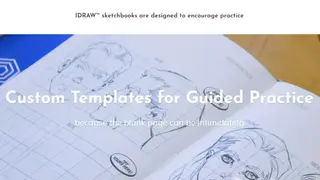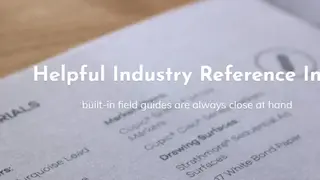iDraw
iDraw is a vector drawing tool designed to help you polish your designing and sketching skills. It provides multiple resources such as Premium Sketchbook, Intuitive Textbook, and Handy Reference Guide to aid in the development of a creative skillset. Sketchbooks are divided into two categories namely; Cars Sketchbook and MOTOS Sketchbook.
iDraw Cars Sketchbook is an essential resource for car fans, artists, hobbyists containing reference materials and more than 100 design templates to help them learn and practice their skills. It also includes global automotive brands, auto show dates, international design schools, and locations in both hardcopy and softcopy versions.
iDraw MOTOS Sketchbook serves as a guidebook and premium textbook for motorsport fans, students, creators, and designers. It is made with the assistance of Dave Mucci, Industrial Designer at Moto Mucci. It contains vital knowledge such as bike anatomy, engine settings, suspension types, and physics to complement your learning. To enhance your fundamentals, you can visit the tutorial section that provides step-by-step instruction on each design.
iDraw Alternatives
#1 Morpholio Trace
Morpholio Trace is a dream software of designers and architects. This home planner and home designing software assist the designers in visualizing their ideas in a more professional but easy-to-use way. This software is different from most home planners because it combines the features of beautiful designs and speed of sketching with the intelligence and precisions of CAD technology. It is the future of designs because of offering new ways of generating things and making it easy for even non-technical users to create the best idea.
Just imagine you have access to all of your favorite designing tools in a single place, now what will you do? Surely you will get surprised when everything is available at your fingertips because it will become so simple for you to create sketches of your house and then share the ideas created with others as well. One of the best things about Morpholio Trace is that it yields an enormous reduction in time for the creators, planners, and designers.
#2 FreeCAD
FreeCAD is a free and open-source 3D CAD modeler to workflow your architectural, molding, and designing work in a smooth environment. It is designed for those who are looking for a CAD program that will make you able to design real-life objects.
The best about FreeCAD is that it offers parametric modeling that is entirely different from traditional modeling. Having parametric modeling means a system for quickly modifying the structure of the design by going back into the model history and changing its parameters completely.
FreeCAD is the name of a highly customizable, scriptable and extensible designing software for the Windows, Mac OS X, and Linux operating systems. In addition to working as a standalone program, FreeCAD is capable of working with the projects of other similar applications as well.
If you have a project stored in STEP, DAE, IGES, STL, OBJ, and other related formats, then you can carry on the work on these by using FreeCAD. In short, FreeCAD will deliver you the advanced features and functions along with the system of extending the features completely.
The main technical features of the FreeCAD are based on open CASCADE technology-based geometry kernel for performing complex 3D operations, full parametric models, modular architecture to add functionality to the main application, support for all standard formats, sketcher to sketching of 2D shapes, robot simulation, drawing sheets module, rendering system, architecture module, etc.
#3 SketchUp Make
SketchUp Make is the best in the class CAD software capable of performing 2D and 3D rendering and designing. It is particularly designed for the building sketching and performing architectural designing, however, can perform various other types of designing as well.
It is one of the easiest and simplest ways that will provide you the highest and industry level of designing tools that you will never get in any other designing and CAD programs. SketchUp Make is a free version of the SketchUp with limited features and functions as compared to the SketchUp Pro that is also the product of the SketchUp containing the most advanced level of features.
Kids, backyard, spaceship builders, and all kinds of other architects and designers can use this easy to use and best in the class 3D drawing tool that you will like to go with. The features are the creation of 3D models of all objects/projects, customizable interface to reflect the way you work, share created 3D models with others, import the files from other 3D modeling programs or tools, and much more.
#4 Artweaver
Artweaver is a freeware program that has made creative painting simple and easy because of its advanced level of painting and drawing tools available in the format of digital brushes and standard industry-based editing tools. It provides the users with the best transparency level tools and support for the multi-layers. It is one of the best paint and drawing-based programs that can be used for sketching purposes.
Artists from different parts of the world can connect over the internet to contribute to a single project. Artweaver has its own powerful core that supports many tools in the shape of filters, adding layers, designing, drawing, and various other tools. In addition to all these powerful functions and features, Artweaver is a highly configurable program as well.
#5 Serif DrawPlus
Serif DrawPlus is a powerful software that provides you with multi-features, including sketching, designing, painting, illustrating, drawing, and animating. It has many options for being attracted to artists, developers, and designers and offers realistic painting, creative fun, logos, interactive Flash animations, business diagrams, layouts, and plans. It let you import artwork from anywhere and share your creations online easily.
This tool has missed the feature for photograph-altering, so it has got easy to learn and explore in detail, making it ideal for the learner and experienced visual creators. You can utilize it to make advertisements or notices, different drawings, or other similar exciting activities.
#6 Apache OpenOffice Draw
Apache OpenOffice Draw is the name of a simple yet powerful desktop designing and publishing software aimed to make the process of creating diagrams and designing simple. Use this program and enjoy all types of graphing and designing. Either it is about sketching and simple plan or drawing the highest level of diagrams and graphics.
Apache OpenOffice Draw is going to deliver you all in a user-friendly interface. The exceptional of Apache OpenOffice Draw is that it will provide you the maximum canvas size of 300cm by 300cm. The featured rich program of Apache OpenOffice Draw is mainly designed for the general and technical posters.
Either you are a beginning level or enjoying the professional level, Apache OpenOffice Draw is there to provide its similar features and functions for all of its users. With a single click, you can access the most commonly used drawing tools.
The main technical features are advanced formatting & styling system, manipulate objects, rotate the objects in any dimension, 3D controller to create 3D shapes, arrange objects into an order, a picture gallery containing various clipart, import graphics, and much more. This free and open productivity suite is going to deliver you the real DPS features without charging a penny.
#7 Vector Magic
Vector Magic is a web-based application that automatically converts JPG, PNG, BMP, and GIF bitmap images to EPS, SVG, and PDF vector images online by uploading them. It is simple and easy to use tool that you can easily access anywhere around the world. No software to install, and results are ready right away.
It is a feature-rich site that also allows you to remove background, enhance images, create vector images and add items, etc. The site is also best for logo designers and enables them to create and edit any logo, enhance logo quality, and much more.
With the help of this site, you can create an artistic effect from your images, victories, graphs, or maps, turn scanned artwork into something flexible. Vector Magic core feature includes fully automatic vectorization, sub-pixel precision, edit result, easy to understand, and more. It is available to use on multiple price plans. Each plan has its own cost and features.
#8 CorelDRAW Graphics
CorelDRAW Graphics is a tracing software with vector illustration and photo editing. Any graphic project can be tackled using it. It provides precision design tools and market-leading file compatibility. Its high-quality graphic content, along with other features, converts your creativity into a professional product. This tool opens up a universe of new imaginative potential outcomes. It has outlined a few new workspaces that mirror your normal work process so that everything is correct. It also includes a page layout. Whether you’re making illustrations and formats, altering photographs, or planning sites, this complete suite of visual communication programs gives enormous outline quality to little organizations.
Consolidate your inventiveness with the unparalleled force of CorelDRAW Graphics Suite to plan representation and formats, edit photos, and make sites. With cutting-edge support for Windows 10, multi-screen survey, and 4K shows, the suite lets first-time clients, illustrations masters, small entrepreneurs, and outline fans convey proficient results with velocity and certainty. Find high-gauge and natural devices inside your visual computerization programming to make logos, leaflets, web illustrations, online networking promotions, or any different venture.
#9 AutoTrace
It is tracing program, so converts bitmap to vector graphics. It is free software and having the purpose of development of a freely available application with functionality. It supports the input formats of BMP, PPM, PGM, PBM, TGA, PNM and also ImageMagick supported formats. SVG, xfig, SWF emf, pstoedit, cgm, dxf, mif, p2e and sk are its export format postscripts. AutoTrace has been intended for changing over MBP pictures into vector pictures. This is taking care of permits you to handle an image without misfortune quality.
Aside from the modification device, it additionally has instruments that consider the shading and the foundation to keep away from the pixelation of the picture. It is likewise conceivable to work with PNG, MPEG, TIF records and the sky is the limit from there. It can encode them as EPS, AI, P2E, SK, SVG, FIG, EMF, MIF, ER, DXF, EPD, PDFF or CGM. AutoTrace can be utilized as a charge line apparatus as it at first doesn’t give a usable GUI. The application arrives in a bundle that contains two sections, a summon and a library.
The CLI is fitted with an assortment of summons which you can use to play out the transformation. It’s conceivable to name the source document, pick the foundation shading for the vector record, follow a character’s focal line, choose the quantity of hues to which the bitmap is lessened too, and additionally set the pixel point. AutoTrace likewise permits you to adjust the amount of pixels that dwell on all sides of a point so as to compute on the off chance that it is a corner or not. The despeckle highlight offers you the likelihood to set its level and snugness. Besides you are given the alternative to subdivide fitted bends and also smooth them.
#10 Bloom
Bloom is a procedural graphic editor having fast, lightweight and cross-platform. Precision and accuracy can never be lost as it is a 16-bit per channel program. It is the editorial manager to permit genuine and simple altering. Even brush strokes are editable after you’ve drawn them. It is a simple 16-bit per channel application.
Everything, including pictures, shape hues, covers, and some other shading information, is added with 16 bits for every channel. This means you never have to lose exactness and shading accuracy. These stunning components are only the tip of the iceberg. This tool also features live, on-canvas Liquify instrument, layer covers, paint veil mode, adaptable shape, angle, brush, and layer style libraries.
#11 Adobe Illustrator
Adobe Illustrator gives a comprehensive vector graphic environment with creative effects and advanced color controls. It is an excellent and efficient tool for typography and drawing. It is an efficient way to work with multiple artboards. Blob Brush tool is available for intuitive vector painting. It is the perfect tool with both Windows and Mac and backs both 32-bit and 64-bit Windows systems.
You can locate a complete rundown of its framework necessities on Adobe’s site. When you first boot up Illustrator CC, you’ll rather typically be welcomed with a rundown of “what’s new”. After that, it offers Live Corners, an upgraded Pencil instrument, and a few changes to how you can reshape section ways. These three highlights include all short demo recordings, which can be played right inside the application.
#12 Karbon
Karbon is a vector drawing scalable software in KDE. Artists can create a complex drawing and can get the desired zoom in on, as it does not lose image quality for zooming in or out. You can transform your graphic design into high-quality illustrations.
It is an excellent application for beginners as well as artists and professionals. Karbon is a vector drawing application with a UI that is anything but complicated to utilize, very adjustable, and extensible. That makes Karbon an incredible app for clients beginning to investigate the universe of vector design and also for artisans needing to make amazing vector craftsmanship.
Whether you need to make clipart, logos, outlines, or photorealistic vector pictures – look no further, Karbon is the apparatus for you! It accompanies different drawing instruments, inclination and example apparatuses, calligraphy drawing devices, snapping highlights, various standard shapes like circle, stars, and so on, and sophisticated way operations. Karbon is additionally cross-stage and works with Windows, Mac, and Linux.
#13 Intaglio
This Mac drawing software offers instinctive instruments in a straightforward interface to give you a chance to work rapidly to plan proficient and fun fine art. Intaglio Mac drawing program is among the most original drawing programs for Mac.
It has a primary interface with uncomplicated instruments, components, and capacities to help you make delightful fine art, representation, logos, fliers, necessary floor arrangements, and that’s only the tip of the iceberg. Intaglio has two primary toolbars at the privilege and top of the interface that makes it simple to utilize.
It offers one house, conventional drawing service, shapes, and protest control instruments. Alternate gives you a chance to pick fill hues, stroke hues, and stroke sizes, flip protests on a flat plane and vertically, and perform different capacities. On the off chance that you lean toward or need to draw freehand, a freehand line highlight is given.
The Intaglio drawing program for Mac gives you a chance to compose content along with a way and believe the content to form if you require that additional flare or bend in your messages. It doesn’t give you a chance to make and spare passage styles to be utilized once more, however.