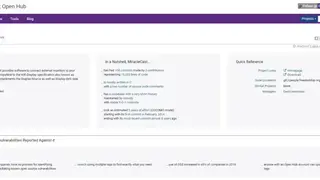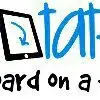MiracleCast
MiracleCast is a project in progress that helps users to connect to different monitors through Wi-Fi, and they can easily perform any task on those monitors. The platform makes it easy for the users to handle all the other monitors’ tasks, and they get a clear display on their system. Moreover, it implements the display source along with the display-sink side.
The platform helps in managing local links and pre-discovery, protocol encoding/parsing, and other tasks. Moreover, it has a command-line utility to control the daemon, and two of its components communicate over DBus and local system processes. It applies a fully-working WiFi-P2P user-space solution while its actual video streaming support of it is highly experimental. MiracleCast is completely focused on proper desktop integration instead of fast prototyping and eases the tasks of users.
MiracleCast Alternatives
#1 ApowerMirror
ApowerMirror is a sophisticated screen mirroring application for both Android and iOS devices, and it provides a full capability to run on Windows and Mac operating systems. It can easily integrate with the iOS airplay services and also display the cell phone screen on the computer using tools integrated into the app.
It has a nice interface that is easy to use, and it has a smart, constructive layout that guides the user on every step on how to use the platform easily. It consists of many exciting features like mirroring iOS devices to another device, controlling it from PC, Android on white load control, PowerPoint from the phone, and much more.
ApowerMirror also integrates features like display the live stream app on the computer. It also mirrors the camera to take photos with your family friends on the large screen. It is an all-rounder application, and it is fun to use.
The best part of the app is that it is free, and to upgrade more features, it provides an in-app purchase module, which does not cost much. ApowerMirror works fast, and it works on any device regardless of the old or new model. It supports system control from your PC and your phone easily, and it can be used in different situations.
#2 Reflector
Reflector is a wireless screen mirroring application that allows you to mirror your phone, tablet, or computer to the big screen without wires or any complicated setups. It is a feature-rich solution and makes it easier than ever to share your device screen.
The application works on almost all the major platforms, including Airplay, Google Cast and Miracast, etc., as well as combine the capabilities of Apple TV, Chromecast, and Windows devices to create a powerful and all-in-one mirroring receiver.
Reflector no requires any special system requirement and works with the devices you use every day. It doesn’t require any adaptor or cable; it is completely wireless. The software goes beyond primary screen mirroring and includes lots of advanced features not found in any other receiver.
A key feature includes screen recording, multiple device screen mirroring, complete guide, device control, advanced security, live stream, full-screen mode, and device frame, etc. Reflector is a commercial software you can buy it from its official site at just $14.99 only.
#3 Droid @ Screen
Droid @ Screen is the most leading solution that helps you to easily show the screen of an Android device on your computer. It is a powerful solution primarily used for training, teaching, and demonstration purposes. With the help of Droid @ Screen, you can enjoy a complete Android experience on your device, install and uninstall applications, start demos, and much more.
There is also an option that enables you to view full meta-data. One of the most interesting facts about this solution is that it has Landscape Mode and allows you to quickly swap between portrait and landscape mode anytime to enjoy the complete experience.
Droid @ Screen is quite simple and easy to use the tool. You need to download the program, install it into your computer, plug in your device via USB, and lunch the program. After a few minutes, the program launches a new Window showing the screen of the Android device. Another significant fact about Droid @ Screen is that it is open-source, and you can easily find its source at GitHub.
#4 VMLite VNC Server
VMLite VNC Server is the first and only application that works without root requirements. It allows you to remotely view and control your device from a desktop computer or another mobile device using the popular VNC protocol.
The application works on rooted and non-rooted Android phones; however, for non-rooted devices, every time after turning the device off and on. You’ll have to connect your device to the Mac and Windows PC using the USB cable, then enjoy a free desktop program. The application starts the server on your device, and once the server is started, you can disconnect your device.
VMLite VNC Server is quite a simple and easy to use the tool and supports both WIFI and USB connections. It works on API level 7 and above more than 28 that it is more powerful than others. Support ARM, MIPS, typical VNC clients, Java-enabled browser, autorotation, and support VNC password; these are the application’s core features.
#5 Mirroring360
Mirroring360 is a professional application that allows the users to wirelessly connect their PCs, iOS, Android, Chromebook, Mac screens without using any cable or hardware system. Share your work and ideas by using Mirroring360 and allow others to help you.
Mirroring360 lets you remotely share and record your Chromebook, iPad, iPhone, Android, Windows, and Mac screens without the requirement for equipment or links. Begin sharing your work, your thoughts, and your most recent applications with Mirroring360.
From anyplace in the classroom or meeting room, share your gadget screen onto a PC + projector remotely! Educators and understudies can share and record any substance from their devices to the PC + projector or intelligent whiteboard right from their seats.
Moderators, instructors, and gamers can do without much of a stretch record the live substance on their cell phones to the PC for replay and sharing. Mirror your device to your PC for amusement recording. Offer photographs or music with your family on a full screen (through a PC or media box like Fire TV).
#6 X-Mirage
X-Mirage is a leading AirPlay server for both Windows and Mac PC that makes it simple to use your PC to show off your iOS devices on a large screen. With the help of this, you can easily record everything onscreen with just a single click.
It is a comprehensive solution that offers almost all the major features and tools. With this, you can mirror your touch screen to your Mac or Windows wirelessly, and its mirroring system makes it simple to project the screen of iOS devices to your computer.
There is also a one-click recording feature that allows you to create demo videos, application design or showcasing, record great lessons for students, and much more. X-Mirage is also best for those who want to enjoy their favorite Android games on a big screen.
The solution also includes core features such as unlimited record videos, stream movies, enjoy dual-screen games, enjoy the slideshow, easy to understand, and much more. X-Mirage is a lightweight mirror solution that is best for all kinds of mobile users.
#7 Annotate.net
Annotate.net is a cloud service that comes with a large set of features. It offers a desktop client required to enable advanced features such as Chromecast and Airplay mirroring. The solution is known as the only solution that allows screen mirroring and recording from both iOS and Android devices.
With this application’s help, you can easily mirror your desktop or computer screen on your tablet and control it from there without any limitation. Launch the app, navigate Windows, and browse the web on your computer through your tablet or mobile device.
Through this app, you can also freely navigate and interact with popular desktop apps like Keynote and PowerPoint. There is also has a feature that allows you to record and capture screenshots and much more. Annotate.net also includes core features such as a real-time student response system, a mobile interactive whiteboard, and much more.
#8 Wondershare MirrorGo
Wondershare MirrorGo is an all-in-one mobile management tool that lets you watch and play your mobile games on a PC. It also allows you to view and compose SMS messages and enjoy music and videos without any limitation.
It is quite a simple and easy to use service that allows you to export your phone’s contents to your PC and can transfer content to your phone. It is specially designed for video game lovers who want to enjoy their mobile games on a big screen with a full HD view.
With the help of this tool, you can get total control beyond your fingertips and allow you to battle with your mouse and keyboard. One of the most addictive and enjoyable facts about this software is that it will enable you to record your gameplay, capture screen at crucial points, share your secret moves and teach next level play with others on YouTube and all the other social media platforms.
Wondershare MirrorGo offers a detailed setting option that allows you to enjoy a realistic experience. Its core feature includes enjoying unlimited fun, high-definition, sync data, hotkey, screen capture, clean and straightforward interface, and much more. If you want to enjoy your mobile games on your PC, then try it out. Wondershare MirrorGo is an excellent option for you.
#9 LonelyScreen
LonelyScreen is an easy to use AirPlay Receiver that allows you to mirror your iPhone screen on your Windows computer. It is quite simple, and you don’t need to install anything on your iOS device. The application uses AirPlay to communicate with your device and enable you to view your iPhone’s screen contents on a bigger screen, such as music and movies.
Just install it into your computer, link it into your device AirPlay receiver, and enjoy all features without any limitation. LonelyScreen is best for any mobile users and allows you to show presentations, enjoy app demo, gameplay and family images, etc.
With the help of this service, you can also be able to enjoy live streaming that makes it more exciting and enjoyable. Try it out, LonelyScreen is one of the best application for those who want to mirror their iPhone screen on your Windows PC.
#10 TeamViewer QuickSupport
TeamViewer QuickSupport is a tool that allows you to get support for your mobile device from any Windows or Mac PC. It is an official TeamViewer product and offers all the core services and features to deliver a complete experience on your mobile device.
With the help of this tool, you can now receive remote technical support for your mobile devices and have the ability to communicate, share documents, view device information, stop processes, pull Wi-Fi settings, and much more.
It is even possible for a device to be remotely controlled, which enables the technicians to access your device as if it were in their own hands. It works similar to like other remote applications but offers lots of core features and services that make it better than others.
To enjoy TeamViewer QuickSupport, you need to download and launch the app on your mobile device. On the other side, you need to install and start the TeamViewer full version on your computer. After that, you need to pass your ID on to your trusted technician, who is using the full version.
When both are connected, you can enjoy all features without any limitation. A key feature includes chat, transfer files, process list, a real-time screenshot of the device, view system diagnostic information, and much more. Overall, TeamViewer QuickSupport is a perfect remote solution as compared to the others.
#11 BBQScreen
BBQScreen is a powerful tool that helps you view your Android screen on the computer at full speed, including sounds. It also lets you interact with your device using a mouse and keyboard.
As compared to all the other most leading phones to PC screen sharing applications, BBQScreen is more powerful and lets your device’s screen in real-time and at a high framerate.
It is quite simple and easy to use application and can work through USB, WIFI tethering, or even you can enjoy its service through Bluetooth tethering. After connecting your device, you can enjoy all features without any limitation.
#12 Skreen.me
Skreen.me is a free to use web-based and mobile application that allows you to instantly share your screen to a browser anywhere around the world. View from any device, including tablets and smartphones.
It is simple and easy to use, and no require a signup or any software installation. Just go to the site or add its extension into your browser, get the code, and share it with others without any limitation. As compared to all the other leading similar screen sharing platforms, it is fast and straightforward; you can enjoy all features even on a low internet connection.
#13 AllCast
AllCast is a mobile application that allows you to send photos, videos, and music on your phone to your TV. The app is available to use on both Android and iOS devices, and it allows you to cast almost all the leading big-screen platforms, including Chromecast, Apple TV, Xbox 360, Xbox One, Roku, and lots of others.
It is a lightweight application and comes as an alternative to Reflector with some new features and tools. With this app’s help, you can easily send images, videos, and even music of any size and quality. The site’s interface is quite simple; from the drop-down menu on the left side will find a shortcut to its gallery.
Through this, you can also be able to access your media files or images on the cloud platforms that make it better than others. AllCast is available to use on different versions, and each new version offers lots of new features and tools to deliver a more realistic experience.
#14 AirServer
AirServer is a Mac and PC application that allows you to stream or mirror your Android device to your PC or Mac. The service can transform a simple big screen or projector into a universal screen mirroring receiver that enhances your streaming experience.
It does this by implementing all primary screen mirroring technologies, including Google Cast, Airplay, and Miracast, into one universal receiver. It is one of the best alternatives to Reflector and offers all the similar services with some new features and tools.
With the help of this solution, you can record the screen, enjoy enhance music quality, and offer lots of new tools that improve your overall streaming experience. AirServer is a comprehensive solution and offers multiple products such as AirServer Hardware Solution, AirServer For Windows 10, AirServer For Xbox One, AirServer Surface Hub Edition, and TV Edition, etc. Each one has its features and services. Overall, AirServer is one of the best mirroring services for everyone.