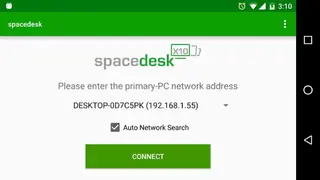Spacedesk
Spacedesk is a multi-monitor display extension screen that turns your smartphones or Chromebook into an extra display for windows PC and tablets with ease. The android phone automatically detects the free window desktop app then connects and transforms the device into a touch screen display.
Spacedesk is a lightweight and fast solution that provides display quality with minimum lag. It has the ability to select the position of the extended screen relative to the primary device and support the auto rotational options as well. It allows you to use android screens to show gadgets like YouTube & Facebook, rendering screen for Photoshop & AutoCAD, side-by-side display for word or excel, and real documents in portrait mode.
Spacedesk gives the touchscreen option such as relative touch, absolute touch, mouse pointer control, two figure scrolling, and many others. It works with both primary machines like windows PC & laptop and secondary machines like tablets and smartphones.
The core features of Spacedesk include window desktop extension x10-sion, window desktop duplication such as monitoring/cloning, keyboard and mouse remoting with windows VIEWER support, and much more. It supports local area network (LAN) with TCP/IP version4, WI-FI and USB-C as well.
Spacedesk Alternatives
#1 Vinpok Split
Vinpok Split is the fastest and most advanced way to turn your iPad device into a second touch screen display compatible with your Android phone. It allows you to make a triple-screen setup and add an extra monitor that boosts productivity in minimum time. It provides the facility to connect Vinpok Split screen with your original screen, and you can flip to any angle, which is suitable for interviews and meetings with a smooth screen share feature.
The tool can convert your smartphone into a computer like a plugin Android flagship smartphone. It can easily attach one or two extra screens with your laptop and work with all laptops with the help of mini HDMI or Type-C.
The core features of Vinpok Split include flexible viewing with rotatable ability, turning android smartphones into a working station, compact and lightweight, and many more.
It offers a triple touch screen monitor that enables you to work fast and stay productive. Vinpok Split gives secure and easy plans to purchase the fully featured tool.
#2 DisplayPad
DisplayPad is a cutting-edge online solution designed to use your iPad as a second or extra display for your Mac device. It allows a comfortable carrying facility, and you can extend the desktop easily with a wireless display. DisplayPad uses the carefully tuned technology that makes it more responsive and smoother. DisplayPad can position the display anywhere relative to desktop devices.
It can rotate the screens easily and automatically changes the display’s mode. The solution is compatible with the Intel 64, Intel 32, and Mac OS x 10.6 or higher versions. There are many prominent features of DisplayPad, such as support for scaled resolutions, support for OS mountain lion, HIDPI support on OS x 10.8, significant performance improvements, two-finger tap to right-click, and many more.
It allows the two-finger drag to scroll facility like laptop trackpad and tap iPad to click feature. The app’s additional features include the high-resolution facility, support for scaled resolutions, retina support, multiple monitors simultaneously, and many others. It provides LAN support, USB-C, and wireless connections such as WI-FI.
#3 Luna Display
Luna Display is a hardware solution that designed to turn any iPad or Mac into a wireless and second screen display. It allows you to manage both devices to work efficiently and quickly with a single control. Luna Display works in three modes such as Mac-to-iPad, Mac-to-Mac, and headless with ease.
It supports a quick set-up facility, simply plugs it into Mac then launches the app and runs. The tool is available for USB-C and MiniDisplayPort that enable hardware setup easy for you. It is a product of LIQUID technology and specially designed for the sake of working wirelessly. In case, Wi-Fi is not available; then you can easily connect USB to your devices to continue your work.
It provides full gesture and touches support with the help of external keyboards, apple pencils, and contact interaction basic operations. It integrates with third-party software like Astropad studio and standard which gives the multi-drawing experience with a second screen solution.
The core features of Luna Display include crystal clear image quality, wireless flexibility, performance & reliability, hand-optimized x86 assembly, and ARM to improve battery life, and many more. It offers lag-free 60 frames per second performance and velocity control as well.
#4 Mountie
Mountie is an advanced and online tool that gives the strong mount for the sake of adding the second screen to devices. The tool allows you to use your iPad as a second display with the new grip optimize. It supports dual grip units with 2.6x in front grip surface area and 4mm apart from screen to enhance balance for quick and safe attachment to your laptop with ease.
The tool is compatible with iPhone, all recent tablets between 5mm and 9mm, any laptop and all MacBooks. It allows multitasking with the multi-monitor with the facility to clip your phone or tablet to the side of the device.
The core features of Mountie includes rubberized grip to hold devices securely, swappable inserts that give universal compatibility, no tedious tightening with clamp easy off and on, lightweight and compact, and many more.
It offers secure and straightforward pricing plans with multiple color options. It provides distractions, remote workers, digital nomads and nifty channels for the sake of hiding the charging cord.
#5 ScreenFocus
ScreenFocus is an online tool that allows you to work with multiple monitors at the same time and control your systems with a single setup. The tool facilitates you with dim screen features that enable you to stay focus only on actual working and avoid the distraction of side monitors. It is a cloud-based solution and compatible with desktop platforms.
One of the core features of ScreenFocus includes brighten up a monitor in no time, which means that you need to move your cursor to awake the screen otherwise when you move the cursor away from the screen automatically dim again. The supports PressKit that has videos, screenshots and icon to understand the functionality and working.
ScreenFocus provides the variety of setting facilities that give you advance setting features such as adjust the dim level from low to high, set the timer to fix the time of the screen, and fade-in & fade-out duration as well. It has an application menu that allows you to choose the specific dim monitor with ease.
It offers a free trial for seven days and secures pricing plans to unlock pro features. ScreenFocus requires macOS 10.12 or an updated version and you can download it for free from Mac App Store.
#6 Air Display
Air Display is an online solution that gives a spare Mac screen or second display for your primary Mac device. This solution is easy to use by launching the app on your additional Mac and then connecting it wirelessly with a free host app, and instantly the screen expands. It also connects with USB-C, Thunderbolt and Ethernet with ease.
It provides the facility of client apps that turn the Mac into the second monitor for another device and you can easily download it from the getairdisplay.com website. The solution gives easy installation on your Mac device with the free Air Display host app; then, the client app automatically runs on your device for extra display.
There are many prominent features of Air Display, such as connecting through Ethernet or Wi-Fi, using up to 4 devices, choosing to run in a window or full screen, sharing your screen with an audience to get more room to work, and many more. It has drag window apps options with control platters for your main displays.
It is compatible with Mac client apps, host app, both computers on the same network on Wi-Fi, and the host is not compatible with the Windows platforms. It offers secure and straightforward pricing plans to use extra screens easily.
#7 iDisplay
iDisplay is a revolutionary tool that easily converts your iPad or iPhone to a second touch screen display for Windows, Mac, or mirror desktops. It allows you to complete your task using multiple screens that increase the productivity rate in minimum time. Desktop applications such as Photoshop, MS Excel, and others support iPad or iPhones with the tool’s same features.
It provides an interactive touch screen wireless display that seamlessly extends your screen with your tablet. iDisplay gives the facility to use the USB for ultimate performance if there are connection problems in WI-FI. The tool has a responsive ability that turns your Android or iOS into an extra display by working with 60fps.
There are many prominent display features such as multi-touch on every platform like iOS and windows, smart screen resolution to adjust the screen with its potential and use every pixel in high resolution, enhance productivity withy more space, and many more.
One of the core features of a tool is linking multiple iPads or android tablets with your Mac seamlessly. It is compatible with Windows XP and higher, Mac 10.9 and higher, iOS 8 & up, and Android 4 and up.
#8 Duet Display
Duet Display is an online tool that converts your Android or iOS system into an extra display for your PC & Mac devices with zero lag and high performance. It provides the most advanced display for your device, and using the dual-display reduces your time to switch content, which improves your productivity.
Duet Display uses the encryption type of 256-bit with the local availability that keeps your data safe and secure. It allows you to work with the latest CPU support and does not require dongles & converters. The tool supports every major platform because it is a cross-platform solution that allows you to choose your preferred platform with ease.
There are many prominent features of Duet Display, such as advanced TouchOS, tones of resolution options, shortcuts with customizable options, complete gesture support, and many more. It is compatible with the desktop and mobile platforms developed by ex-apple engineers to reduce the lag and improve the retina display at 60 frames.
Additional features include speedy testing, touch functionality, turning to the second screen within seconds, Mac and Windows compatibility, and many more. Duet Display tool offers secure and straightforward pricing plans to upgrade the multiple features.