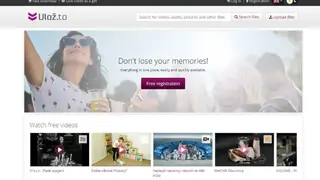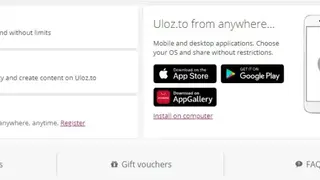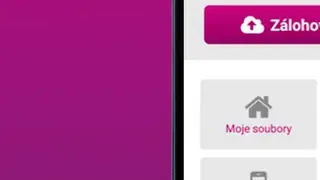UlozTo.net
UlozTo.net is the biggest cloud storage in the Czech Republic that provides an easy method to upload and share files. There are two ways in which you can upload a file, by clicking on the Share files button or Send files button. Both options lead to the same page, where a utility is provided to transfer files online. You can start uploading a file by dragging it from the hard drive and dropping it on the screen or press the select files button, which opens a dialog box for locating the file.
Before uploading, a choice is presented to specify the privacy of the file. Uploaded files can be shared with others by copying their link and sharing it with that person. The platform keeps all the files in a directory, where they can be viewed in an organized manner. Content that is no longer required can be deleted to create space by clicking on the Delete Files button.
UlozTo.net has a search bar that lists all the files matching the query. Results are divided into multiple categories, including Video, Images, Archives, Audio, and Documents. You can also sort them based on Relevance, Latest first, rating, and size.
UlozTo.net Alternatives
#1 Syncthing
Syncthing is a P2P (Peer-to-Peer) free and open-source file synchronization application that sync files between devices on the local network, or between remote device over the internet. It is a cross-platform application, and you can enjoy its service on Windows, Mac, Linux, Android, and BSD, etc.
One of the best thing about this app is that it offers built-in data security and data safety system that makes it better than others. All communication is secured using the TLS, and the encryption used includes perfect forward secrecy to prevent any eavesdropper from ever access to your data.
Syncthing is open-source software, and its source code is available on GitHub. Other prominent feature includes Web GUI, quite simple and easy to use, synchronize as many folders as you need, work on multiple platforms and lightweight, etc.
#2 Nextcloud
Nextcloud is a Free and Open Source Application that offers similar functionality to Dropbox. It is a file hosting platform that allows you to upload any files and share them with others. It gives them the option of sharing files and folders with friends or co-workers with the help of advanced privacy settings.
It contains multiple layers of settings that can be implemented on all the individual folders to make sure you have different options for the type of folders you need. Compared to the others, it offers a comfortable and modern interface that attracts the audience around the world — nextcloud supports multiple accounts that allows the users to enjoy ultimate service without any limitations.
It also includes lots of prominent features such as easily upload files, photos, videos, share it with the others, access anytime anywhere, accesses your essential data without internet, synced, and much more.
Just like the other similar applications, it also allows you to edit your files and use hundreds of advanced tools that complete and enhanced your document. Nextcloud is an excellent application for those people who want to share important stuff on the internet and keep their data secure.
#3 MediaFire
MediaFire is a leading file hosting, file synchronization, and cloud storage service founded in 2006 by Derek Labian and Tom Langridge. The software is available to use on almost all the major platforms such as Windows, Mac OS, Linux, iOS, and Android and has more than 43 million registered users around the world.
It introduces all the features where you can easily upload and share photos, videos, audio, and documents. After uploading your content, you can share it through email, link, or social media network without any limitation.
MediaFire offers more than 60GB of free storage space, which means you can upload unlimited photos and documents and access them anywhere around the world. Like most file hosting services, it also automatically creates a backup of all your photos and videos that you can easily modify without any limitation.
The service also has a paid version that offers more space and lots of new features that make it more powerful. MediaFire’s most prominent feature includes uploading and sharing files from anywhere, stream and play music, view docs, create and manage folders and files, quick search, and keep all your essential data at your fingertips, etc.
#4 Dropbox
Dropbox is a File Hosting Application that is specially designed to reduce busywork, bring your files together in one vital place, and safely sync them all your devices to access them anytime, anywhere. It was launched in 2007 and has expanded its service in a short time.
Dropbox offers multiple unique features that can help people to send, receive, and share your files safely. The best thing about this app is that it allows users to create multiple folders with different names to store specific files. It also best for those people who send large files to people who don’t have a Dropbox account.
It is available for Android, iOS, and Windows phone deceives with free to install and use, but if you want to access advanced features, you need to pay. Dropbox supports almost all kinds of data to store, such as images, video, word document, pdf file, and lots of others.
Doc scanner, easy share option, offline access, sync, and more than 2GBs of free storage space are a core feature of the application. Dropbox is one of the best File Hosting Applications as compared to the other same apps.
#5 Google Drive
Google Drive is a File Storage Application developed by Google launched on 24 April 2012. It allows users to store any files in the cloud, synchronizes data across multiple devices, and share it with others. Google Drive offers more than 15GBs free storage with 100GBs, 1TBs, 10TBs, and 30TBs through optionally paid plans.
It encompasses Google Docs, Slides, Sheets, an office suite that permits collaborative editing documents, drawings, and forms, etc. The best and most exciting thing about this application is that it allows its users to use Google Drive to create a backup of your mobile device and share it with the others.
It offers an advanced search option that allows users to find your date via folder name and content as well as access your pictures videos from Google photos. Google Drive also offers hundreds of key features such as using the mobile camera to scan in your document, enable viewing offline files, quickly access recent data, simple interface and simple file and folder option, etc.
#6 pCloud
pCloud is another Application that allows you to store files from multiple devices to one stunning and intuitive storage space. It is a safe and secure platform that offers more than 20 GB free storage space and allows you to access all your data wherever you are and collaborate with friends and colleagues by share files and folders even if they do not have a pCloud account.
It offers all the advanced features and settings that can be implemented in your files and folders to deliver the best service that you want. It allows the users to upload any data, including photos, images, pdf files, and Word files, etc.
To make the service more engaging, it offers hundreds of unique tools that will help the users to edit your files online and share it with the others. pCloud application is mostly used to create a backup of all your camera photos and videos.
Some important feature is unlimited file size, play music with a built-in player, flexible shirting option, and much more. It also offers a premium plan for those who need more space at a competitive price.
#7 4Shared
Search, Store, and Share easily. 4Shared is a leading file sharing and storage service that offers the fastest way to access your documents, images, videos, and all kinds of files anytime, anywhere. It features a massive collection of databases and its convenient public search option. This search option allows you to search for and find the files you need within its database without any limitation.
4Shared is simple to define various search filters such as upload time, size, and type of data to get the best results and add the necessary file to your account. With the help of this service, you can easily copy, move, rename, delete, download, and upload any data from your account and share them with your friends and colleagues anywhere around the world.
4Shared has two different versions, such as a free version and a Paid version. Its paid version comes with many additional features such as more than 100GB of free space, ad-free sharing, download, direct download links, backup, maximum data security, etc.
Other prominent features include access to more than 30 million files, a user-friendly interface, saving contacts, mobile applications, sharing and uploading any file, no download limited, and much more.
#8 Mega
Mega is a cloud-hosting and file sharing service available to use on web-browsers and mobile platforms, and you can enjoy its service anywhere around the world. Unlike most similar service providers, your data is encrypted and decrypted only by your client devices.
The interface of this cloud-storage platform is quite simple, upload your files from your web browser, smartphone, or tablet, then search, store, stream, download, and delete files anytime, anywhere. It also allows you to share folders with your contacts and see their updates in real-time.
Mega encryption process means it can’t access or rest your password, so you must remember it, or you’ll lose access to your stored files. It’s end-to-end user encrypted Mega video chat enables total privacy and has been available through the browser.
Mega offers 50 GB of free storage for all registered users with bonus achievement and offers paid plans with much higher limits. This cloud-hosting and file-sharing solution also includes core features such as upload, download, and preview any file, 50GB free storage, video chat, simple interface, create unlimited folders, and much more.