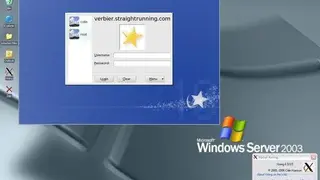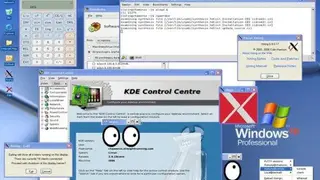Xming
Xming is a display server for the X11 system compatible with Microsoft Windows XP and later OS. It provides a set of sample X tools, applications, and a set of fonts. Xming supports multiple languages and some graphics extensions, including OpenGL, Mesa 3D, and GLX. It is based on Cygwin server, which is an X.Org Server. One benefit is that it runs natively on Windows without any 3rd party emulator. The SSH (Secure Shell) can be used with Xming to secure the data transfer session from other computers. In case the SSH is not used, the local file Xn.hosts must be implemented with the IP and hostname of the remote computer.
Xming is cross-compiled with MinGW compiler and Pthreads-Win32 multithreading library on Linux OS. With the GUI feature, you can run multiple graphical apps on the remote workstation. Eventually, the program is well suited for experienced users as it requires a steep learning curve for beginners.
Xming Alternatives
#1 MobaXterm
MobaXterm is a free server and tabbed SSH client for Windows operating. It is one of the best and enhanced terminals for multiple types of network tools for remote computing purposes. The developers consider the MobaXterm an ultimate toolbox for remote computing, so it is mainly used.
The best about MobaXterm is that it is a single application and integrated with various tools and features that are loads of functions crafted as per the demands of programmers/webmasters and IT administrators.
The functions of MobaXterm are for all those users who have to handle their remote works. The best about MobaXterm is that it provides almost all those tools and features to the programmers crucial for productive work, like the availability of remote work tools, the Unix command system, Windows desktop features, and embedded X-server, etc.
#2 Mintty
Mintty is a free and open-source terminal emulator for MSYS and Cygwin. It integrates a native Windows user interface and doesn’t require a display server. The initiative features of Mintty are the availability of Xterm, simple copy & paste, fullscreen mode, full character and Windows transparency, small program size, etc.
The other features of Mintty are easy to copy & paste system, drag & drop option for text, files & folders, support for directly opening files and links with ctrl+click, character encoding support including UTF-8, full character display and support for Windows IME.
It also offers an enhanced Windows transparency, including glass effect for Windows Vista & 7, fullscreen and normal screen mode, 256 colors, no registry entries requirement as options stored in text files, small program size, quick scrolling, Xterm compatible terminal emulation and many more. Moreover, Mintty is compatible with all versions of Windows operating systems from 2000 to onwards.
#3 ConEmu
ConEmu is a Windows enhancement console that provides the various consoles and simple GUI applications in the form of single customizable tabbed GUI windows with multiple features. ConEmu contains a proper, smooth, and friendly window resizing system. ConEmu is regarded as one of the best handy Windows terminals.
ConEmu is a full-featured and integrated local terminal for Windows administrations, devs, and users. Those who are looking for a better console window that is integrated with tabs, copy & paste, splits, Quake-style, etc., are suggested to try ConEmu.
The best about ConEmu is that it is such a program available in a hidden console window and regarded as the alternative to a customizable GUI window. The features available in ConEmu are a user-friendly interface, multiple tab system for viewers, editors, panels & consoles, compatible with DOS application, availability of tiles and thumbnails in Far Manager, normal and fullscreen mode system, etc.
#4 KiTTY
KiTTY is for Windows operating systems and regarded as one of the best telnet and SSH client in the world. The stunning features of KiTTY are automatic password system, session’s filters, the session launcher, transparency, always visible, etc.
KiTTY is a fork of PuTTY. KiTTY runs on Windows and has an impressive collection of features that are missing in all versions of PuTTY. The available features in KiTTY are session launcher, session filter, automatic log-on script system, predefined commanded shortcuts, running of locally saved scripts in remote sessions mode, each session containing icons and transparency, user-friendly interface.
It also offers automatic command with a password, portability, patch of PuTTYCyg, integration of ZModem, automatic saving, configuration box, a combination of Windows IE for SSH Handler, and many more. Moreover, KiTTY is available in portable form, download, and start using.
#5 Console
The console is a Windows console and Windows enhancement application like Mintty. Some advanced features of Console are multiple tabs, text editor just like text selection, and numerous background types, alpha, and color-key transparency, multiple window styles, etc.
Console for Windows is entirely different from the integrated command system in all Windows operating systems. In the command system of Windows, users can’t perform the copy & paste function, mark mode can’t be enabled automatically, and the Windows arbitrary resize can’t be performed by dragging.
It is impossible to navigate to folders that the users need to map a network drive. However, all these features are available in Console. It also offers the specified executable, allocates a new console, creates a console screen buffer, flushes the console input buffer, etc.
#6 PowerShell
PowerShell is a task configuration and automation management framework developed by Microsoft. It is also called as Windows PowerShell. The parts of this solution are a command-line shell and associated scripting language built on the .NET framework.
PowerShell provides the developers and programmers full access to WMI and COM. The usage of PowerShell is not restricted to developers and programmers only. PowerShell lets the administrators to perform their tasks of administrative nature either locally or remotely or both via the Windows system as well as WS-Management and CIM enabling management of remote Linux operating system and network devices as well.
PowerShell is an extensible command-line and associated scripting language from MS Windows platforms. PowerShell is used for making serves the least cost for different subnets. The available features in PowerShell are an integrated editor for writing, testing & debugging scripts purpose, keyboard shortcuts, right-to-left language support, extensible add-ons, etc.
#7 Cygwin
Cygwin is a Linux-based application for Windows that makes it easy to port running on POSIX systems, including Linux, BSD, and UNIX-based systems to Windows operating systems. It is one of the largest collections of GNU and open source tools that provide functionality similar to a Linux based distribution on Windows operating systems.
The software also has a DLL that provides substantial POSIX API functionality to make it better. Cygwin is integrated with Windows-based tools, data, and other system resources, including applications, devices, and data of the UNIX-based environment.
Cygwin contains two parts that are DLL or dynamic link library and an extensive collection of software tools and applications that provide a Unix-like interface and features. It is possible to launch Windows applications from the Cygwin environment as well as to use Cygwin tools and implementation within the Windows operating context. The features available in Cygwin are shells, file & system utilities, terminals, editors, remote login, text utilities, text processing, etc.
#8 Terminator
Terminator is a platform that provides multiple terminals in one window. The software aims to produce a powerful tool for arranging terminals based on the environment of GNOME-multi-term, quad console, etc. Terminator is developed to create useful tools for organizing terminals. It is based on the various other programs, including gnome-multi-term, quad console, etc.
The main focus of Terminator is an arrangement of terminals in grids like tabs in the most common default method that Terminator also supports. If we talk about the project information, then programming languages of Terminator is the python, version control system is Bazaar, and development focus is one trunk series. Users can browse the source code for the development focus branch or get a copy of the department using the command.
#9 GNOME Terminal
GNOME Terminal is a terminal emulator for the GNOME desktop. It lets the programmers and developers access the UNIX shell on the graphical desktop, emulates the Xterm terminal emulator, and provides some of the same features. Its prominent features include support for multiple files, compatibility, colored text, background, mouse events, text rewrapping on resizing, URL detection, tabs, safe quit, and many more. GNOME Terminal is based on the VTE widget.
VTE is part of the GNOME project that has a widget that implements a fully functional terminal emulator. GNOME Terminal and VTE are both written in C. and supports various profiles. The software lets the user create multiple profiles from his account. GNOME Terminal allows the user to set configuration options on a per-profile basis and assign each profile name. It supports various compatibility options for interfacing with older software that depends on varying keyboard-to-ASCII assignments.
#10 Cmder
Cmder is a console emulator that provides an excellent console experience even on the Windows platform. The software is a portable console emulator for Windows. It is the pack of various types of helping tools, all with total portability.
Cmder is based on various programs and mixed up with the color scheme of Monokai and custom prompt layout. It is a portable application that requires no kind of installation except downloading.
Cmder is developed to provide a platform that should be self-contained without any external dependencies on third-party software and extensions, which make it the best commander for Dropbox and USB.
Using Cmder from DropBox or USB means carrying the console, binaries, and aliases with you all the time and start working from anywhere, anytime. The features available in Cmder are defined as simple aliases with command system, option to save aliases into /config/aliases file, SSH agent, etc.
#11 Windows Command Prompt
Windows Command Prompt is the built-in command running application in Windows that enables the users to run MS-DOS commands and other types of commands. It allows the users to perform various tasks on the computer without going for a Windows graphical interface.
Windows Command Prompt is known as cmd.exe or cmd also and has a command-line interpreter on Windows NT, Windows CE, OS/2, and eComStation operating systems. Windows Command Prompt is the replacement of COMMAND.COM in DOS and Windows 9x systems and analogous to the UNIX shells used on UNIX-based operating systems.
Windows Command Prompt is highly compatible with the previous COMMAND.COM. It has its new features as well, which are a system of detecting the error, support of using arrow keys, adds command-line completion system and folder paths, support for delayed variable expansion, and much more.
#12 MTPuTTY
MTPuTTY stands for multi-tabbed PuTTY, is one of the best SSH clients for Windows operating systems. It is a little different from the PuTTY solution because there was a drawback in PuTTY, and that was whenever the users need to start a new copy, he was required to open a new connection with no such headache in MTPuTTY.
MTPuTTY lets the user wrap an unlimited number of PuTTY applications in a single tabbed GUI interface. The solution also allows the programmers to continue using their favorite SSH client without messing with the PuTTY windows.
Each window will be opened in a separate tab that makes the MTPuTTY one of the best SSH clients. The available features are the availability of all features and functions of PuTTY protocols, automation system, user-friendly interface, native smart code system, free to use, and much more.
#13 rxvt-unicode
rxvt-unicode is a highly customizable terminal emulator from rxvt. It can be daemonized to run clients within a single process to minimize the use of system resources. The software is a color VT102 terminal emulator for the X Windows operating systems.
The primary functions are focusing on internationalization, stability, the capability to display different tools and locales simultaneously, and support for Unicode. rxvt-unicode provides user-friendly resources.
In addition to having features of Perl extensions, transparency, and support of Xft fonts, it can be configured to be lean and efficient as per the requirement of the author. Moreover, there is also a daemon mode in rxvt-unicode that reduces memory usage and loading time when the editor is working on multiple terminals. After the merger into rxvt-unicode, it is now considered as the preferred terminal by the editors for AfterStep window manager.
#14 ConsoleZ
ConsoleZ is a modified version of Console 2. It provides a better experience under all Windows platforms and a better visual rendering. The software feature a quake style console animation, grouping views, splitting tabs into views, etc.
The supports available in ConsoleZ is splitting tabs into vertically and horizontal views, grouping views, themes like Windows Vista Aero Glass, Windows 7 jumplist, Windows 7 wallpaper positions & slideshow and Windows 8 wallpapers on a dual-screen, zooming system with ctrl – mouse, quake style console animation, Strict monospace font rendering, settable opacity of text background color, full-screen mode, Windows PowerShell progress bar, localization, changelog and much more.
The other best thing about ConsoleZ is that there is no need to install the ConsoleZ as it is available in a portable version so that users can use it anywhere, anytime. It lets users keep the system registries with them all the time without compromising on performance and health.
#15 FireCMD
FireCMD is an enhanced command-line environment for Windows platforms that interact with the computer, both powerful and user-friendly. It is integrated with various advanced tools such as FireCMD command shell, text editor, a terminal emulator for Windows operating systems, UNIX for Windows, availability of almost 218 new commands, and many others.
FireCMD lets the users run multiple console applications or command lines simultaneously in tabbed windows, including the Windows Command Prompt, Windows PowerShell, Oracle SQL Plus, Bash, Cygwin, etc. There is also a text editor in FireCMD titled FireTXT to edit multiple files simultaneously.
The text editor of FireCMD is different from the old custom Notepad. Those system administrators and developers looking for an alternative to Windows Command Prompt are suggested to use FireCMD. FireCMD accompanies a few vital components, making it a fantastic order brief substitution/elective for programmers and developers.
#16 TCC/LE
TCC/LE stands for Take Command Console. The former name of TCC/LE is regarded as the replacement of the Windows Command Prompt. TCC/LE is a command-line interpreter developed by the JP Software. The aim of launching TCC/LE was to replace the default command system of Windows, cmd.exe.
It is a free Windows command shell and set various intuitive features that include CMD features, 111 internal commands, 240 internal variables and functions, hundreds of other tools for enhancements, etc. The best about TCC/LE is that it performs as an independent command console and also works with the default Windows command application and batch files.
The entire different from others because of the availability of thousands of new features and batch file capabilities. The other features available in TCC/LE are the best replacement of CMD, multiple types of redirection, option to redefine own command system, built-in text, option to specify various file types, etc.
#17 ZOC
ZOC is a professional and advanced SSH, terminal emulator, and telnet client for Windows and Mac OS X operating systems. The software integrates all those emulations and advanced features that let the users access hosts and mainframes through a secure shell, serial cable, telnet, modem, and other prevailing methods of interactions.
The advantage of using ZOC are tabbed sessions in thumbnails mode, address book in the form of color & folders coded hosts, highly customizable, the scripting system in over 200 commands, compatible with the latest version of both Mac and Windows, user-friendly, and much more.
The technical features are a secure shell, telnet, ISDN through CAPI, Rlogin, five file transfer protocols, terminals emulated, RESS language for scripting with over 72 extensions to control the terminal emulator, and support of AppleScript. It also offers DDE support for the Windows version and a user-friendly interface (tabbed interface, keys for macros, user button bar, online chat system, configurable, customizable).
#18 PuTTY
PuTTY is a free and open-source terminal emulator, serial console, and network file transfer utility that supports several network protocols, including SCP, SSH, Telnet, rlogin, and raw socket connection. It also can connect to a serial port. The best about PuTTY is that it is open-source software that comes with all of its source code and is developed by the world’s best class developers. The best about PuTTY is that it can connect to a serial port as well.
It was initially written and launched for Windows operating system. But now its official ports are also available by the developers for some UNIX-based operating systems, Mac OS & OS X. In unofficial ports, PuTTY also available for some mobile platforms like Windows Phone, Windows Mobile, and some Symbian handset. The components part of the PuTTY includes PuTTY itself, PSCP, PSFTP, PuTTYtel, Plink, Pageant, PuTTYgen, and term.
#19 OpenSSH
OpenSSH is a free edition of the SSH connectivity program for technical users. It encrypts all traffic to eliminate eavesdropping, connection hijacking, and other attacks effectively. Further, the services give secure tunneling potentials and several authentication techniques and support all SSH protocol versions.
OpenSSH is a pack of security-related network modules that are based on the SSH protocol, and that ultimately helps to secure network interactions through the encryption of network traffic over various authentication methods and by offering secure tunneling capabilities.
OpenSSH is a cross-platform tool that is regarded as a not only program for the computer but a pack of applications that works as an alternative to unencrypted network communication protocols such as Rlogin and FTP.
Forwarding remote TCP ports over a secure tunnel and allowing the arbitrary TCP ports on the server-side on the client-side to be linked via SSH tunnel are two essential features of the OpenSSH.
#20 iTerms2
iTerm2 is a replacement for the terminal emulator for OS X. iTerm2 is the successor to iTerm. It brings the terminal into the modern age with its best and advanced level of features. The software is regarded as one of the best terminal emulator ever made for Mac OS X.
The best about iTerm2 is that it supports the operating system functions and features, including window transparency, full-screen mode, Expose Tabs, standard keyboard shortcuts, Growl notifications, and many others. Moreover, the other features that are the part of iTerm2 are immediate respond of past terminal input & output and customizable profiles.
The main attractions behind iTerm2 have split panes, hotkey windows, search, autocomplete, mouseless copy, paste history, instant replay, unixyness, 256 colors, readability, mouse reporting, Growl support, expose tabs, tagged profiles, multi-lingual, triggers and smart selection.
It also offers shell integration, automatic profile switching, inline images, timestamps, password manager, advanced paste, annotations, badges, captured output, and much more.